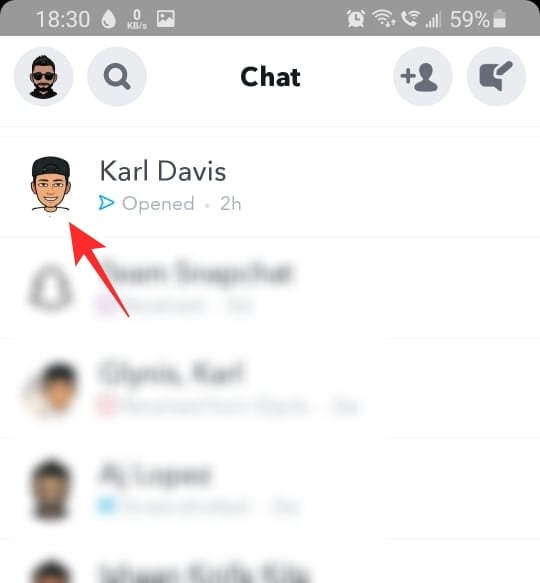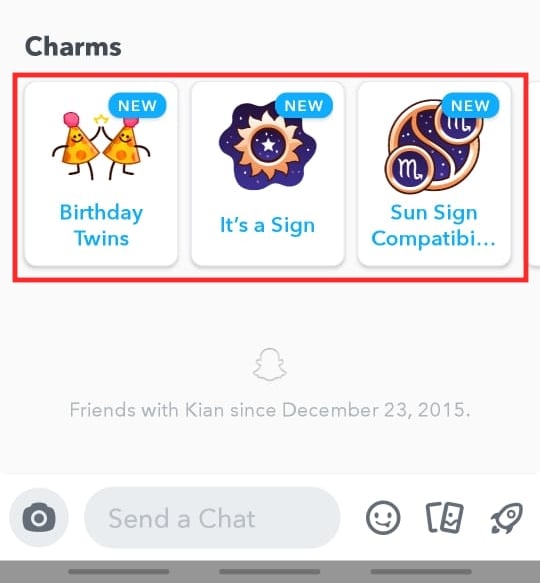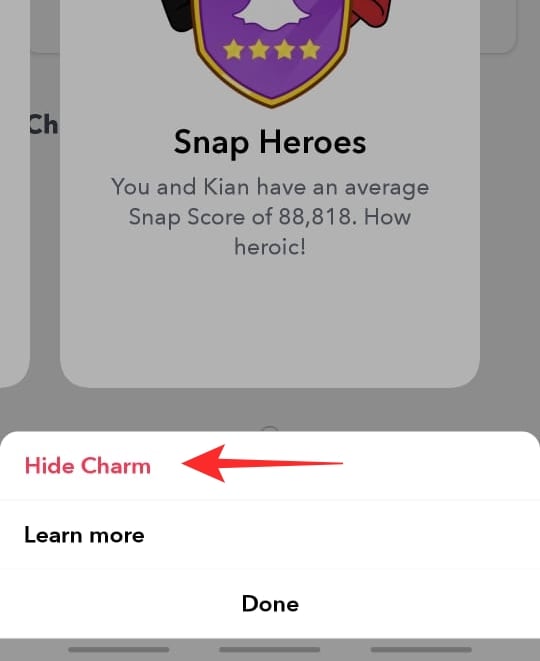In a bid to keep ahead of the curve, Snapchat is constantly updating its app with new features. From Cameos to Snapgames, the app is filled with features that can keep you entertained for hours. In this article, we will cover what the ‘In Touch’ charm means and how you can get it on Snapchat.
What are charms on Snapchat?

Charms are kind of a reward system that Snapchat bestows on its users for their interactions. Charms were introduced in 2009 to replace the ever so famous Snapchat Trophies. Charms work in a very similar way to trophies and basically are centered around your interaction with other Snapchatters.
As is to be expected, Snapchat keeps its formula for charms in tight wraps. But luckily you can find out what different charms represent. These charms appear on your Snapchat profile. Charms appear on both friends’ profiles simultaneously, just like trophies. So if you get a charm, so will your friend. They are mutual, just like Snapchat emojis.
Related: Get Personal Emoji: How To Create Stickers Of Your Own
What is the ‘In Touch’ charm on Snapchat?

The ‘In Touch’ charm is one of the interaction charms that is aimed at keeping people in touch with one another. The charm is basically the first level of interactions that you can get. The ‘In Touch’ charm is acquired when two users stay in touch (duh). It is not specified if these interactions have to be through snaps, but users believe that messages count too.
The ‘In Touch’ charm uses your Bitmoji avatar and that of your friend in a photo that is inserted into a ‘charm’ or necklace. The charm is quite common to come by, especially for regular users of the app.
Related: How to create, record and share your Snapchat Bitmoji Stories
How to get the ‘In Touch’ charm on Snapchat
The ‘In Touch’ charm is a charm that corresponds to continued interaction with a particular person on the app. Unfortunately, Snapchat does not disclose how much interaction you need to get this charm; nor does it divulge what kind of interaction. So to be safe, it is best to send snaps as well as text messages on the app to each other. Basically try and stay in touch as much as possible with the user in order to get the charm.
Related: What is a Snapchat Cameo: How to get, change, and delete your cameo
How to view charms on Snapchat
You can only view charms in friendship profiles or group profiles. This means there is no separate location for all your charms. The charms you see in a friendship profile will reflect on the other user as well. Both you and your friend will have the same charms.
To view your charms, launch the Snapchat app and swipe right to reach the conversation page. Now tap on the Bitmoji avatar of the user. This is your friendship profile. You will find the charms at the bottom of the profile.
Tap on a charm to view more information about it.
How to hide charms on Snapchat
As mentioned above, Snapchat charms are only visible on your friendship and group profiles. That means only you and the person (or group) can view these charms. No matter what your privacy setting is, others cannot view your charms in the friendship profile.
If you still want to hide your charms, you can do so by following the guide above to locate your charms on your friendship profile. Now tap on the charm that you would like to hide. Tap the three dots at the top of the charm and select ‘Hide Charm’.
The charm will no longer be visible on your profile. However, it will still be intact on your friend’s profile. There is no way for you to hide a charm on another person’s profile.
Related: How To Leave A Custom Story On Snapchat
Can you lose charms?
Unfortunately yes. Since charms are heavily dependent on Snapchat interactions, you may lose a charm if that interaction level drops. For example, the Best Friends charm is achieved when you and your friend become Best Friends on Snapchat. However, if your interaction drops, and you are no longer Best Friends on Snapchat, you will lose the Best Friend charm too,
Can you share your charm on Snapchat?
Unfortunately, since charms are only supposed to be viewed by you and your friend there is no option to share it with others on the App. You can, however, screenshot the Friendship profile while displaying that charm and share that screenshot. However, you should know that screenshotting a Friendship profile will send a notification to the person whose profile it is.
We hope this article helped. If you have any queries, feel free to reach out to us in the comments below.
Related:
- How To Delete Saved Snaps on Snapchat
- What is a Lock On a Snapchat Story
- What does FSE Mean on Snapchat