The Huawei P8 Lite was a mid ranger launched back in 2015 with Android 5.0.2 Lollipop. Two years have almost passed now and the device seems to have been left out of the Nougat upgrade.
But what if we told you, that a custom ROM experience could deliver the same features from Nougat to you device? Yup, and we’re going to do just that, now that an unofficial build of Lineage OS is out for the device.
With Lineage OS 13.0, you can tweak your device performance and maximize use of the 2GB of RAM and the Kirin 620 processor too. On top of that, the customization options are vast as compared to what Huawei offered with their stock ROM.
This is an unofficial build so there may be a few but insignificant bugs. But overall, it should be stable enough for daily use so it shouldn’t affect your work life if you intend to use your smartphone as your daily driver.
Keep an eye out for updates, as these issues will eventually be ironed out over time. As for official Lineage OS, it isn’t that far off, and will be available soon.
Huawei P8 Lite Lineage OS
Downloads
- Unofficial build: Available, check the download link below:
- Lineage OS 13.0 (unofficial): Download link (Codename: alice)
- Lineage OS 13.0 Gapps: Download link
Note: You must have a custom recovery like TWRP installed on your device to be able to install Lineage OS.
How to Install Lineage OS on P8 Lite
- Download and transfer the Lineage OS ROM zip file and Gapps package zip file that you downloaded above to your P8 Lite .
- Boot your P8 Lite into TWRP recovery.
- Select Wipe from TWRP main menu and do a Swipe to Factory Reset on the bottom of screen.
- Go back to TWRP main menu, tap on Install and select the Lineage OS .zip file that you transferred to your P8 Lite in Step 1.
- After selecting the .zip file, do Swipe to Confirm Flash on the bottom of screen to begin the custom ROM installation process. This may take some time.
- Once your ROM is successfully flashed, you’ll see Wipe cache/Dalvik option, select it and then do Swipe to wipe on bottom of screen.
- Now flash the Marshmallow Gapps file similarly, just the way flashed the ROM file.
- After flashing both Lineage OS and Gapps, reboot your P8 Lite .
That’s all there is to it. Lineage OS is now installed on your Huawei P8 Lite.
Via: XDA Developers




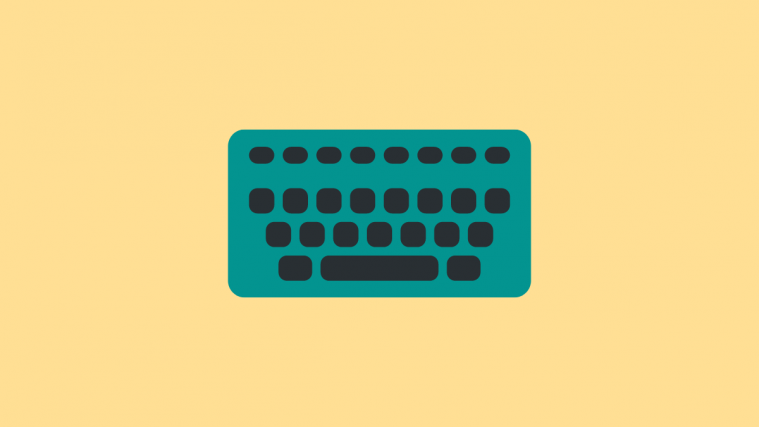

Everything done as above. When system restart it’s stuck on Huawei logo.
You seem to be experiencing a bootloop. Have a taken a backup in TWRP? Best solution is to restore it.
And I would recommend doing a clean install instead of dirty installation. Clear cache, data and wipe the phone. Prevents bootloops 90% of the time.
I have been in situations like this and I know they are a real pain. I would love to help out any way if I can. Do ask if you need any help. 🙂