If you’ve hopped from one smartphone to the next over the last decade, you must have encountered a freezing or non-responsive phone at some point.
This is where a phone won’t respond to anything you throw at via the usual channels of touching the screen or pressing the available buttons. In the past, dealing with this case was such a breeze. All you needed was to remove the battery and insert it after a couple of minutes or so and the phone would resume normal functionality. But what about cases like the Huawei Honor 7X where the battery is inbuilt?
Well, if you own the Huawei Honor 7X and reach a point where the phone is not responding to the touch or buttons, or screen is frozen for any reason, then you can still get it back on track by force restarting it. As much as it might sound sophisticated, it’s, in fact, very easy to force restart the Honor 7X.
‘Check out Honor 7X updates here‘
With the phone in its current hanging or freezing state, simply press and hold the Power button until the device vibrates. Once it vibrates, it would also automatically force restart for you (or force shutdown and start).
See, that was easy, right? Let us know in the comments section below just in case you encounter any problems on the way.




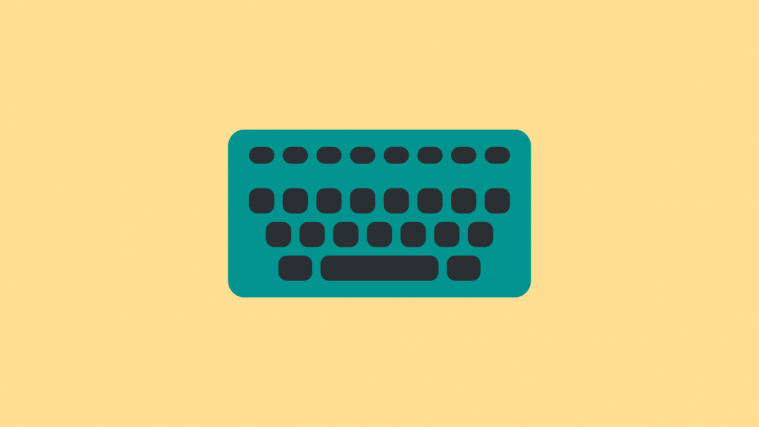

nope, all it will do is restart, I can’t get it to turn off because I can’t choose ‘power off’ because the screen doesnt’ work
Were you able to fix the issue..it would be very helpful if you could reply since I m facing the same problem .