Our favorite secure instant messaging app has just received a massive update. Telegram, which is known for its secure encryption, has just announced the new feature letting users now create video calls on the app. This may just be the tipping point that the app needed to get on power with other big players in the game. Here is everything you need to know about the new video call feature on Telegram.
What is Telegram?

Telegram is basically an instant messaging app that offers a host of functions within. With huge cloud-based servers, the app boasts of being able to deliver messages faster than any of its competitors. Telegram is free to use with no ads or in-app purchases.
A huge selling point of the app lies in its shared media limits. Unlike other IM apps that limit the size of your shared media, Telegram lets you know outright that there is no size restriction on shared media.
Related: How to create a voting poll on Telegram
Telegram offers secure end-to-end encryption for its chat function. So if security is your priority, then this is the messaging app for you. Telegram also offers multiple logins on its cross-platform application so that you can continue your chats no matter where you are.
Download Telegram: Android | iOS | Desktop
What is the new Telegram update?
In lieu of turning seven, Telegram has announced a video call function that it is rolling out to its alpha user base. While the app already offered voice calls (VoIP), video calls were something that its users desperately needed.
The new video calling function is only available for one-on-one video calls between users. However, on the plus side, the video calls are also secured with end-to-end encryption! This is a huge deal when it comes to online security. Encrypted video calls are a blessing that not many apps bestow on its users.
Related: How to create a poll with multiple answers as option on Android
How to start a video call on Telegram
The new video call function is actually built-in with the voice calls. Like voice calls on Telegram, video calls also offer picture-in-picture (PIP) so you can keep scrolling through your chats while you talk to your friend!
To start a new video call, launch the Telegram app, and select a contact. Now tap the three dots in the top right corner of the chat.

Select ‘Video Call’ from the menu. This will launch a video call with the user keeping your video on.
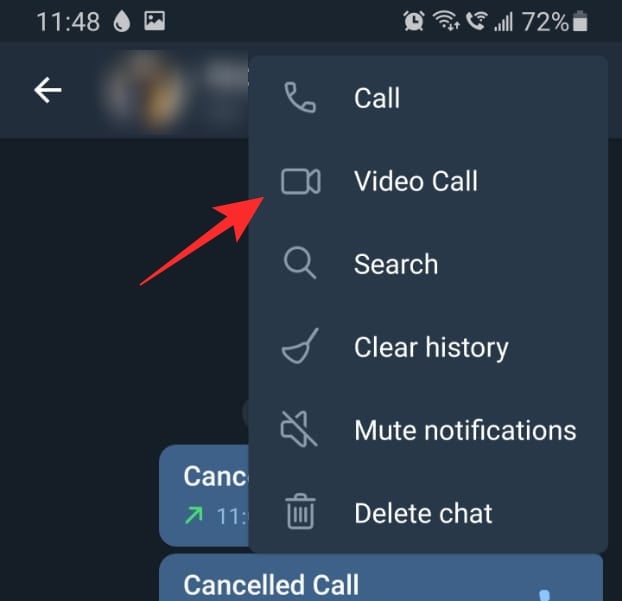
You can switch off the video at any point by tapping the ‘Stop Video’ button in the bottom panel.

Related: Best Video calling apps on Android
How to use PIP on Telegram?
Picture-In-Picture (PIP) lets you continue using your device while minimizing your video call to a small window. This increases productivity while on a call, and even lets you look up information without having to pause or cut the call.
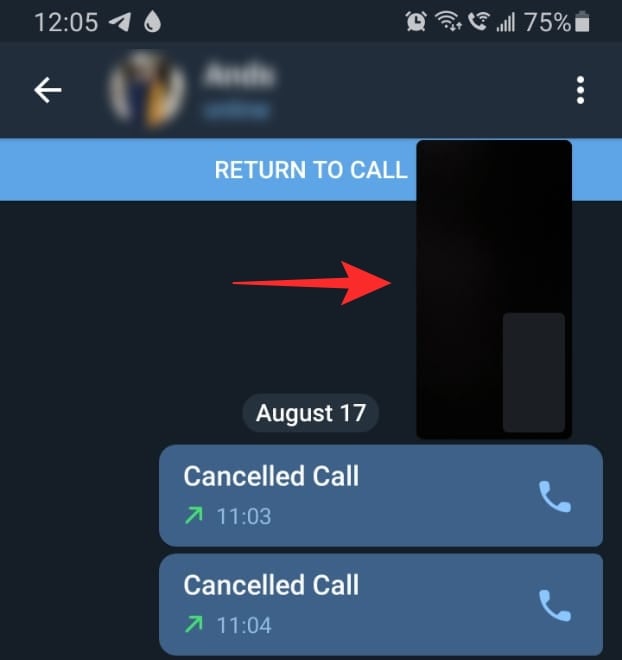
When on a video call on Telegram, all you have to do is press the ‘back’ button on your device to activate PIP. You will notice the video call gets minimized to the top right corner. You can move this window around where you like.
Related: How to create a quiz on Android
Can you group video call on Telegram?
Unfortunately no. Telegram has only launched the video calling function for one-on-one calls. They have, however, mentioned that they will be launching group calls in the coming months. While there is no date attached to the statement, we hope to see the features soon.
Related: How to FaceTime on Android
How to get the new video call function on Telegram?
Telegram has pushed out its update for the newly added function to all of its users. The update is live and downloading from the app stores. To get the video call feature on Telegram, all you have to do is locate the app on the app store on your device and tap the install/update button.
Well, now you know how to use the new video calling function on Telegram. If you have any queries, feel free to reach out to us in the comments below.
Related:
- How To Cite An Instagram Post
- How to Get Roku to Stop Talking
- How to Cancel App Subscriptions on iPhone





