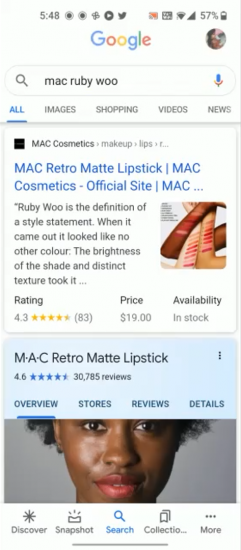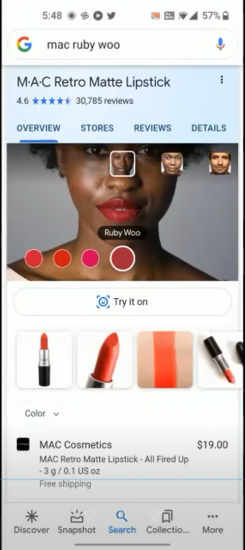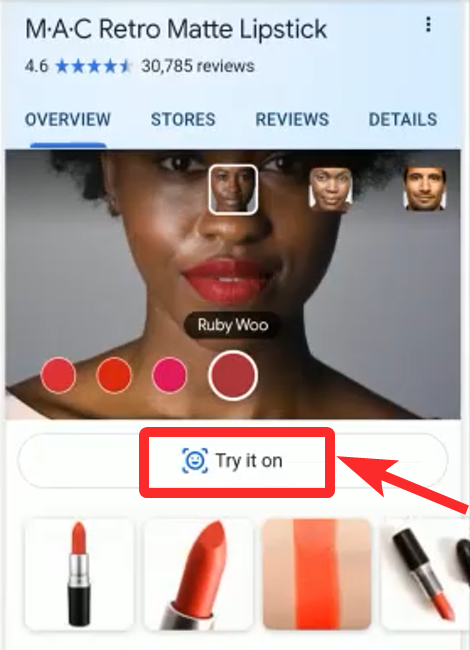People around the world have been forced to rely on online shopping this year due to lockdowns in most countries. What can go wrong when shopping for products from the comfort of your home? A whole lot can definitely go wrong if you are ordering beauty products online. From the formulation to the shade, you can get so much wrong if you do not try out the beauty product before purchase.
Google shopping has realised the difficulty of buying beauty products without trying them out. In collaboration with Perfect Corp and ModiFace, Google has released the new feature with which users can try on certain beauty products before purchasing them.
So far, lipsticks and eyeshadows from brands like Estée Lauder, Charlotte Tilbury, Black Opal, M.A.C Cosmetics, and L’Oréal can be tried out virtually using the feature in the United States. More beauty products may be added to the list of make-up that you can try on.
Curious about how to use this feature? Here is how you can try on the right eye and lip make-up before splurging on it.
How to try out beauty products virtually on Google
This feature is available on both iOS and Android devices. Depending on your device you can use the feature in the following ways:
#1. Google Search Bar
If you have the Google search bar on your device then you need to open the search bar and type in the name of the product you want to try on.
I had been itching to buy M.A.C cosmetic’s Ruby Woo since the beginning of the year. So, I searched for the product. The search showed me the official website of M.A.C cosmetics first. Under it, there was the “Overview” of the product.
In the overview, the user can try out the product on the faces of different models.
If trying the make-up on the face of the models is not enough, all you need to do is click on “Try it on” option.
Once you tap the option, the front camera of your phone will open up. Using AR developed in partnership with Perfect Corp and ModiFace, Google applies the make-up to your face. The feature is so responsive that I was able to try it out on my sleeping husband, and his look was on fleek!
Since Ruby Woo is a part of the Retro Matte Lipstick range I got the option of trying out the other lipsticks of the range as well.
#2. Google App
If you are an iOS user then you can try this feature out using the Google App.
If you are using the Google app then the process is pretty simple. Open the app and type in the name of the product in the search bar.
You will again be shown the search results as well as the product Overview. As explained above, from the overview you can try the product on yourself or on the models.
#3. Chrome
Most Android devices come with Chrome pre-installed. If you are an iOS user who has Chrome installed you can use it to try out this feature as well.
You need to have Google opened in Chrome from where you need to search for the product. You will see the Overview if it is available for the product. From the overview try it on the models or on yourself.
Missing out on the expert advice of your shopping buddies? You can share your images with the virtual make-up on your face.
When Google introduced 3D animals into your home, they also offered the option of capturing the images and videos of the animals in your space.
However, when trying on the virtual make-up you do not have the choice of capturing it using Google. If you still want to share your look then you can take a screenshot and share it.
How to buy the product after trying it on
Google has made it clear that this feature is not an advertisement for brands. They plan on extending to more brands and products eventually. At the same time, Google Shopping has you covered once you have tried the product out and want to buy it.
You need to go back from the AR page and scroll through Google Shopping to see all the sellers of the product. From there you can choose and get redirected to the website you want to place the order from.
Why can you not use the feature?
Are you curious about this feature but not able to find it on your device?
There are a few reasons you may not be able to try on beauty-products virtually.
Firstly, the feature may not be available in your region. To overcome this all you need to do is go to the settings in your google app and change the “Search region” to the United States (check out this video to change the search region).
Since the feature is still only available for the United States you need to change the search region to try the feature on. Google has not announced when the rest of the world can use this search feature.
Product not available for virtual trial
Another reason you may not be able to virtually try on the make-up is that Google does not have the option of trying it on yet. So, you need to wait for the product to become available for the virtual trial.
Have you tried on the virtual beauty-products yet? What do you think of the feature? What product do you want to try out on Google? Let us know in the comments.