In the ongoing battle against COVID-19 — a new coronavirus disease — awareness is undoubtedly our biggest weapon. Thanks to social media, we can reach millions of people in a matter of seconds, for better or worse.
Most of us are more than aware of the positive impact of social media. Hence, we’re taking the time to talk about the biggest pitfall of such services — untamed distribution of baseless rumors.
Related: Master working from home with these handy tips
Why it’s important to filter fake news?
COVID-19 is one of the biggest threats the world has ever faced. So, it’s not unnatural for us to panic, or pay heed to every unsettling bit of news we come across. However, unless we’re getting the news from a reputable source or the concerned authorities, we must learn to take it with a bit of salt.
These fake news-distributing websites aim to generate more traffic by exploiting our vulnerability and paranoia. And once we step into the trap, we unknowingly take the role of the carrier, we ourselves become a part of the process and infect more and more people. It’s not the easiest of tasks, but in these times, we must remain vigilant and try to filter out everything that might mislead the masses.
WhatsApp’s ‘Search the Web’ feature to the rescue
The leading cross-platform messaging app, WhatsApp, has come up with a Search the web feature, which will effectively help you filter out most of the fake news and stories. Keep in mind that this feature is still in its pilot phase and as of now, WhatsApp has rolled it out on iOS, Android, and Web for Brazil, Italy, Ireland, Mexico, Spain, UK, and the US only.
Whenever a popular message is forwarded to you, you will be able to see a search icon right next to it. Tap on it, and a Google search will show up for any heavily-forwarded text. Check the top results to see whether the news is fake or legitimate. This beauty of the Search the Web features lies in how it maintains the privacy of the user, allowing them to upload the message via their browser without WhatsApp ever seeing the message itself.
Note: The search button will not be available for every forwarded message. Only is WhatsApp thinks that a message is very popular, will it begin to show the search button on the right of the message, image or video.
So, if you see a Search button on the right side of a message or media file, you can use it to verify the authenticity of the message.
Step 1: Tap the Search button (as shown in the screenshot below).
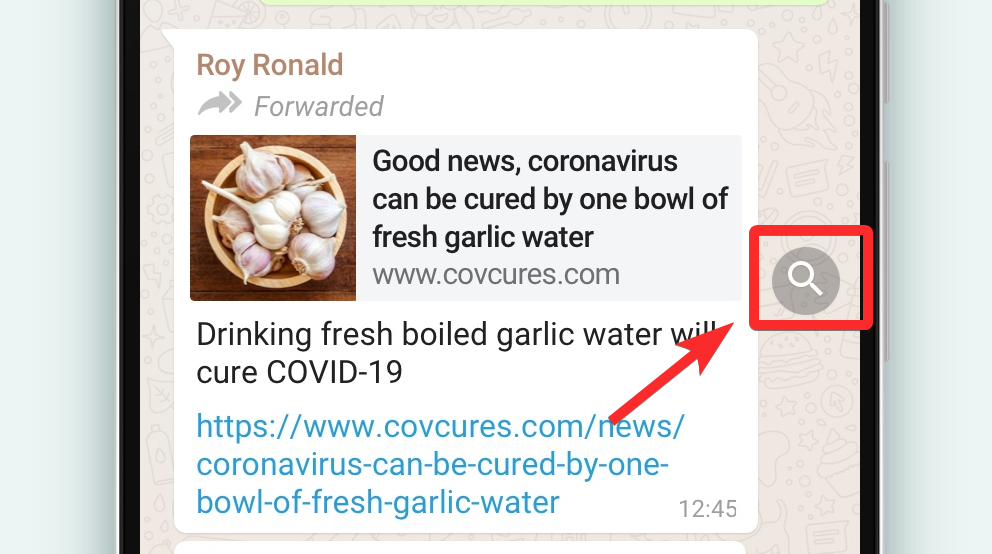
Step 2: Tap the Search Web option. This will search for the message’s content on Google.
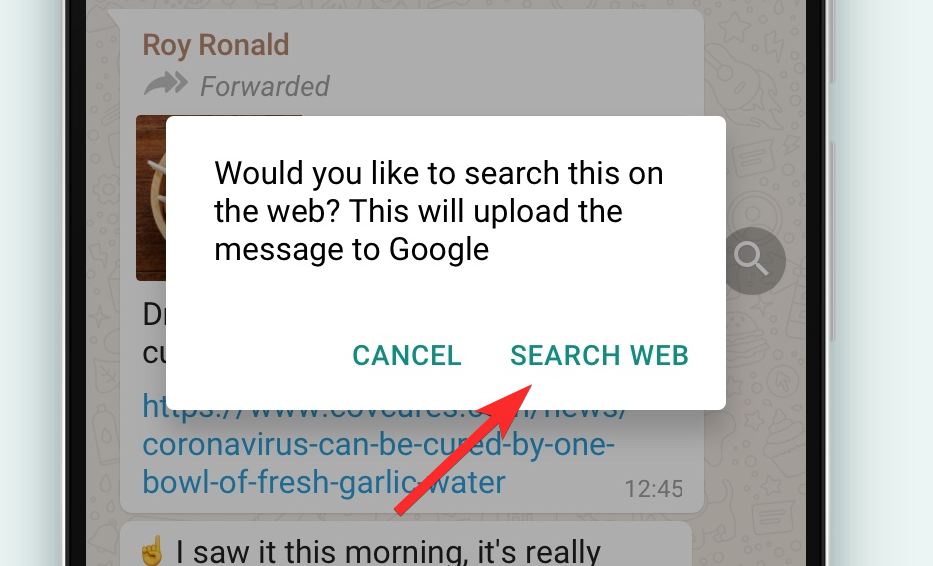
Step 3: Browser through the results to determine the news on the content in the message. If there is not much news available on this from trusted sources, or if there are legitimated and verified reports stating that the news is fake, then need we say more?
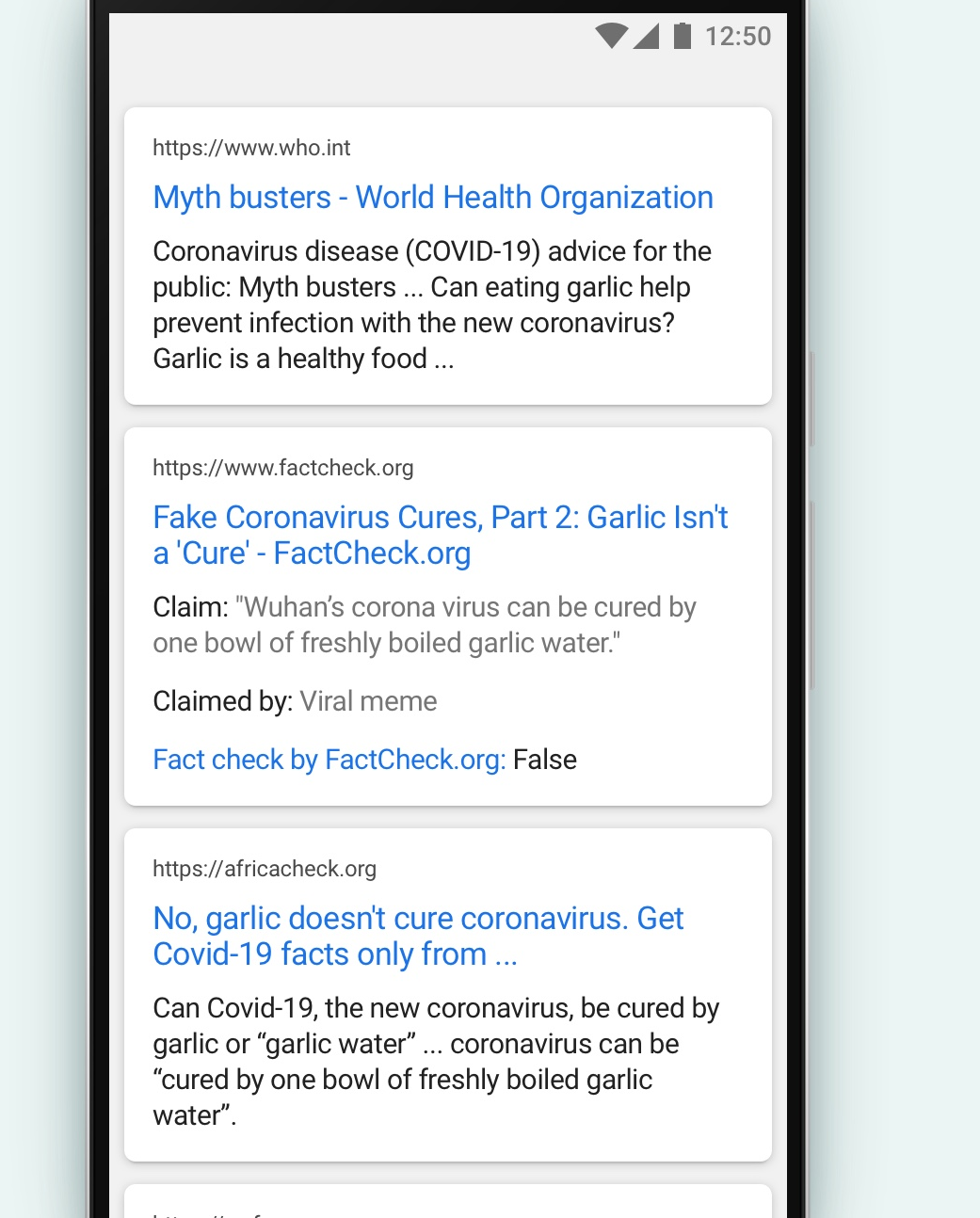
Widespread misinformation and fake news are an effective means to incite panic and violence among the masses. While it’s commendable that Facebook is ensuring that its applications can safeguard the user from such misinformation onslaught, one must still remain personally accountable. At the end of the day, no matter what kind of knowledge WhatsApp university may claim to bestow upon you, it’s still your responsibility as a user to check and verify everything, all the time if need be. As reality becomes stranger than fiction, our vigilance will play a very crucial role in demarcating the difference, now more than ever. Take care and stay safe!
RELATED:






