United States-based remote conferencing platform, Zoom, has emerged as a lifesaver for thousands of organizations over the last month. Government-enforced lockdown measures are set to stay in place for a significant time, so, even the unwilling users are slowly wrapping their heads around calling a virtual meeting place their office conference room.
Fortunately, the platform hasn’t exploited the attention it has received and is still offering most of its features to basic users as well. Getting a premium subscription opens up a lot of new avenues, of course, but not all organizations are capable of getting a premium license; especially with such a pandemic tightening its grasp.
Zoom’s soaring userbase remains populated with a large number of free-licensed users, and this section caters specifically to those who are having a hard time adjusting to new surroundings. So, without further ado, let’s get to it.
RELATED: How to do Zoom Breakout Rooms
What is the 40-min restriction?
As mentioned, Zoom offers many of its celebrated features to free users, but there’s a stringent restriction in place when it comes to Zoom Meetings — the conferences you conduct on Zoom. If you have a free license, you’ll have to keep your meetings under 40 minutes. When the timer runs out, the meeting ends automatically, throwing all participants out of the meeting room.
Paid users, on the other hand, aren’t bound by this restriction. Their meetings can run up to 24 hours, with up to 1000 participants.
However, it is to be noted that Zoom doesn’t put a restriction on the number of meetings you’re allowed to host.
What to do after the 40-minute cutoff?
According to Zoom, you have two options when your precious 40 minutes run out.
- Start a new meeting: As there are no restrictions on the number of meetings you’re allowed to host, the easiest solution is to start a new meeting with the same participants. Make sure not to invite 100 participants to your meeting, as you’d then be exceeding the cutoff.
- Upgrade to Pro: If you own a small business, with enough money to in a premium Zoom membership, now’s the time. The Pro license is specifically built for small business owners, catering up to 100 participants. The package starts at $14.99 per month, per host.
Workaround: The unofficial way
However, if you want to take the road less taken, there’s an unofficial way to bypass the 40-minute cutoff. It’s not the most sophisticated solution, to be honest, but it works just as intended.
The trick doesn’t work for instant meetings. So, you’ll need to schedule your meetings to make this work.
Part 1
Click on the Zoom desktop client and sign in with your free-account credentials. When landed on your dashboard, click on Schedule. After the Scheule options arrive, look over the details and make sure to set the Calendar to Others and not Google Calendar or Outlook/iCal. Also, be sure not to use your Personal Meeting ID and generate a random Zoom Meeting ID. When you’re satisfied with the meeting options, click on Schedule. The next screen will show you all the info about the meeting you just scheduled. Copy the Meeting ID and password — Invite link — and send it to the participants.

Part 2
When your 40-minute deadline approaches, you’ll get a timer on your screen, prompting the imminent cutoff. Now, you — the host — will need to leave the meeting — not End for All — and ask other participants to join, again, using the invite you sent earlier. If done precisely, the trick will buy you another 40-minute window.
Repeat the process to get as many free passes as you need.
It is to be noted that this exceptionally handy tip is only available for Windows and Mac desktop client users. Web and mobile Zoom users, sadly, have been left out.
Special offer for schools
The COVID-19 outbreak has forced the world to come to a standstill. Considering that social distancing is the only effective coping mechanism, all organizations have been trying to conduct their day-to-day from home offices. Educational institutions have had it worse than others, as most of these organizations don’t have the monetary resolve to afford premium licenses. So, to help the ones in need, Zoom has omitted the 40-minute limit for all schools affected by Coronavirus.
If your school is struggling to reach students in these trying times, be sure to get your school verified. Click on this link to start the verification process now. However, before you proceed, make sure that your school has a registered domain, as the other domains, such as Gmail, Yahoo, or Outlook aren’t eligible.
40 minutes over but still in the meeting?
We have already talked about Zoom’s infamous 40-minute cutoff and discussed an effective way of bypassing the problem. However, there’s also a special case in which you would remain in a meeting even after crossing the dreaded 40-minute quota.
This unique phenomenon occurs only when you have a basic, free Zoom license but schedule — and start a meeting — from a paid Zoom Room from the same account. In that case, the timer doesn’t go off and you can remain in the meeting irrespective of the number of participants you have in the meeting.
If you’re running a trial version of Zoom Room, the meeting would still expire 40 minutes after it’s started.
An alternative: Google Meet
For those unaware, Google Meet is Google’s premium video conferencing platform, created especially for working professionals and large organizations. While Google Duo caters mostly to friends and family, Meet — formerly known as Hangouts Meet — introduces a lot of features that are essential in a typical work environment. From seamless meeting scheduling to robust screen sharing options — Google Meet goes a long way in replicating a sense of normalcy to your virtual session, and we’re all very thankful for it.
Until recently, Google Meet used to be exclusive to paid G-Suite users. However, adjudging the crisis the world’s in right now, Google decided to make Google Meet available to even free users. All you need is a Gmail account, and you’re good to host to up to 99 people on a single call. Until the end of September, you won’t have to worry about the duration of your calls. After that, free users would be allowed to place 60-minute calls — 20 minutes more than Zoom’s free account.
RELATED:


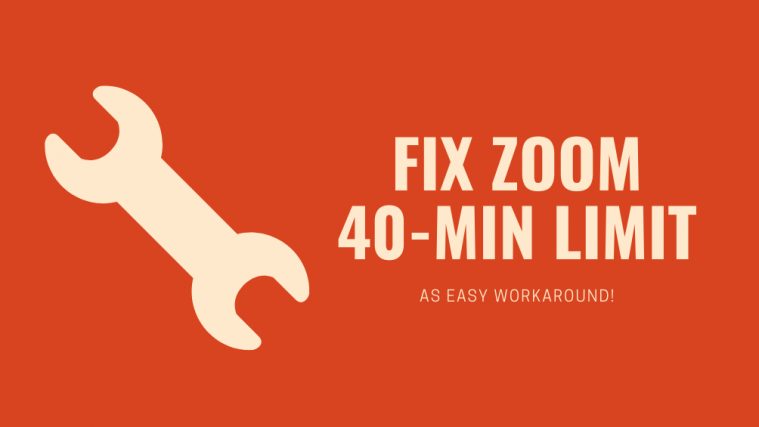
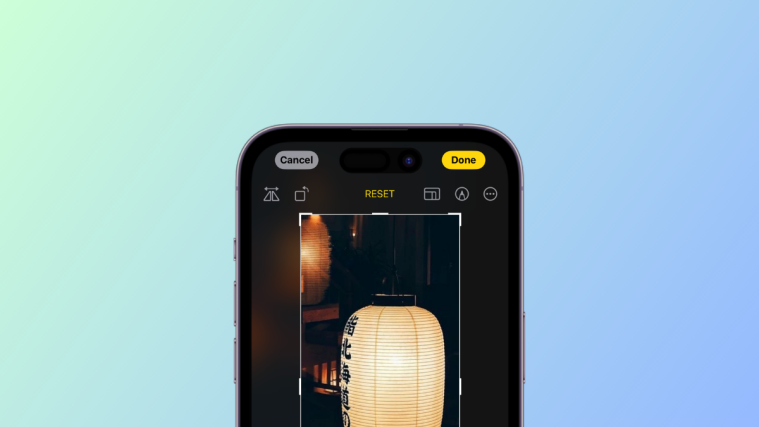

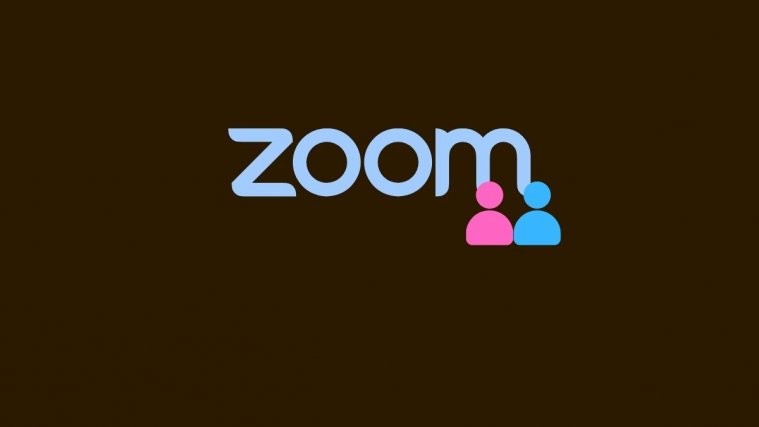

> It is to be noted that this exceptionally handy tip is only available
for Windows and Mac desktop client users. Web and mobile Zoom users,
sadly, have been left out.
Does it work for Linux? You don’t even acknowledge it even exists 🙁
The author, by saying its available for only Windows and Mac, is saying that it isn’t available for Linux.
It would be unfair to acknowledge that this workaround isn’t available for Linux and not acknowledge the other Operating Systems it isn’t available on, right?
Less consuming to list the ones it works on, and pretty self-explanatory for the rest.
That’s how it sounds like. But the Linux version is identical to the Windows version so I don’t see a reason why it shouldn’t work. However, I haven’t tested it so I don’t know for sure.