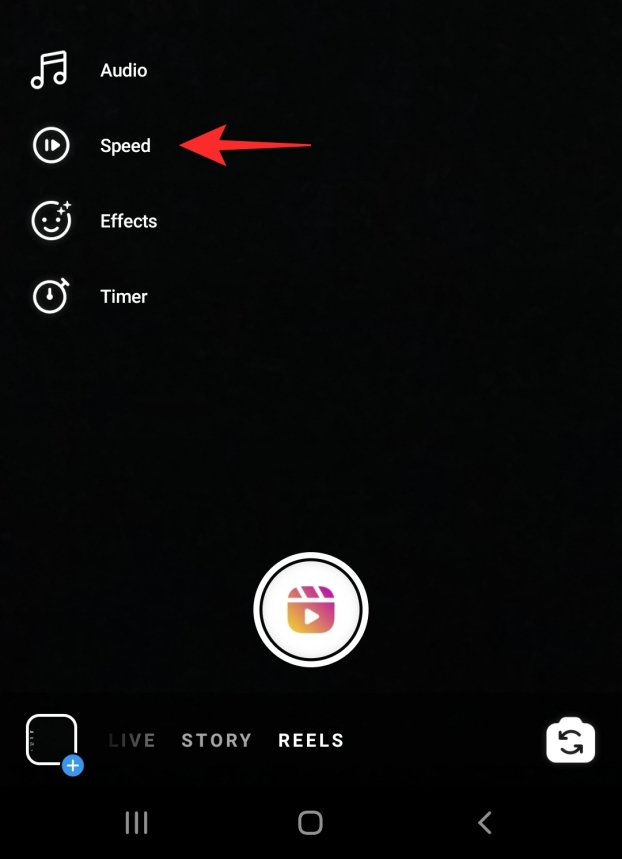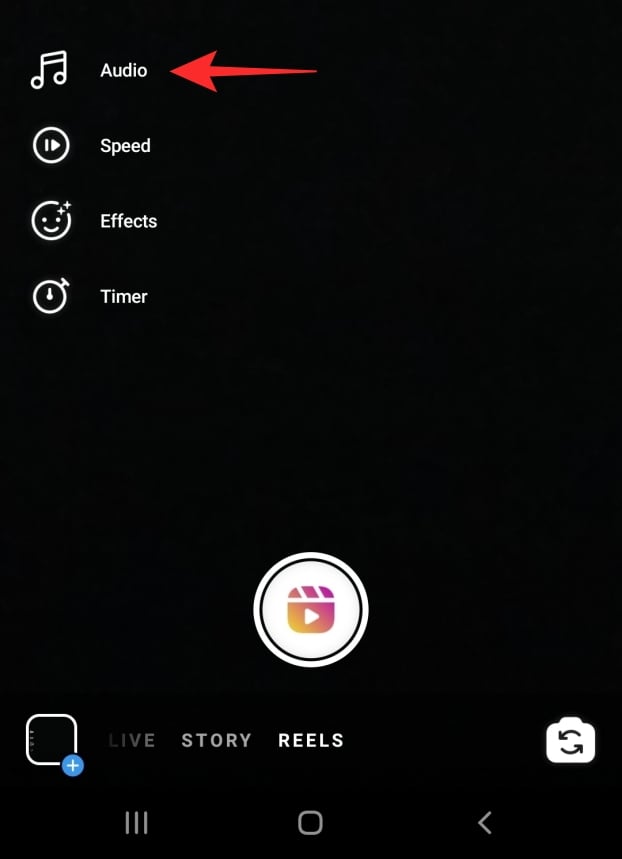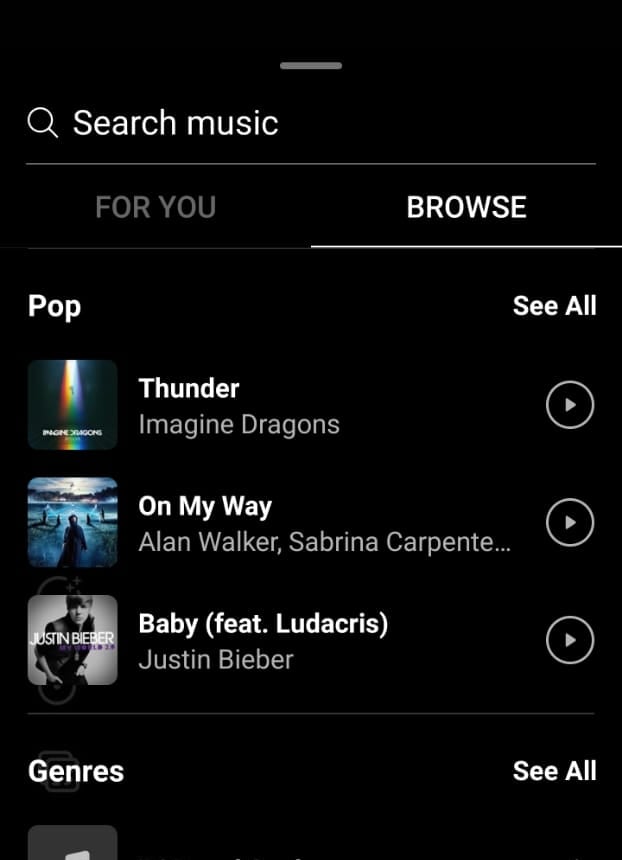Let’s just all agree that everything is better in slow motion; dripping water, bursting bubbles, and even Instagram Reels. The new function added to Instagram lets you create short videos and share them right within the app. Reels come with a host of customizations to make your videos more fun. In this article, we will cover how to slow down your Reel video. In case you are interested in playing the video in reverse, check out our article on ‘How to reverse an Instagram Reel‘.
What is a slow-mo video?

A slow-motion video is basically a video that is playback slower than normal. However, when this happens you tend to start to notice each frame of the video being played. That is why it is very important to record slow-motion video in high resolution. The higher the frame rate, the more you can slow down the video without noticeable jarring.
Slow-mo lets you capture some fun videos by turning everyday things into something special.
Related: Best Android apps to create slow-motion videos
How does slow-motion work on Instagram Reels
Reels lets you record 15-second videos right within the Instagram app. The idea behind the slow-motion function is to give users the option to create some pizazz with their Reels videos. The best part of the function is how it integrates with the audio.
Reels lets you add music from its giant library. But the problem with slow-motion is that it slows down the audio to a deep drawl. However, Instagram has combated that problem by speeding up the audio while you record.
That way when you slow down the video, the audio goes back to its normal 1x speed!
Related: How to slow down a video on Snapchat
How to record a slow-motion video on Instagram Reels
It is very easy to record a slow-motion video on Instagram Reels. There are two options with regard to the playback speed while slowing down a video: 0.3x and 0.5x. Play around with these speeds to see which one better suits your video.
To record a slow-motion video on Reels, first launch the Instagram app and swipe right to reach the camera page. Alternatively, you could tap the Story button in the top left corner.

Now tap ‘Reels’ in the bottom panel beside ‘Story’.

When recording a slow-motion video on Reels, you need to set the speed before you record the video. To do so, tap the ‘Speed’ button from the left panel. Now select how much you would like to slow down the video.
If you would like to add music, tap the Audio button in the left panel. Select the song you would like to add.
Now go ahead and record your video by tapping the record button. You will notice that the song that you have added is played back much faster than normal.

To preview the video, tap the arrow button to go to the next page. Here you can see how the video has been slowed down, but the audio remains normal.
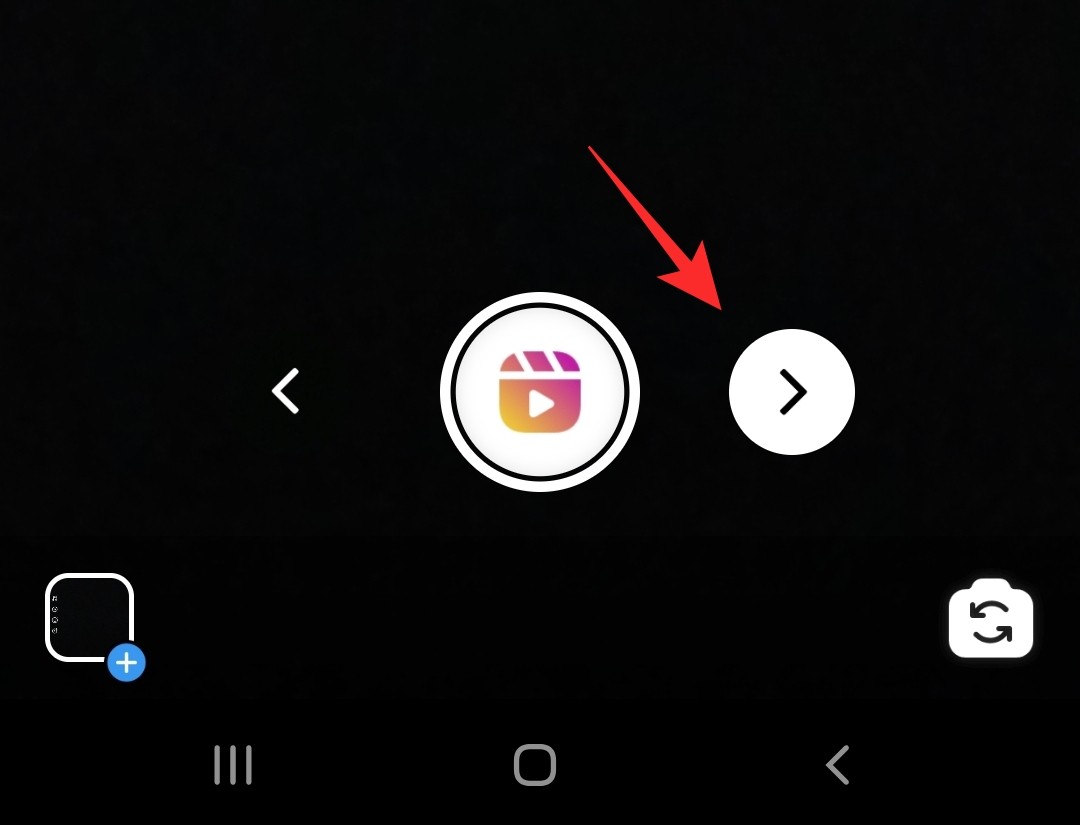
How to record only part of a video in slow motion?
You do not need to record your Reels video in one sitting. You can record your video in short burst clips. These clips can then be stitched together to create a complete video. Using this process you can record one clip with a slower playback setting, which the rest at a normal 1x setting. This will make only a part of your video slow, while the rest will play at normal speed.
Check out our article below on how to record clips for a Reels video.
► How To Record Multiple Clips for Reels
Now you know how to slow down a video for Instagram Reels. If you have any queries, feel free to reach out to us in the comments below.
Related: