For gamers, Discord is nothing short of a social sanctuary. No fear of judgment, no unnecessary shaming of their favorite hobby — all Discord users can safely communicate with one another in whatever shape or form they wish. Through routine interactions, you can create a bond with a fellow Discorder or two, share your deepest secrets.
But what happens if they ghost you all of a sudden? What happens when their status message turns green? Today, we’ll tackle all the questions and more — tell you whether someone is fake offline on Discord.
Related: Which Video Crashes Discord And Why?
- How to tell if someone is online or offline on Discord
- What is the difference between Invisible and Do Not Disturb?
- How to know when a user was last online
- Is it possible to be offline to specific people on Discord?
- How to spot if someone is fake offline: 3 methods
- Does a person appear on the Online list if they are fake offline?
How to tell if someone is online or offline on Discord
Like most communication apps out there, Discord, too, shows you when a person is online and available for a quick chat. This is done through status indicators.
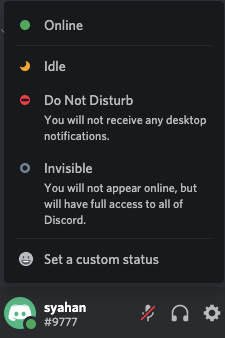
When a person is online and actively communicating with other people, the status indicator would appear green. If they have stepped out for a while — or Away From Keyboard — the status might show idle. ‘Do Not Disturb’ disables all incoming notifications while ‘Invisible’ gives the shroud of invisibility.
So, only when the indicator is green, you can tell for certain that the person is online on Discord. Other statuses leave a lot of room for speculation.
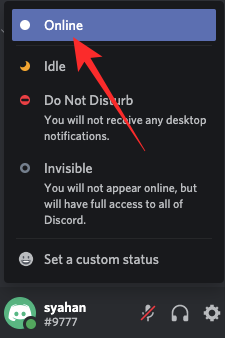
Related: How to Use Invisible Character Text for Name on Discord
What is the difference between Invisible and Do Not Disturb?
As we’ve discussed in the section above, there are status indicators that hint towards the unavailability of a user. The first one, ‘Idle’ isn’t as popular as the other two and doesn’t hold much significance. ‘Do Not Disturb’ and ‘Invisible,’ on the other hand need clear distinction.
When you set your status to ‘Do Not Disturb,’ other Discord users would see a red stop sign of sorts and be discouraged to send you a message. Desktop notifications would also be turned off, meaning you won’t be notified unless you choose to fire up the Discord app and check for yourself.

The ‘Invisible‘ mode just sets your status as offline but doesn’t kill the notifications. You get the complete freedom to use Discord as you generally do. No one would know what you’re up to under the shroud of the ‘Offline’ tag.

Related: How to Get Invisible Discord Name
How to know when a user was last online
Unlike Facebook Messenger or WhatsApp, Discord doesn’t tell you when a person was last online. Although users have been demanding this feature for a while, Discord has remained rather quiet about it — probably because it compromises the privacy of a few users.
Since Discord is yet to address this issue, we do not know whether or when this feature would be added.
Is it possible to be offline to specific people on Discord?
Many messenger applications give you the power to remain invisible or offline to some people while being available to others. If you were hoping for the same from Discord, you’re in for a bitter realization.
Discord wishes its users to treat each other fairly and is prepared to make the application suffer for it. So, as of now, there is no way for any Discord user to appear unavailable to specific people. You could either remain unavailable for all or none — there’s no middle ground.
How to spot if someone is fake offline: 3 methods
Turning the ‘Do Not Disturb’ is fine, but many Discord users tend to use the ‘Invisible status even when they are actively engaging on the platform. You can feel offended by it, of course, and try to go to the bottom of it. But on the other hand, you could choose to take the high road and leave the ‘Invisible users alone and respect their need for privacy.
Remember that Discord has baked in the ‘Invisible’ status for a reason, which means that it won’t be easy to break one’s cover. We are yet to get the official go-ahead for the feature and it could ultimately turn out to be a futile attempt. If you still cannot afford to be the bigger person right now or feel the need to chase down your ghosts, there are a few clues you could look for.
Look for the texts/typing indicator
If you share multiple groups or servers with the ghost, you could scour through them for hints. They could turn to servers to interact with other Discord users, which is your best bet of catching them red-handed. Also, be on the lookout for the typing indicator — it appears when a user has clicked on the text box or is typing something.
From voice chat servers
Similar to texting, you should also keep track of their voice messages. Go through the servers they regularly visit and check if they have dropped any messages.
Just drop a text
If you’re concerned about their well-being and want to let them know you’re thinking about them, all you have to do is drop a message. Chances are they weren’t running from you in the first place and had to use the ‘Invisible’ option to get away from some miscreants.
Does a person appear on the Online list if they are fake offline?
Many believe Discord rats out its users even when they are using the ‘Invisible’ status, show them on the ‘Online’ list. We’d like to inform you that the allegation is completely baseless. When you go ‘Invisible’ on Discord, you are practically asking your friends to leave you alone. And Discord, being the privacy-conserving app that it is, does all it can to fulfill its users’ wishes.
RELATED
- What Happens When You Are Idle On Discord?
- Reddit Talk Comparison: Vs Clubhouse, Twitter Spaces, and Discord
- What Does Invisible Mean On Discord and What Happens When Set It as Your Status?
- How to Get Invisible Discord Name: Use Invisible Character Text on Discord
- How To Update Discord on Any OS and How To Fix Not Updating Issue





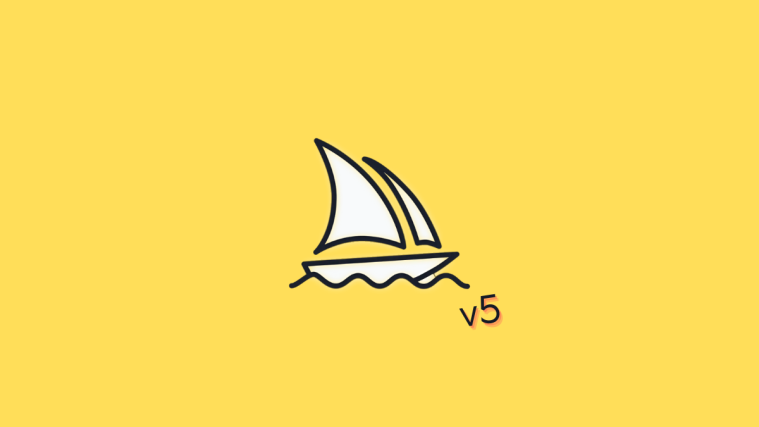

What a stupid, pointless article. This is why I have adblock, no $$ for you.
The most useless article to exist
Yo this is creepy as fuck what the hell
HAHA… These are the most useless tips on discord. If someone’s fake offline I shouldn’t text them that I support them??? (thats just random…)
I don’t understand what this article is trying to get at here, kinda creepy ngl
Does a person appear on the Online list if they are fake offline?
Many believe Discord rats out its users even when they are using the ‘Invisible’ status, show them on the ‘Online’ list. We’d like to inform you that the allegation is completely baseless. When you go ‘Invisible’ on Discord, you are practically asking your friends to leave you alone. And Discord, being the privacy-conserving app that it is, does all it can to fulfill its users’ wishes.
“We’d like to inform you that the allegation is completely baseless.” Is a lie. I have often been appearing as Offline, and I still show up on the Online roster list, and have received msgs when I did not want to be disturbed quite often.
Does a person appear on the Online list if they are fake offline?
Many believe Discord rats out its users even when they are using the ‘Invisible’ status, show them on the ‘Online’ list. We’d like to inform you that the allegation is completely baseless. When you go ‘Invisible’ on Discord, you are practically asking your friends to leave you alone. And Discord, being the privacy-conserving app that it is, does all it can to fulfill its users’ wishes.
“We’d like to inform you that the allegation is completely baseless.” Is a lie.
Can 100% confirm that you can and do sometimes appear on the Online list when you are set to Offline status. This happens to me quite often, and is rather annoying as I get msgs when I do not want to be disturbed. Worthless article w/a lie encapsulated into it. GG Discord.