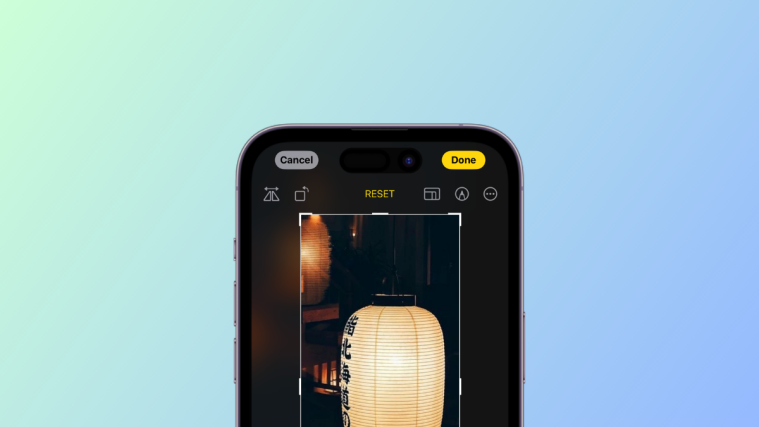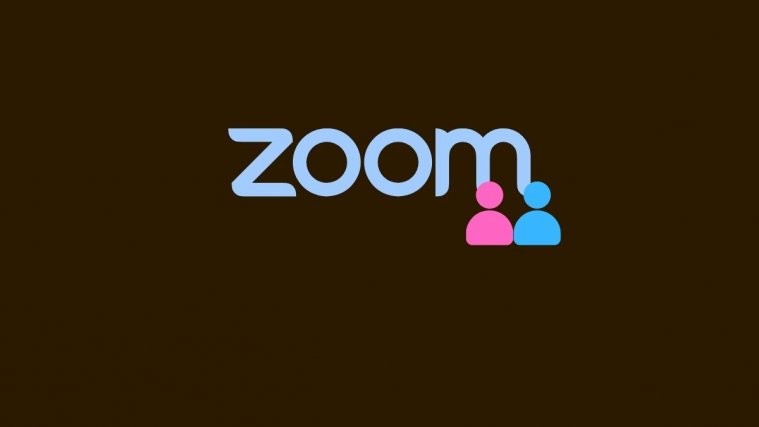Evil Apples is the explicit version of Cards Against Humanity that can be played right on your smartphone. One simply needs to download the app to get started. The app even gives you the ability to pair with random strangers from around the world, in order to play the game.
But playing evil apples with random strangers isn’t as fun as playing the game with your friends. What’s more, is that you can have a lot more fun if you are able to see everybody’s reactions to each other’s answers.
There is a clever way you can play Evil Apples on Zoom with your friends which will end up in fits of laughter and hours of fun. Let’s take a quick look as to how you can achieve this.
► Zoom drinking games to play with friends and family
Things you will need
- Host: PC for installing the Android game using BlueStacks. This will be shared with all the players. Zoom desktop client will be installed on this, too.
- Participant:
- PC for seeing the host’s screen.
- Phone/PC for playing the Evil Apples game.
► Best Zoom games to play during quarantine

How to play Evil Apples on Zoom
Step 1: Install the Bluestacks Android emulator on your PC and launch it.
► How to install Bluestacks on your PC
Step 2: Install the ‘Evil Apples’ app on your phone. Download Evil Apples: Android | iOS
Step 3: Now start the Zoom desktop client on your PC and proceed to initiate a meeting with all your friends. Now click on the ‘Share Screen’ option at the bottom of your screen in the calling bar.
Step 4: Select the ‘Snipping tool’ as your screen share option to get started. This will allow you to share part of your desktop screen with your friends in a Zoom meeting.
Step 5: Now proceed to select the upper part of the ‘Evil Apples’ app in the Android emulator such that your cards are not visible to your friends.
Step 6: Once everybody has joined in, create a room in ‘Evil Apples’ and share the room code with all your friends.
Step 7: Once all your friends have joined in, simply start playing the game as you normally would on your mobile device.
You will now be able to play Evil Apples with your friends via Zoom. You and your friends will be able to see the cards and card choices on their desktop while looking at everybody’s reactions and talking to each other in real-time.
The snipping tool will make sure that your cards aren’t visible to everyone which should keep everything adventurous and interesting.
We hope you liked this guide to play Evil Apples on your desktop via Zoom. If you face any issues or have any questions, feel free to reach out to us using the comments section below.
More Zoom games: