Apple Music is one of the leading music streaming services in the world. As you may already know, the service comes baked into iPhones, Macs, and some other Apple devices. However, that doesn’t mean Android users can’t get a taste of the service.
Apple Music does offer an app for Android, as well, and is almost as feature-rich as its iOS counterpart. As a matter of fact, Apple recently released an update for the Android app, allowing its users to enjoy Lossless Playback and Spatial Audio.
Today, we’ll take a look at the two features and tell you how you could use them to get the best sound quality out of Apple Music.
Related: What Does the Infinity Symbol Mean in Apple Music?
What does Lossless and Spatial Audio mean?
During Apple’s annual WWDC event, the company confirmed that both Spatial Audio and Lossless Playback would make their way to Apple Music, without additional cost. As promised, the features made their debut on Apple devices last month itself. On the other hand, Android has had to wait until 21 of July to get the same set. However, now that it’s arrived, we are expecting to see a stark jump in performance.
Related: iOS 15 Spotify not working via Bluetooth? How to fix this
Lossless Playback
When an artist records a song in their studio, the output is a rich, minutely-detailed harmony. However, when it’s sent over to streaming services, and they eventually play it back to us, we get a considerably toned-down version, due to a significant loss of detailing through compression. The songs still resemble the original, but the loss of detailing can be easily spotted by an audiophile.
Lossless, as the name suggests, gives you a taste of the original recording. Although some amount of compression is unavoidable, Lossless tracks are a lot more detailed than their lossy — standard — counterpart.
Spatial Audio
Spatial Audio in Apple Music is the art of creating true surround sound around a listener. Instead of firing from the left and right channels — stereo — Spatial Audio can also resemble ceiling-mounted speakers. Apple Music uses Dolby Atmos to deliver Spatial Audio.
What are the requirements for Lossless Playback and Spatial Audio?
As we’ve seen, Lossless Playback and Spatial Audio can indeed enhance the experience of the user. However, there are some requirements you must meet before you can use these features.
Related: How Blend and ‘Only You’ Work on Spotify? How to Use Them
WiFi connectivity
Lossless Playback consumes a lot of data really fast. So, it’s important to be on WiFi when you’re switching to Lossless. As per Apple, a 3-min song on Hi-Res Lossless would consume 145MB of data.
Dolby Atmos support
To use Spatial Audio, you must make sure your device supports Dolby Atmos. If you have an upper-end Samsung device, you are likely to have this feature. Some manufacturers — Google, for example — don’t ship their phones with Dolby Atmos, which would make Spatial Audio unsupported on said manufacturers’ devices.
DAC connection
Lossless Playback is supported on almost all devices. However, to see it in action — especially in Hi-Res — you’ll need to connect a Digital to Analog Converter (DAC) to your mobile. Then, attach a premium wired headphone to it. Cheaper headphones or headsets won’t do you any good.
How to enable Lossless Playback
If you have the right gear and a steady WiFi connection, you can go ahead and enable Lossless Playback on your Apple Music app. First, launch Apple Music on Android. Now, tap on the vertical ellipsis button at the top-right corner.
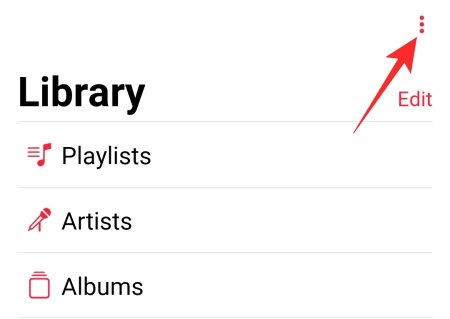
Then, go to ‘Settings.’
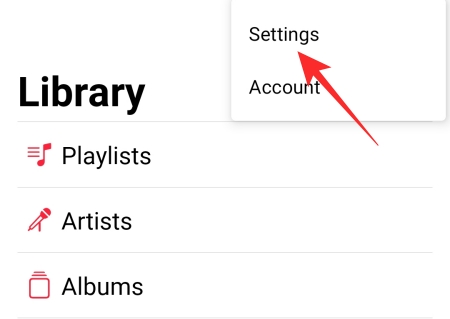
Next, tap on ‘Audio Quality.’
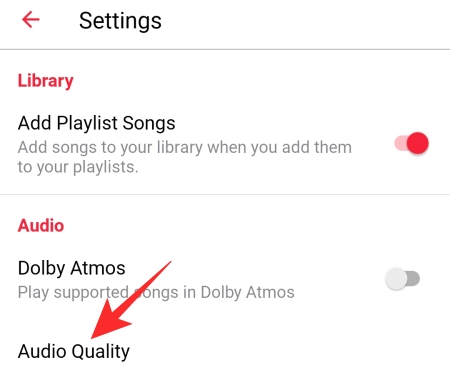
Inside, you’ll find the ‘Lossless Audio’ toggle. Enable it.
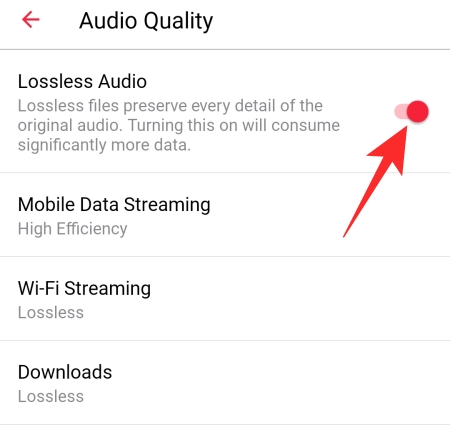
This would enable the Lossless option for streaming and downloads.
Under the toggle, you will find three options, ‘Mobile Data Streaming,’ ‘Wi-Fi Streaming,’ and ‘Downloads.’ Tap on ‘Mobile Data Streaming.’
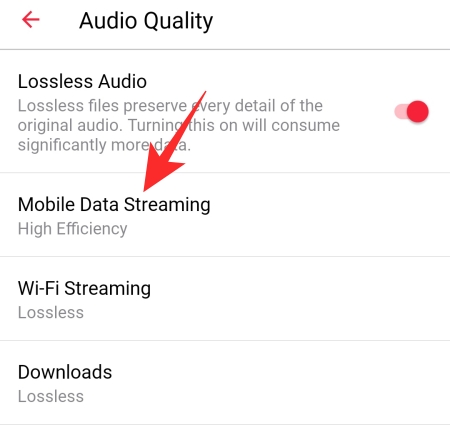
Pick from four options: ‘High Efficiency,’ ‘High Quality,’ ‘Lossless,’ and ‘High-Resolution Lossless.’
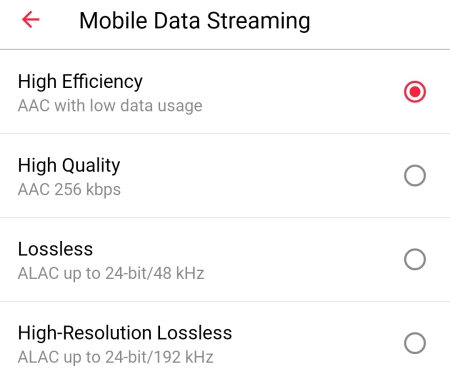
Pick Lossless only if you want uncompromising audio quality on the fly and have a superfast data connection. Next, you’ll have ‘Wi-Fi Streaming’ and ‘Downloads.’
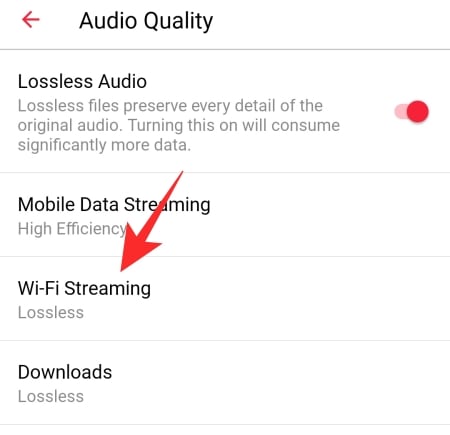
Neither of them would have the ‘High Efficiency’ option, so, you have to pick from ‘High Quality’ and two Lossless options.
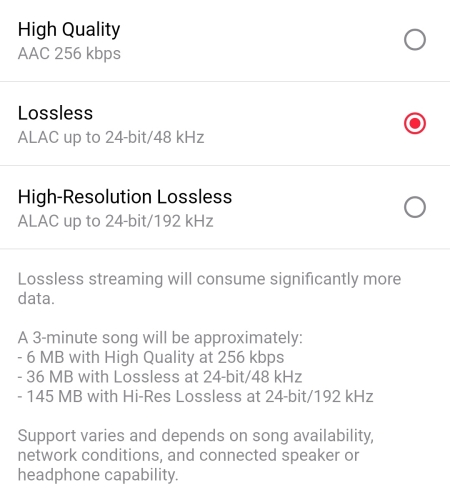
While the standard Lossless streaming will not require a DAC, you will need to attach one if you choose the ‘High-Resolution Lossless’ option. Pick the preferred option and you are good to go. Play any supported track, and Apple Music will crank up the audio quality for you.
How to enable Spatial Audio through Dolby Atmos
While Lossless is attainable on pretty much any mobile device, Spatial Audio can only be enabled through Dolby Atmos in Apple Music. So, to run Spatial Audio, you must make sure your device comes with Dolby Atmos certification. If it doesn’t, you won’t be able to enable Spatial Audio. With that disclaimer out of the way, let’s check out how you could enable it.
First, launch the Apple Music application on your Android device and tap on the vertical ellipsis at the top-right corner of your screen.
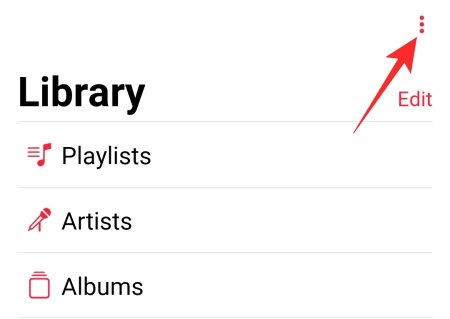
Now, go to ‘Settings.’
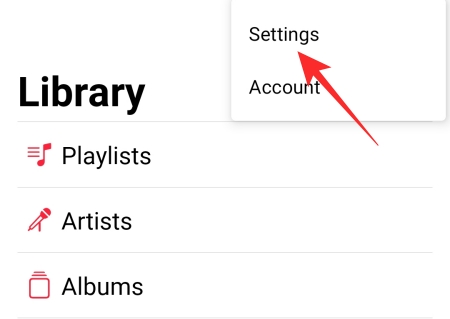
At the top, you’ll find a ‘Dolby Atmos’ toggle.
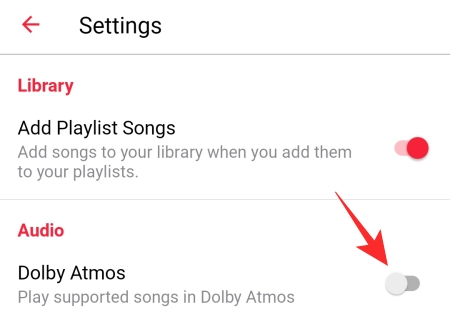
Acknowledge the warning and tap on ‘Turn on’ to enable Dolby Atmos powered Spatial Audio.
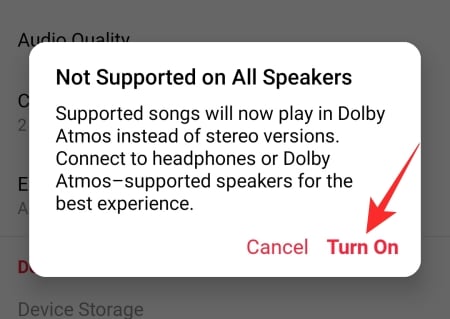
Spatial Audio would be enabled on all supported songs.
How to listen to higher-quality songs
As you may have seen already, not all songs in Apple Music come with Lossless or Spatial Audio support. In fact, currently, the number is quite limited. So, you’ll first have to figure out which songs support the features and then play them on your mobile. Thankfully, Apple Music allows you to explore both Spatial Audio and Lossless Playback rather easily, and, here, we’ll figure out how.
Spatial Audio
Very few older sites support Spatial Audio or Dolby Atmos. So, your options are a little limited from the start. However, since almost all recent songs come with the functionality, you’ll have plenty to listen to. To explore songs with Spatial Audio, you can opt for one of two methods. First, you could go to the ‘Browse’ tab and then tap on ‘Charts.’
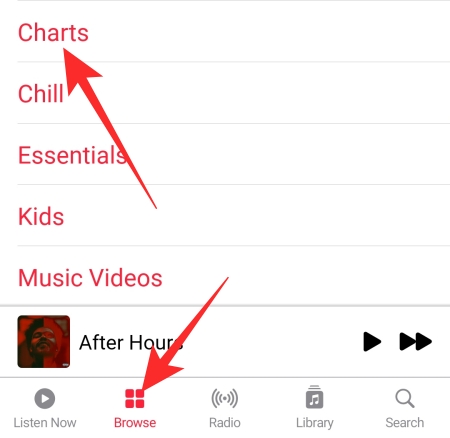
Here, Apple Music would show you all the songs that are currently trending in Spatial Audio. However, it is to be noted that this option might not be as extensive as you’d like.
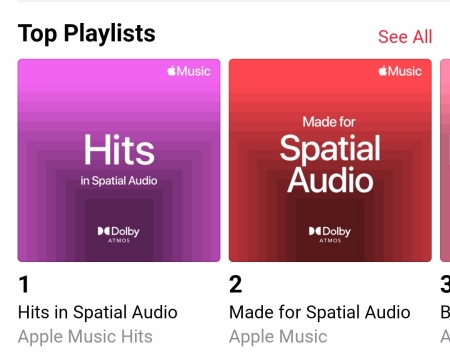
The other option is going to the ‘Search’ tab.
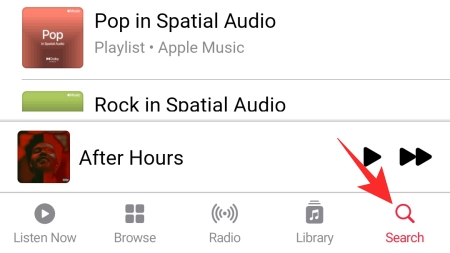
When there, you have to look for “Spatial Audio.” This would allow you to explore all playlists related to Spatial Audio.
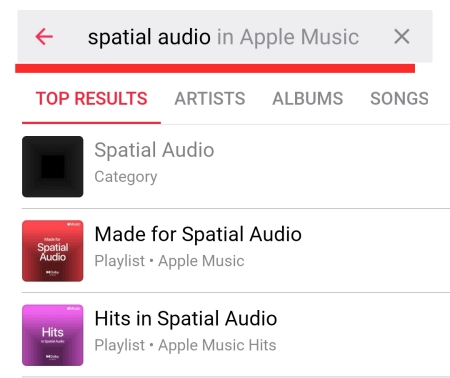
The songs, themselves, also show you if they support Spatial Audio.
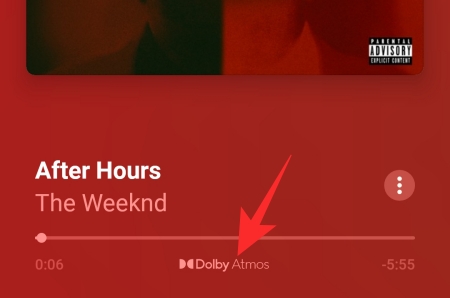
Albums, too, tell you whether its songs are Dolby Atomos enabled.
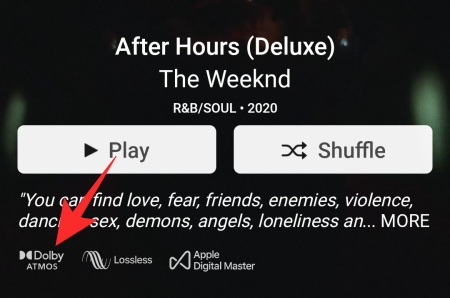
Lossless Playback
Lossless, on the other hand, is a little trickier to find. The songs do not have any special Lossless moniker, but the library of Lossless songs is considerably more stacked. Even pretty old songs have Lossless audio, which is perfect if you wish to listen to them in their original, pristine shape. Additionally, some songs also support Hi-Res Lossless, which is the gold standard of audio playback.
To find which songs have Lossless Audio, you’ll need to look at their respective albums. Go to the ‘Search’ and look for an album as usual.
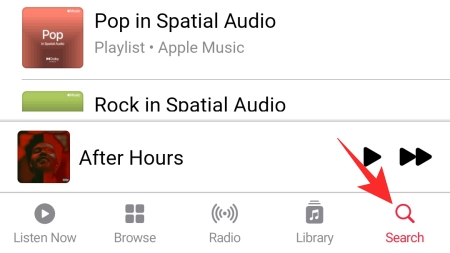
Under the album description, you’ll find the Lossless moniker.
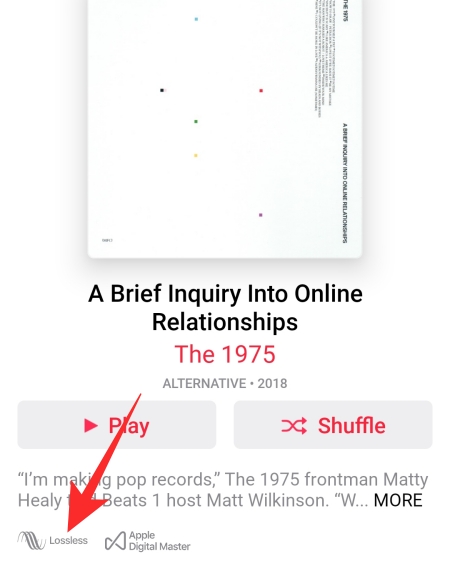
You’ll even find Hi-Res Lossless on some albums if you are lucky.
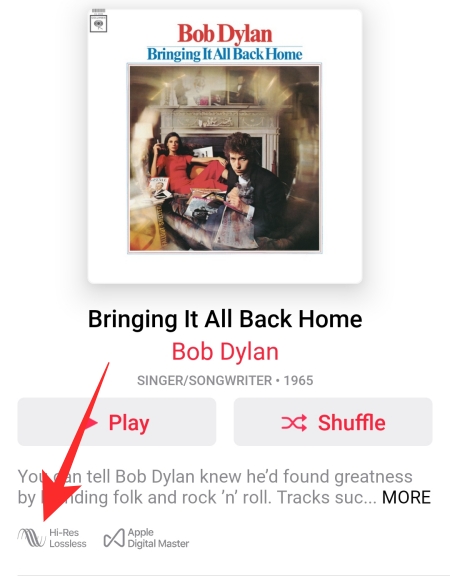
Please note that you need to enable the ‘Lossless Audio’ toggle to see the “Lossless” monikers under the albums.
RELATED
- How To Get Spotify or YouTube Music in Quick Settings on Android 12
- How To Transfer Music From Android To iPhone
- How to Transfer Music from Mac to Android




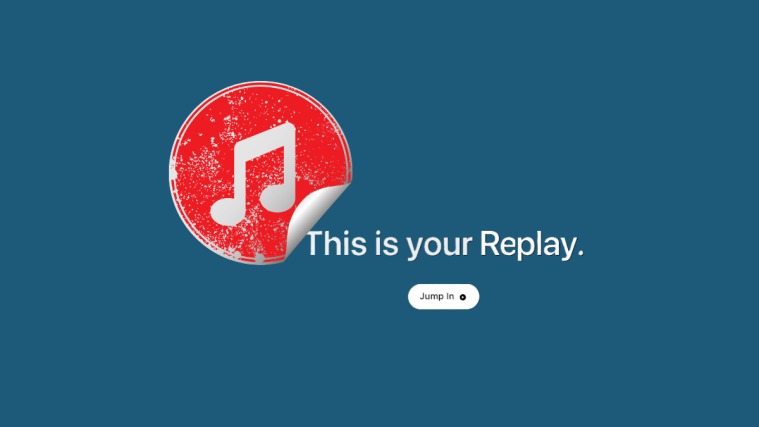

Audio quality from IOS and Android is different.