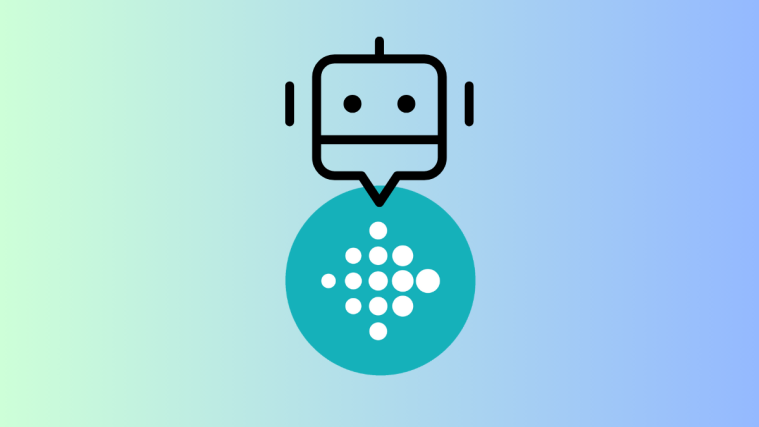Over the last decade or so, almost every aspect of our phones has taken a turn for the better. We can now click sharper photos, enjoy movies on big AMOLED screens, and so much more, without breaking the bank.
Texting, on the other hand, hasn’t gone through any such notable shifts. The character limit hasn’t increased and we can’t still exchange multimedia files without opting for the ever-so-unreliable MMS. To remedy the situation, Rich Communication Services has been introduced and should make SMS/MMS obsolete over the next couple of years.
RCS, which allows you to exchange high-quality media files, see typing share location info, and even pay through Google’s Messages app, has been in the news lately, as Google has officially started rolling out the highly-anticipated RCS feature to users in the United States.
How to get RCS on your Android in the US
The only thing you need to get RCS is the Google Messages app (Play Store link). Your current Messaging app may or may not get the RCS feature depending on the OEM, but as Google has enabled RCS for everyone in the US, all you need is their own Messaging app.
Once you have Google’s Messages app, set it as the default app. Open the app and you will get the Chat feature (that’s RCS), and the app will notify you of that.
Here’s a detailed step-by-step guide to get RCS on your Android device in the US.
Step 1: Download the Google Messages app from Google Play.
Step 2: Open the app.
Step 3: Upon getting the notification ‘Do more with Messages’, tap Get Started.
Step 4: Tap Next.
Step 5: When asked to let Messages stay connected in the background, tap Yes.
How to turn off RCS
Bored of yet another connected messaging app? Here’s how to disable RCS.
Step 1: Tap on the vertical three-dot icon at the top right corner.
Step 2: Go to Settings.
Step 3: Enter Chat features.
Step 4: Toggle Off Enable chat features.
How to re-enable RCS
If you’ve accidentally disabled RCS, you can re-enable it by following these simple steps below.
Step 1: Tap on the vertical three-dot icon at the top right corner.
Step 2: Go to Settings.
Step 3: Enter Chat features.
Step 4: Toggle On Enable chat features.

In its latest announcement, Google has confirmed that features are already live in the UK, France, and Mexico. The company intends to cover all regions of the United States by the end of 2019.