Now that every major Android OEM has released the latest version of Android OS (for some devices at least, if not many), things are finally picking up the pace. Android 8.0 Oreo is still at the very bottom, with a market share of less than 1% among Android devices, but this will change soon as Android One and Oreo Go Edition devices pick up the pace.
However, there are a bunch of highly capable Android devices that won’t be seeing the glory of Android 8.0 anymore. Whether your Android is out of the software update cycle or abandoned by the device manufacturer, there’s still a way to get the best of Oreo, piece by piece with the Google Play Store.
Here’s a list of the 10 coolest Android 8.0 features you can get right now even on your older Android devices.
1. Picture in Picture mode
One of the prized features that Google showcased with the release of Android 8.0 Oreo was the ability to watch videos while multitasking. The feature is called Picture in Picture mode, and it brings you a small floating window right on top of any other app that you have launched in the background.
You don’t really need Oreo to get this cool feature, thanks to Floating Apps that brings a whole new meaning to multitasking. Bringing PiP mode to not just your video apps like YouTube, Floating Apps brings the ability to open multiple apps at the same time without having to leave the app that you had originally opened up.
2. Notification snoozing
With your personal messenger, work apps and kinds of apps in between that are installed on your phone, managing notifications can be a nightmare. Thanks to Android Oreo, you get a sweet new productivity feature that allows you to snooze notifications, but now you get to enjoy the same on older devices with Boomerang Notifications.

With more features than the native one built into Oreo, Boomerang Notifications acts as a center of information for all the notifications that you receive. You can easily save incoming notifications for later viewing and manage all of them from one place, set reminders for specific notifications to pop up again and so much more.
Download Boomerang Notifications
3. Night Light filter
Whether you’re a night reader or just someone who suffers from eyestrain when using your phone in the after-hours, the Night Light feature of Android 8.0 can be a godsend. The feature essentially acts as a blue light filter for your display making it easier on your eyes, and you can get this feature right now with the Twilight app.
Based on your time zone or personalized time settings, Twilight filters out the flux of blue light emitted by the display, and kicks in the red filter for a soft and pleasant visual experience. The app has already made its way to the Editor’s Choice list on the Google Play Store, and works even better with devices that sport an AMOLED display.
4. Notification Dots
Google adopted a relatively popular feature of Galaxy devices with the Notification Dots on Android Oreo. This basically brings up a small dot of app icons that have notifications pending, giving you a quick glance and never missing out. Thankfully, the souped-up version of this feature is available with the CM Notification app.

Designed to work ideally with its very own CM Launcher, this app brings the Notification Dots to any Android device, but with some more attributes. The dots are numeric to let you know how many notifications are pending, and the feature also extends to the Phone and Message apps, so you can easily keep a track of your missed calls and incoming conversations.
5. Wi-Fi Toggling
One awesome feature that is just perfect for data-savers out there is the ability of Android 8.0 devices to use automatic Wi-Fi toggling. This essentially enables your phone to turn on the Wi-Fi connectivity option by itself when it is within the range of a known wireless network, and now you can get it on the older Android devices too.

Smart WiFi Toggler is an app that has been around for years, and is finally gaining the recognition it deserves. Once enabled, the app controls the Wi-Fi module of your mobile device based on your location, so if you have your Wi-Fi turned off even when you are in the range of a previously saved wireless network, the app will connect to the network automatically.
6. At a glance widget
Taking the 3D Touch feature on the iPhone head-on, Google developed the “At a Glance” widget for apps that help you bring up more shortcut options by pressing and holding the app icon. This feature is a gem for productivity, allowing you to perform multiple actions right from the home screen of your mobile device.
With the Action Launcher app, you get the entire feature, along with the pure Android UI of Google Pixel devices in a single sweep. Apart from the “At a Glance” widget, you get some power-packed customization features like Google Now integration into the homescreen, Notification Dots support, customizable dock search and even adaptive icons support right out of the box
7. Ambient Display
Samsung has pioneered the technology behind OLED displays, and one major advantage of it is the ability to run continuously without taking a toll on the battery life. Google brought the Ambient Display feature with Oreo to make the most out of this feature, giving users some basic details such as time and notifications information even when the screen is off.
Bringing this feature to older Android devices is the AcDisplay app, which offers you a brand new way of handling notifications. It is recommended that you use the app with OLED display devices, which brings you the ability to use the device sensors to wake up the screen when you pick it up, the ability to manage notifications by priority, and multiple design styles to choose from.
8. Aggressive Doze Mode
Since battery issues have always been a pressing point for mobile devices, Google introduced a feature called Doze Mode to help you get more juice out of each charging cycle all the way back with Android 6.0 Marshmallow. Two years later, this battery-saving feature is more powerful than ever, allowing you to limit app background processing and so much more.

Thanks to an app called ForceDoze, you get to enjoy the aggressive Doze Mode setting on even the older Android devices. Instead of waiting for the 30-minute time period that is required for the Doze Mode to kick in, this app fast-forwards through all of it by blocking background apps, turning off the motion sensors and even disabling network access if needed to get you hours of extra screen on time.
9. Fingerprint Gestures
The Google Pixel lineup of devices already comes with this feature, and so do tons of other Android OEM devices running Android 8.0. But the ability to use your fingerprint scanner as a secondary programmable button is nothing new, and everybody can get this sweet feature with the help of the Fingerprint Quick Action app.
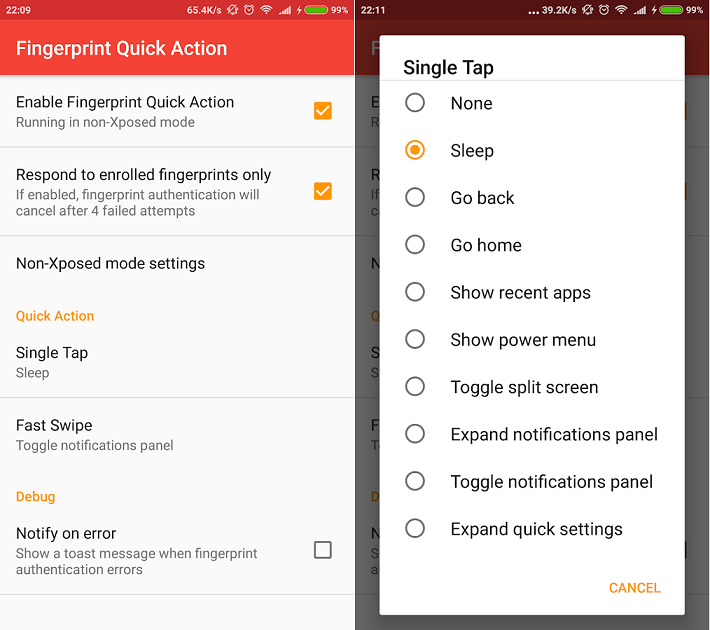
There are two ways to activate actions using the fingerprint scanner in this app – swipe or tap. These two simple gestures can be programmed to put your phone to sleep, head back to the home screen, open the notification window, launch a certain favorite app and so much more.
Download Fingerprint Quick Action
10. Notification Shade
The notification shade has been one defining feature of Android 8.0 Oreo, as it finally brings some uniformity among the different Android OEMs. However, if you’re stuck on an older version of Android with a Quick Settings menu that offers minimal personalization, Material Notification Shade can be the app that saves you.
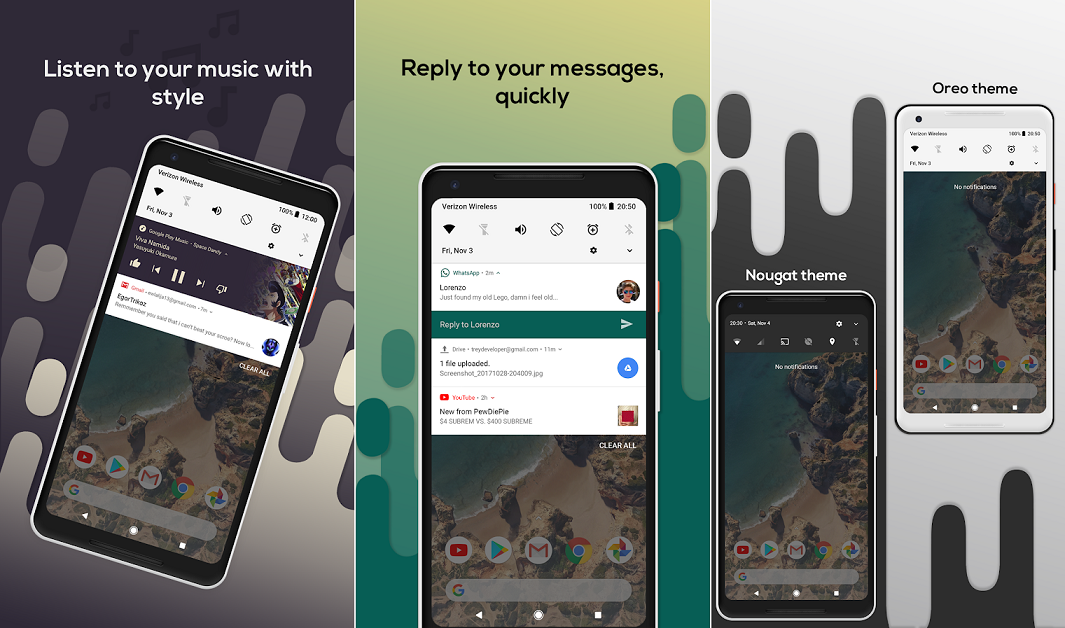
This single app allows you to choose the panel style, change the background, foreground, and even the slider colors in the easiest way possible. The ability to choose between Nougat and Oreo panel themes gives you the feeling of stock Android 8.0 from the top to the bottom.
Download Material Notification Shade
With the best features of Android 8.0 Oreo available as apps, do you even need the version upgrade anymore? Be sure to let us know your thoughts in the comments section below.
Which ones are your favorite from the above list? Know any app that we should put up there, let us know via the comments section below.


![Floating Apps (Android multitasking) [OLD AD :-)]](https://nerdschalk.com/wp-content/cache/flying-press/iNzNTkOhbeU-hqdefault.jpg)




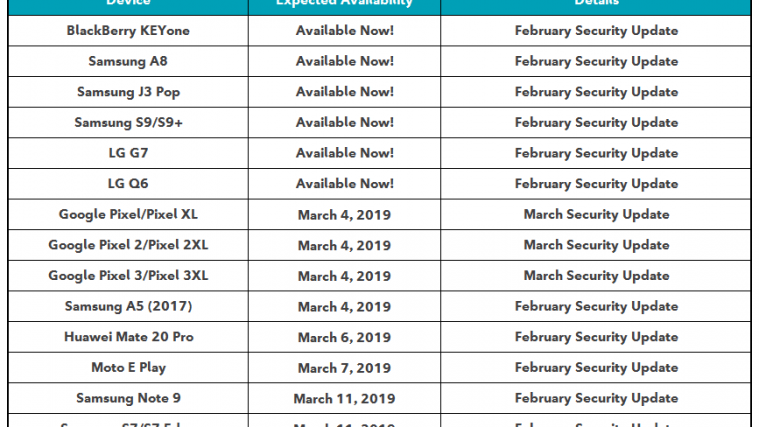


The best way if you want to update a older phone, is to take the plunge, and nerve, and root it. You run out of updates, and any care for the phone from the mfgrs, by large, in as little as two years(sometimes much sooner). My honor 5x has come from lollipop, all the way to oreo, and will be testing pie. If you count, that’s 5 os’ updates! Xda devs, is the place to go, if you want to safely do it. The only os’ update from the mfgr, was to marshmallow, and a promise to nougat, that they canceled, less than 2 weeks from it’s release. Too many extra apps, just to get features will muddy up the system, with interoperability problems, and lost storage, as they’re not native.