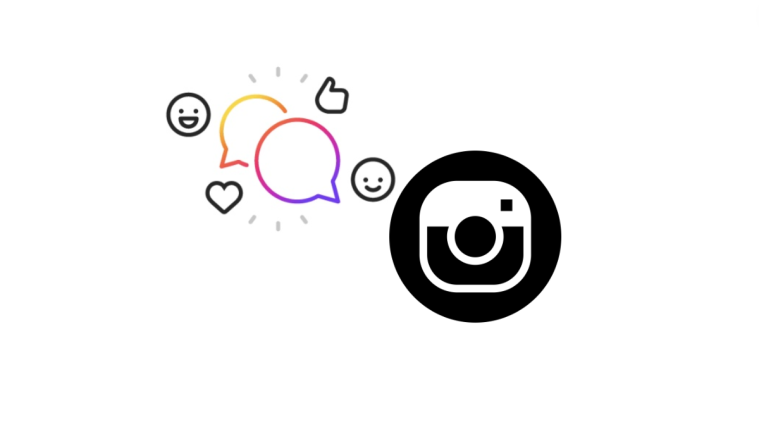Not only is the revolutionary step into the future made by Facebook more than a decade old now, but it continues to evolve with each and every passing day. The social networking giant now contributes to a large part of how we connect with our friends and family online, share humorous and high-quality content, and even interact with some of the most recognizable names in the entertainment industry out there, with Instagram being a wholesome part of this social media movement.
Related: Instagram guide and tips for beginners
As apparent from the release of IGTV, Facebook is pushing the Instagram platform hard towards a more inclusive way for social media users to interact with each other. One of the latest leaked features shows just this, which is termed as the ‘Questions’ feature that users can use as a part of their Instagram Stories. An addition to previously added features like the ability to create a Poll, share your Location, and create Slider Emoji responses, this feature is sure to brew up the direct interaction of users with Instagram Stories.
The sad part is that the feature has not been officially unveiled yet, which is why most of the users are unable to see it in their Instagram app just yet. But don’t sweat it, we’ve figured out a way to get the Questions feature for Instagram Stories right now, so your feed can be cooler than everybody else’s right now!
Here are top 8 IGTV tips to get you started
How to get the ‘Questions’ Sticker on Instagram Stories
After doing some digging around, we figured out that one of the regions where the Questions for Instagram Stories feature was live already was Indonesia, so it was just a matter of finding out a way to change the network and regional location to Indonesia and reinstall the Instagram app to unlock the feature.
Note: We first tried enrolling into the Instagram Beta program to see if the feature is enabled right away. However, being a beta user of the Instagram did not seem to unlock the Questions feature for Instagram Stories.
- Start off by uninstalling the Instagram app from your Android device.
- Install a VPN app to set your location to Indonesia.
└ Simply install one of the best VPN apps, find a server that connects to Indonesia and hit the Connect button to begin.

- Enable Developer Options from the Settings of your device.
- Install the Fake GPS location app from the Google Play Store (Download Link).
- Head over to Settings – Developer Options and scroll down to find Select mock location app.
- Tap on it and select the Fake GPS location.
- Open the Fake GPS location app, move the pointer to Indonesia on the World Map and press the Play.

- With the VPN and mock location enabled, open the Google Play Store and download the Instagram.
- Head over to the Profile tab and tap on your profile icon to create a new Instagram Story.
- Select the Photo or Video that you want to showcase as your Story and then tap on the Sticker button at the top of the screen.
- From the pop-up menu, select the newly available Questions.
- Tap on the section that reads ‘Ask me a question’ and type in the questions or statements that you want your readers to answer when they view your Story.

- Tap on the color choices available to choose the color of the Questions window that will appear in your Instagram Story.
- Press the Done button on the top-right corner of your screen.
- Finally, you can press the Send to button to share your creation with a single user, or hit the Your Story button at the bottom of the screen to use it as your Instagram Story.
That’s it! You can now enjoy the hidden Questions sticker in Instagram which hasn’t even been announced by the company yet! We noticed that the feature stays there even after turning off the mock location and the VPN connection. However, if the Questions feature disappears, you can simply follow the steps above again to get it back.
How excited are you to try out the leaked Questions feature on your Instagram Story before everyone else?