If you’re a Twitter user, then you have likely heard about Mastodon, the new Twitter alternative. Mastodon is a decentralized microblogging platform that is open source and allows individual nodes to exist on their own. Thes nodes are called instances, and if you’ve recently joined Mastodon, then you will have picked an instance that best fits your current needs and requirements.
Mastodon also allows you to follow users you like, just like Twitter, so you can stay updated with all toots from the user. So if you’re looking to follow someone you like, then here’s how you can do that on Mastodon.
How to follow someone on Mastodon
You can follow someone on Mastodon in a couple of ways. You can follow someone from their profile page, from the Mastodon search, or using the recommendations section. Follow either section below, depending on your preferences.
Method 1: Search and follow someone from their profile
Follow the steps below to search and follow users from their profile page.
Start by visiting the concerned user’s profile. You can search for the user and click on their name or click their name from your home feed.

Now click the Follow icon to follow the concerned user.
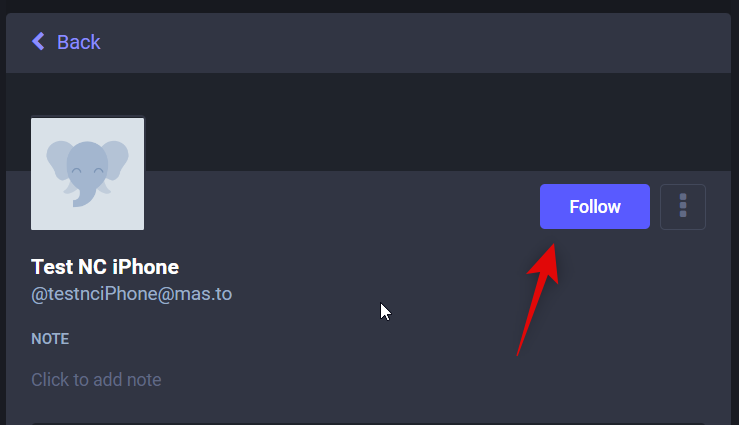
A follow request will now be sent to the concerned user. You will then be added to their follower list based on their privacy settings. If the user has a private profile, then your request will need to be approved before you can follow the user on Mastodon.
Related: How to change servers on Mastodon
Method 2: Follow someone from search results
You can also follow someone from your search results. Use these steps to help you follow someone from the Mastodon search.
Open Mastodon in your preferred browser and log in to your account. Now click the search bar in the top left corner and search for the concerned user.

Click People at the top to filter your results by users.

Now find the concerned user in your search results and click the follow icon beside them.

And that’s it! You will now have sent a follow request to the selected user on Mastodon.
Method 3: Follow users recommended to you
Mastodon also suggests users based on your current settings, current instance, and more. You can use these recommendations to find and follow users on Mastodon. Use the steps below to help you follow someone from your recommendations.
Open Mastodon in your browser and log in to your account. Once you’re logged in, click Explore.
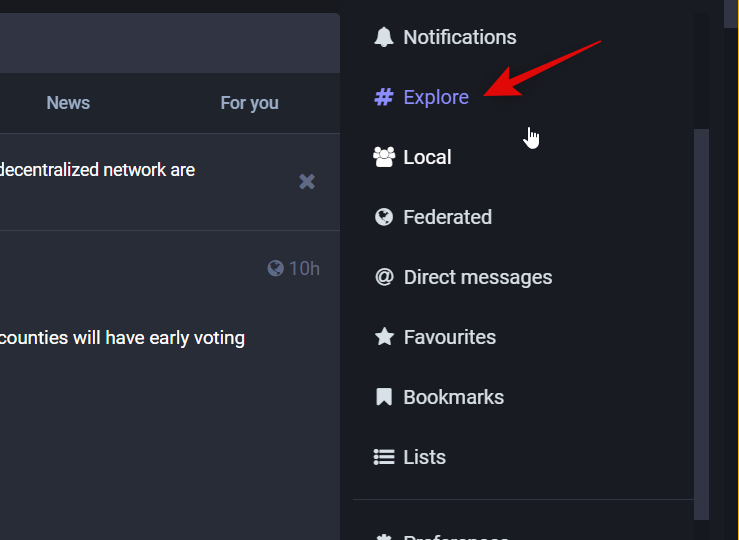
Click and select For you at the top.
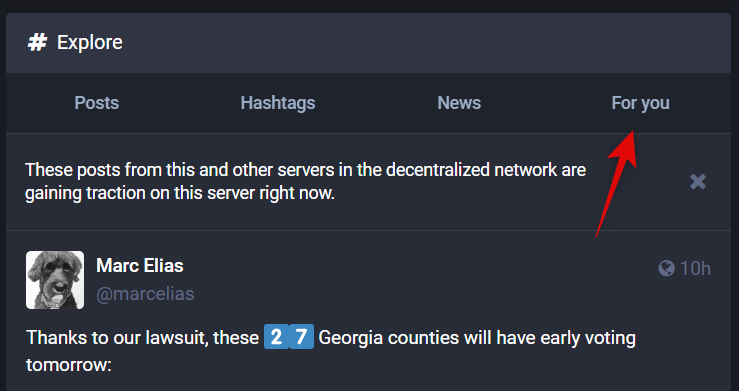
You will now be shown a list of users, pages, and hashtags you can follow. Click Follow beside a user to follow them.
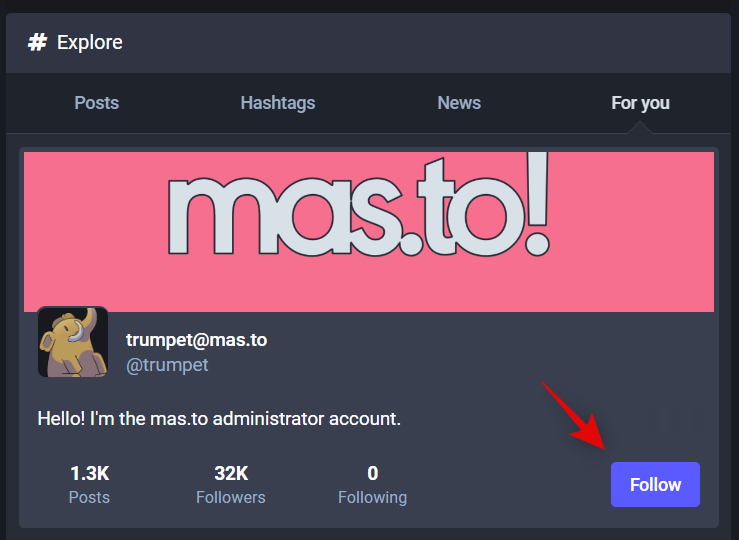
And that’s how you can follow someone from your recommendations on Mastodon.
How to unfollow someone on Mastodon
Unfollowing someone is pretty similar to following someone. You can use the same options accessible on the profile page, Mastodon search, and recommendations mentioned above. Some new instances on Mastodon have been facing bugs lately when trying to unfollow someone from the search or recommendations. We thus recommend you use the profile page to unfollow someone. Here’s how you can do that from your account.
Open Mastodon in your browser and click the search bar in the top left corner. Now search for the concerned user you wish to unfollow and press Enter on your keyboard.

Now click and select People at the top.

Scroll the list of users and find the user you wish to unfollow and click on their name.

Now click and select Unfollow.
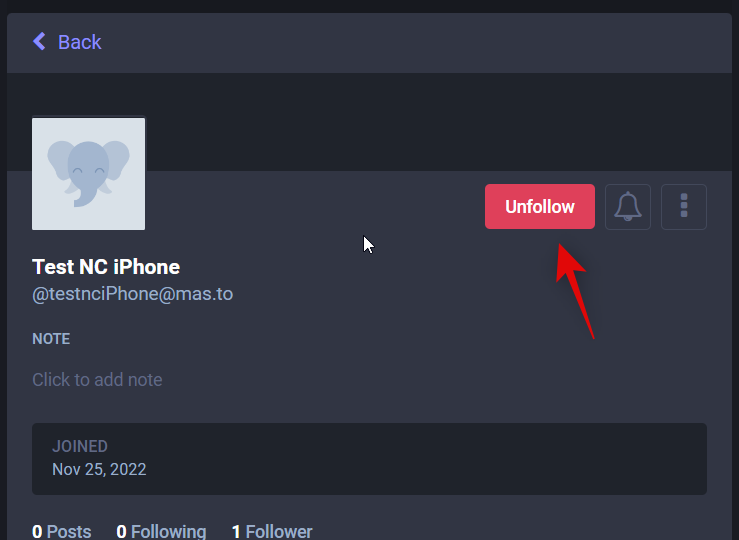
And that’s how you can unfollow someone on Mastodon from their profile page.
How to follow hashtags on Mastodon
Hashtags are a great way to find the kind of content you like and prefer. Following hashtags can help you curate your home feed with posts and users with the kind of content you prefer and like.
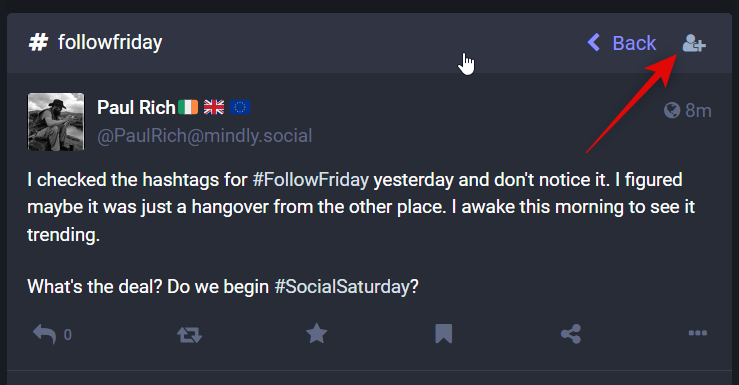
To follow a hashtag, log in to your Mastodon account and click Explore on your right. Now click and select Hashtags at the top and find the hashtag you wish to follow. You can also search for the concerned hashtag using the search bar. Ensure you prefix your hashtag with a #. Click and select the hashtag when it shows up in your search results and then click the follow icon in the top right corner to follow the hashtag.
For a detailed step-by-step guide on this, simply click the link right below.
Read: How to follow a hashtag on Mastodon: Detailed step-by-step guide
What happens when you follow someone on Mastodon?
There are a few changes that happen when you start following someone on Mastodon. Here are some of the major changes you might notice when you start following someone.
- If the user has a private profile, upon approval, you will be able to view their posts, profile, and more.
- You can choose to enable notifications for users that you follow to stay updated with their latest toots
- You can add followed users to different lists
- You can choose to feature the followed person on your profile
- If the user had a private profile, then you will now be able to message them privately.
We hope this post helped you easily get familiar with how you can follow someone on Mastodon. If you face any issues or have any more questions, feel free to reach out using the comments below.
Related: Which Mastodon server to join? All you need to know





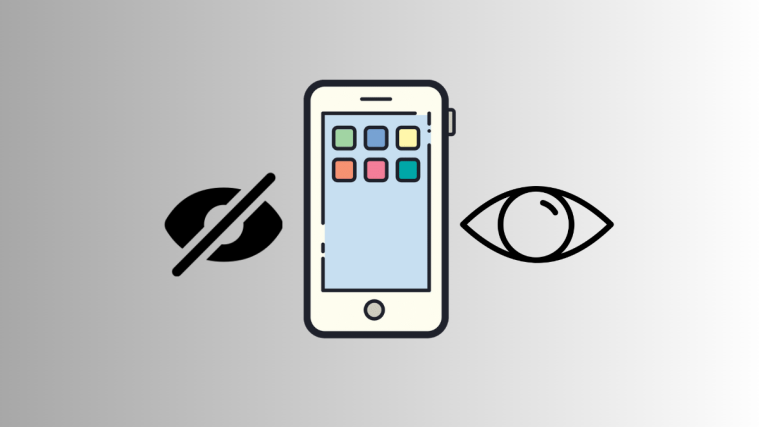
What text editor do you use on a development server? Mastodon followers experience a few changes.