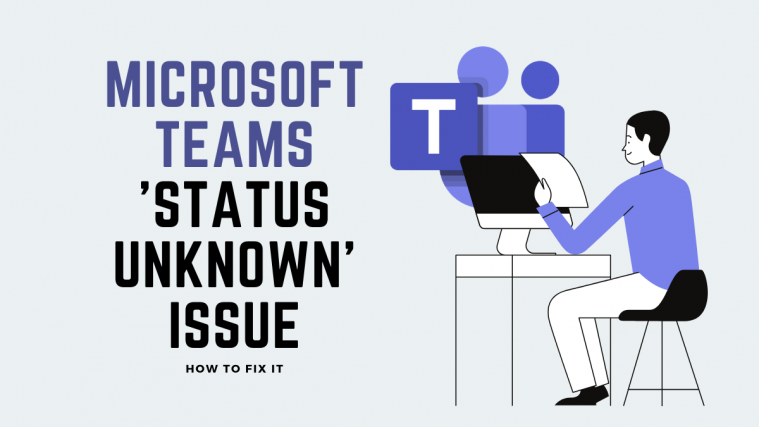No tool available online is without its own issues and Microsoft Teams is no exception. The collaboration tool has garnered a lot of audience amid the COVID-19 pandemic and with such extensive usage, comes some issues that could hamper your daily work routine. Today, we’re looking at one such issue inside Microsoft Teams and providing a way to fix it yourself.
What’s the ‘Status Unknown’ issue inside Microsoft Teams
The issue revolves around the presence status inside a user’s profile which indicates the member’s current availability and status to other members of the group or organization. Ideally, anyone in your organization will be able to see whether you’re online or not, in real-time.
Related: How to download and set up Microsoft Teams for free
A large number of users are now reporting that the Teams app now shows other users in an organization as ‘Status unknown’, even when those users are logged in and online. The problem persists even when users are actively engaged in a conversation.
Wonderful, another @MicrosoftTeams failure, as if it wasn't shitty enough already… no status messages for any team member. ???
— Eduardo Reyes (@EduardoReyesT) May 5, 2020
Although users receive messages and calls in all presence states (barring Do not Disturb), the fact that their availability is unknown to others, meaning you cannot know for sure whether they’re online for work, unless you’re conversing with them. The problem appears to have originated in large numbers earlier last month and currently remains unsolved as is evident from this Teams UserVoice.
Related: How to get Microsoft Teams background
How can you fix it
At the moment, the only way to fix the ‘Status Unknown’ issue on Microsoft Teams is to change the Coexistence mode for your organization from ‘Islands’ to ‘Teams only’.
Note: In order to change this setting, you need to be the administrator for your organization on Microsoft Teams. In case, you’re not a Teams admin, you can request the admin to make the following changes to the organization to get user presence to work.
Related: How to pop out a chat on Microsoft Teams
You can do so by following the steps below:
Step 1: Open Microsoft Teams admin center on your browser and sign in to your account.
Step 2: On the left sidebar, click on Org-wide settings and select Teams upgrade.
Step 3: Inside the Teams upgrade page, open the drop-down menu adjacent to ‘Coexistence mode’ and select the ‘Teams only’ option. 
Once you select this option, all users in your organization will be restricted to use only Teams for communication and collaboration.
Related: How to mute all in Microsoft Teams
What else can you do
In case your organization doesn’t favor switching to ‘Teams only’ mode, your only option is to wait for Microsoft to fix the issue. In response to a tweet, the company confirmed that the ‘Status Unknown’ issue is a “known problem” and its development team is currently working towards a fix.
Hi Mike, thanks for reaching out. This is a known problem and the development team is working on a fix.
We appreciate your patience.
— Microsoft Teams (@MicrosoftTeams) May 5, 2020
To get this solved as quickly as possible, you can vote for a fix inside this UserVoice by registering your email address. When you do, you will be notified about the status of the solution when there is one.
Did this post help you solve the ‘Status Unknown’ issue on Microsoft Teams? Let us know in the comments section below.
RELATED: