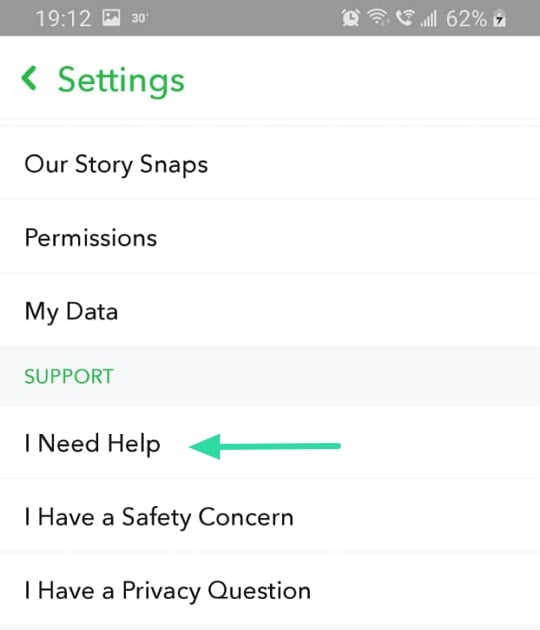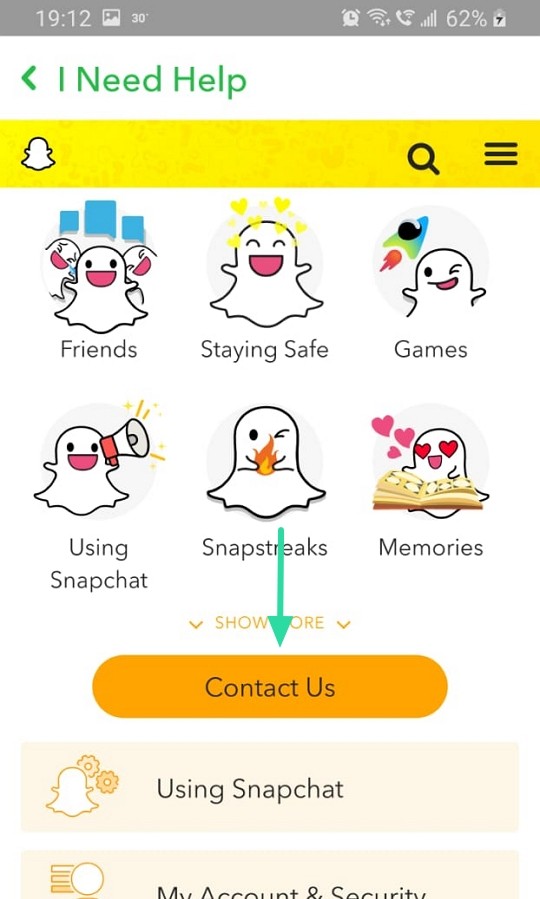Social networking platform, Snapchat, has amassed a young demographic over the last few years. It’s not in the same league as Facebook, of course, but it’s still far from being a slouch. Snapchat loosely runs on the popular concept of FOMO — Fear of Missing Out. By incorporating a “go big or go home” reward system, Snapchat urges its users to come back every day.
Today, we’ll take a brief look at Snapchat’s most-celebrated feature, Streaks, and tell you how to get it back with a simple email.
Related: Snapchat ‘added by invite’ meaning
What is Snapchat Streaks?
Snapchat values consistency over everything else, and that is easily highlighted through the app’s ‘Streaks’ program. The concept is simple: exchange Snaps with a friend for three days in a row to get a Streak — denoted by a fire emoji — going. Keep exchanging Snaps every day to increase the counter, and go as high as possible. Not only does it give you the mental satisfaction of staying connected, but it also gives you bragging rights.
Related: How to leave a private story on Snapchat in 2020
How do you lose a Streak?
As mentioned above, to keep a streak active, both users must send each other a snap within 24 hours. In this case, messages do not count toward your streaks. It must be snaps! If either person forgets to send a snap, and 24 hours passes after the last snap was sent by that person, the streak will break for both users.
Another way to lose a streak is if you block the other person (or if the person blocks you). As soon as a person is blocked their interaction with you goes down to zero. This includes streaks. Even if you unblock them immediately, your Snapstreaks will be reset.
Note: You can have streaks with people who aren’t even in your Friends list! If you allow interactions from ‘Everyone’, then anyone who keeps snapping you for three days consecutively (and vice versa), can start a streak with you!
How to email Snapchat to get streaks back
Fortunately, Snapchat knows the pain of losing a Streak and often gives it back. Getting a streak back needed a lot of luck and wishful thinking at one point. However, it seems like Snapchat has eased up quite a bit in terms of restoring Snapstreaks.
It’s best to contact Snapchat as soon as you noticed that you lost your Snapstreak. This way Snapchat knows that you haven’t left your account idle for weeks and have suddenly woken up.
To contact Snapchat, launch the Snapchat app, and go to Settings. Scroll down to ‘I need help’ located under ‘Support’.
Now select ‘Contact us’, and choose the option ‘My Snapstreaks Disappeared’. This will bring up a form that you must fill out accurately.
If you aren’t sure of this information, take a minute to gather it, before proceeding. Listed below is the information you need to gather before filling the form:
- Your username
- The other person’s username
- Your mobile number
- Your device’s brand and model
Note: You can only use this form to restore a Snapstreak with one user. If you need to restore multiple Snapstreaks, you will need to fill the form up multiple times.
Related: Can you unsend a Snap in 2020?
Fill out the form with the information you gathered. You do not have to be exact regarding the question about how long your Snapstreak was before it expired. They do not expect you to know the exact number; but if you’re close, that helps.
The most important question is ‘Did you see the ⌛️ icon?’. The answer to this question must be no. Let’s be honest, Snapchat is quite unlikely to reward sloppiness. Once you’ve filled the form, hit the ‘Send’ button at the bottom of the screen.

Now all that’s left is to do is wait!
Note: While it’s not official, some users claim that Snapchat is biased towards longer Streaks, meaning it is likely to give you your Streak back if it’s at least a few months old.
If you prefer to fill the form out on a web browser instead, you can get the same form on Snapchat’s Support page linked below.
Link: Snapchat Support
How long does it take to restore Streaks?
Typically, Snapchat takes anything between twenty minutes to two hours to restore your streak, so keep a watch on your email. If you do not receive an update after two hours, chances are you input the wrong email ID on your form.
Related: How to open a Snap without them knowing in 2020
How do you know if Snapchat has restored your Snapstreaks
Snapchat sends you an email on your registered email ID, letting you know that they have restored your Snapstreak (or not). Once you receive this email, you and your friend have 24 hours to send a snap to each other. The timer starts from when the email was sent.
Once both of you send each other a snap, you should see your Snapstreak restored to its former glory!
Related: How to reset your Snapchat password without phone number and email
Why isn’t my Snapstreak back?
If you both sent each other a snap after receiving the email informing you that your Snapstreak will be restored, and still don’t see your Snapstreak, here are a few things to try:
- Sign out and sign back into the app
- Force close the app and relaunch it
- Make sure your snaps have gone through (send an extra snap just to be safe)
Well, we hope this article has helped you restore your Snapstreak! Snapstreaks are tough to maintain, so we really appreciate Snapchat for being lenient toward this aspect. If you have any queries, feel free to reach out to us in the comments below.
RELATED: