Venmo is a quick and easy way to send and receive money. You can choose which bank account you would like to associate with Venmo, and correspondingly withdraw or deposit funds into that account.
If you have found a new app to use, or simply have stopped using Venmo, you may want to delete your account. Follow this guide to learn how to delete your Venmo account, and what happens when you do.
What to do before you delete your account
Once your Venmo account is deleted, you can no longer log in. This means that you cannot access your bank details through the app. Hence the first thing you want to do before you delete your account, is to transfer out whatever funds are in your Venmo account.
Venmo will not allow you to delete your account if there is any remainder of funds in your account. You can either transfer funds back to the payee or simply send it to your bank account.
It should be noted though, that funds being transferred from Venmo to your bank account usually take 2 – 3 days. Once your Venmo balance reflects zero, you can go ahead and remove your bank details altogether. You can opt for an instant bank transfer but will have to pay a small fee for it.
How to remove bank details from Venmo
Before you delete your Venmo account completely, you should first go ahead and remove your bank details. You can do so right from the Venmo app itself.
Sign in to the Venmo app on your phone. Tap on the hamburger menu (three bars) in the top right corner and then go to ‘Settings’.
Scroll down to ‘Payment Method’, and then select the bank account that you would like to delete. Tap ‘Remove bank’ to get rid of your bank details saved with Venmo. Do this for all your accounts on the app.
How to delete Venmo account using the app
While you can use the app for all your financial transactions, there is no option available to delete your account. If you want to delete your Venmo account, you will have to use a PC.
How to delete Venmo account on PC
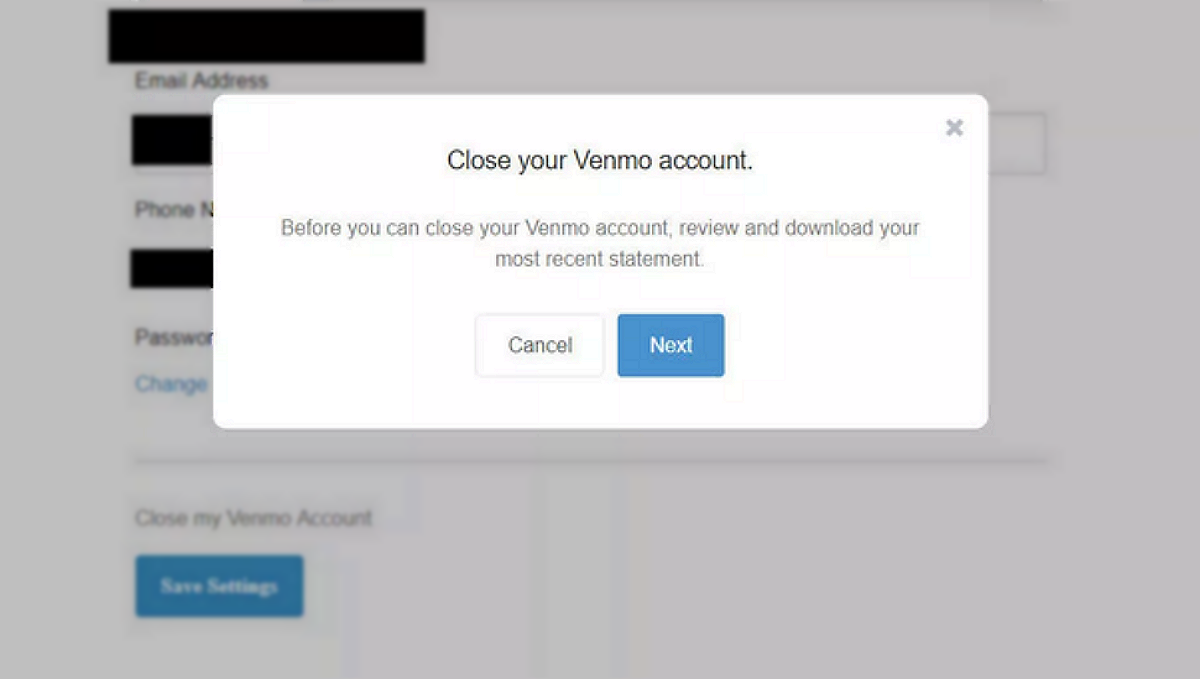
To delete your Venmo account completely, you will have to log in to the web portal on a desktop. If you have used the above method to delete your bank details off your account, then you will not see them under ‘Payment Method’.
If not, you can also do so by going to ‘Settings’ in the top right corner and click on ‘Payment Method’. Go ahead and delete your bank details.
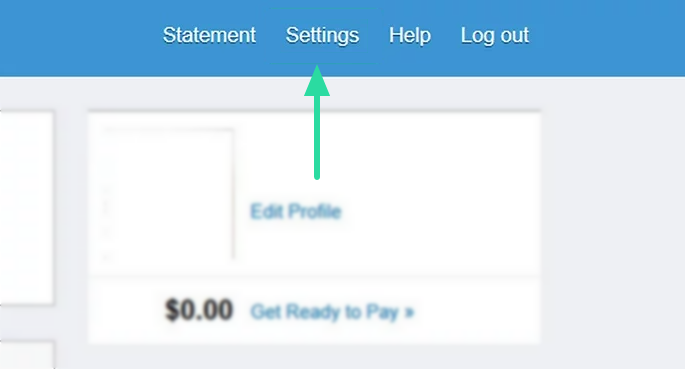
Now under ‘Profile’, scroll down and click the ‘Close my Venmo account’. If you have any balance left in your account, you will be requested to first transfer out that balance. If your account is cleared, you will receive a message to review your financial Statement. Go ahead and click ‘Close account’.

What happens once you delete your account
Once you have closed your account, Venmo will send you an email with your financial transactions. This email will also contain a message informing you that your account has been closed.
If you would like to make sure, simply go to the Venmo website and try signing in with your credentials. If your account has been successfully deleted, you will not be able to sign in anymore.
How to Delete a Deceased Person’s Venmo Account
If it so happens that you need to delete the account of a deceased person and you have their sign-in credentials, you can visit the Venmo website and follow the above guide to delete the account.
If you do not have their Venmo credentials, but do have access to their emails, you can use the ‘Forgot password’ option, and reset their password to get into the account.
If both the above options do not apply, you will need to contact Venmo at 855-812-4430 and explain the situation. In this case, they may ask you to email them documents to prove your identity as well as the Death certificate.
Once your account is deleted, you will need to create a new account and re-add your bank details if you want to access Venmo in the future. We hope this guide has helped. If you have any queries, feel free to ask us in the comments below.

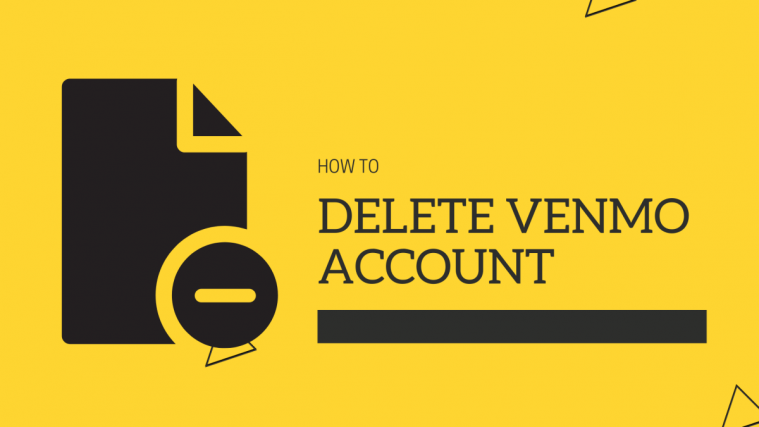




I recently got a message I had a venmo account and I didn’t set this up. Think I was hacked. Have no way to get link open . What can I do
Hey last year I had a venmo account and someone got my phone and messed up alot of stuff like fb, Gmail, and venmo account. Well I tried to log on today and asked me to verify my phone number so I did now it tells me my user/email was wrong. Nor do I have the card for my account. I can’t make a new one or anything. I need help please and thank you
Can I delete my Venmo account associated with the bank of a membership organization. Then open a personal Venmo account with my same telephone number but a new bank?