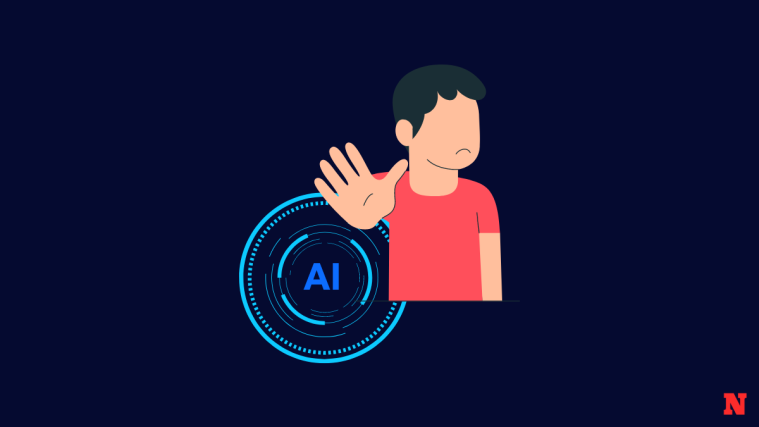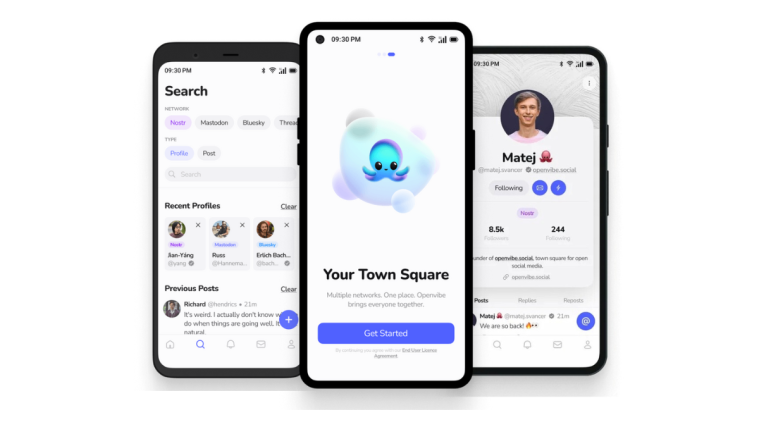What to know
- Midjourney allows you to generate identical images on its platform using the Seed parameter.
- The
--seedparameter lets you recreate similar-looking or near-identical images from the same prompt by assigning a unique number that acts as the starting point for the initial image grid. - You can assign any number between 0 and 4294967295 as the seed value for your initial set of images and use it again with the same prompt to recreate the original image grid at any time.
- Using the same seed values will generate identical images on Midjourney versions 4 or higher. When using the same seed values on older models, your images will have similar composition, color, and details but they won’t be exact duplicates of the original image grid.
What is the Seed parameter on Midjourney?
Any image grid that Midjourney generates based on a specific prompt has an associated seed value unique to that prompt. The Seed or --seed parameter is what lets you create identical images and modify images that have already been created on Midjourney.
When you generate an image grid from a prompt, Midjourney will randomly assign a seed number to these images. This number will act like a field of visual noise and will be considered the starting point for the initial image grid.
You can either let Midjourney generate a random seed value for your generations or you can specify a preferred seed value for the images you’re about to create. When you generate an image grid without assigning a seed value, you will be able to obtain its seed value by requesting detailed info on your creation once they’re generated. This will be necessary in situations where you wish to recreate images that you generated previously or want to modify them with other parameters.
The behavior of seed values also changes depending on the Midjourney model you use for your image generation. When you assign an identical seed value on versions 4, 5, and niji of Midjourney, the AI tool will produce nearly identical images. If you opt to use them for older Midjourney models (versions 1, 2, 3, test, and testp), you will get images with similar composition, color, and details but they won’t be exactly identical to the initial set of images you created earlier.
Midjourney says that seed values are not static by nature, so you won’t necessarily get reliable creations when use seed values between different sessions. This means, if you want to produce nearly identical images, you will need to assign and use seed values for images in the same session, i.e., without logging off or closing the Discord tab on your browser.
What Seed values can you assign to images?
When you generate a set of images using a prompt, Midjourney randomly assigns a unique number as the seed value for the initial image grid. This number can be anything between 0 and 4294967295 and when assigned, this number is what you can use to create more identical images later.
Upon repeated use of the same prompt, the seed value of your images does not remain the same; Midjourney will assign another unique number to the image grid that gets created when you repeat the same prompt without assigning a seed value manually. If you wish to assign a seed value to your images, you can use any number from the same range as mentioned above, i.e., anything between 0 and 4294967295.
For ease of use and to avoid confusion, you can set any seed value for your next set of generated images using low values like 1, 10, 101, etc. There isn’t any need to set higher values as seed numbers as they may not be easy to remember or assign.
Once you assign a seed value to an image grid you’re about to generate, you will need to make sure you use the same value for subsequent generations if you want them to be identical. For best results, use the same seed values on Midjourney versions 4 or higher so that Midjourney produces nearly identical images. As we elaborated previously, older Midjourney models (like versions 1, 2, 3, test, and testp) will recreate images with similar composition, color, and details. Still, they won’t be identical even if you use the same seed value.
How to create identical images using the Seed parameter on Midjourney
To generate identical images on Midjourney, you can set a fixed seed value to your generations so that when you modify the same prompt with different parameters and values, the upcoming generations will have similar compositions and characteristics.
You can specify seed values for the images you’re to generate using the syntax below:/imagine [description] --seed (value) – here, assign any value to the seed by replacing (value) with any whole number between 0–4294967295.
To start generating images using a seed value, open any of Midjourney’s servers on Discord, or access the Midjourney Bot from your Discord Server or Discord DM. Regardless of how you access it, tap on the text box at the bottom.
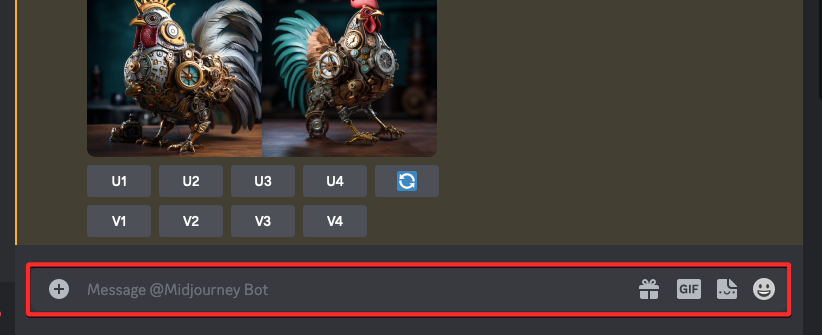
Here, type /imagine and select the /imagine option from the menu.
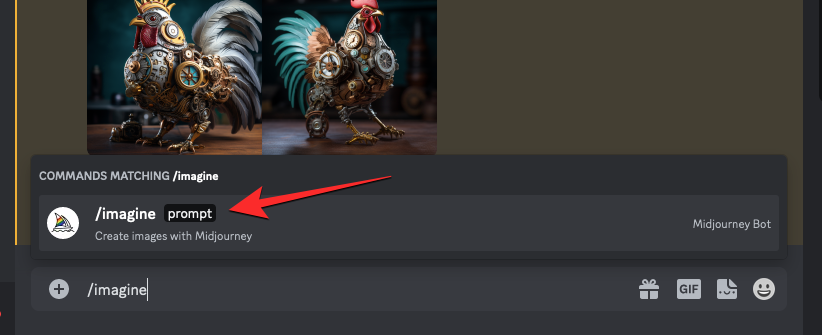
Now, enter your desired prompt inside the “prompt” box and then add the --seed (value) parameter at the end.
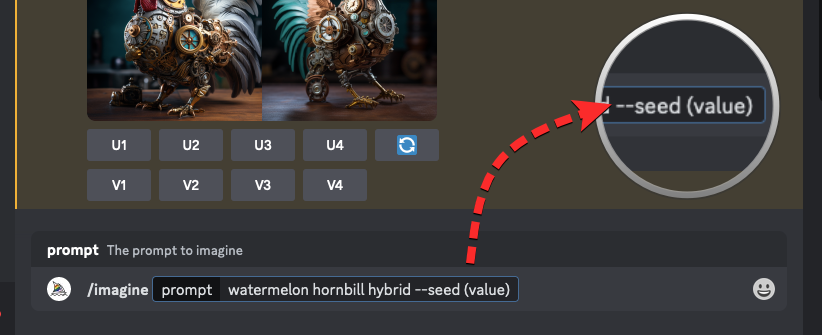
Now, replace (value) with the seed number you want to assign to your images. For ease of use, you can set lower seed values like 1, 10, 101, etc., since they’re easy to remember and type. Once you’ve furnished your desired prompt, press the Enter key on your keyboard.
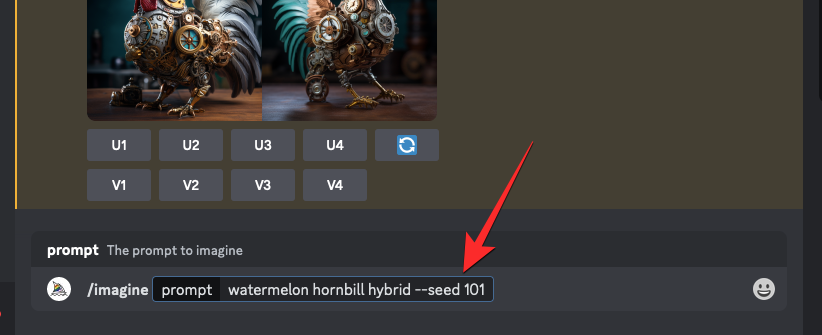
Midjourney will now start processing your request and generate a set of 4 new images based on the prompt you entered.
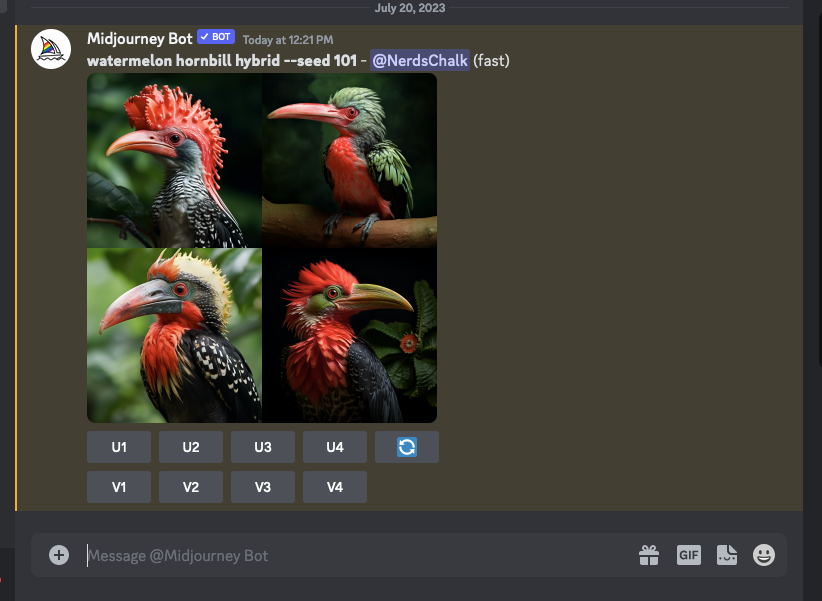
At any time, if you wish to recreate identical versions of these images, you can copy the prompt you entered above along with the seed value you assigned to it.

Once copied, you can access the /imagine command as before, paste the prompt you copied inside the “prompt” box, and press the Enter key.
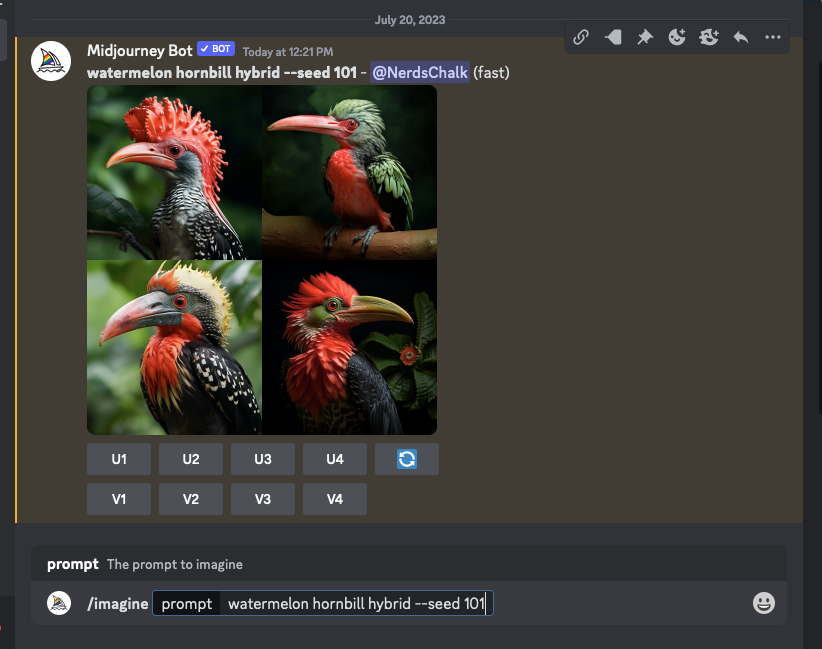
Note: When recreating images using seed values, make sure the current version of Midjourney is set to v4, v5, or higher so that the AI tool produces nearly identical images relative to the original image grid.
When you do that, Midjourney will generate images that are nearly identical to the ones that you created earlier.

To make sure they look identical, you must ensure that the words in the prompt and their order stays intact. If you even add or remove a single word from the prompt, the resulting set of images won’t be anywhere close to what was created before.
How to modify images using the Seed parameter on Midjourney
The ability to create identical images is dependent on your prompt description and seed value. While identical image grids require you to enter the same prompts as before, you can still modify images slightly without losing the original composition, color, and details.
You can use the same seed value and prompt description to slightly alter certain things in your image creations by adding different parameters to the mix or even replacing some of the words you used to describe the original image grid. Seed values can be used to alter minor things in an image like:
- Changing the aspect ratio
- Using –stylize parameter to control Midjourney’s default styling
- Change subjects or their appearance
- Modify environments, surroundings, and lighting
- Alter the artistic style of an image
- Using different mediums
Note: When modifying prompts, you must note that you may not always get similar-looking images even with the same seed values as the composition may change depending on the prompt you use.
Original prompt: /imagine prompt watermelon hornbill hybrid --seed 101 where the seed value is set to 101.
Original imagine grid:

To make it easier for you to understand how Midjourney executes these modifications, we’ll be using the same prompt and seed values that we used to create the original grid we shared above.
| Category | Modified prompt | Image |
| Aspect ratio | watermelon hornbill hybrid –seed 101 –ar 4:3 |  |
| Stylize | watermelon hornbill hybrid –seed 101 –stylize 25 |  |
| Changing subject | watermelon toucan hybrid –seed 101 |  |
| Changing subject appearance | watermelon red-billed dwarf hornbill hybrid –seed 101 |  |
| New environment | watermelon hornbill hybrid at the beach –seed 101 |  |
| Artistic style | watermelon hornbill hybrid by Ikuo Hirayama –seed 101 |  |
| Switching mediums | watermelon hornbill hybrid Thai puppet theatre –seed 101 |  |
Can closer seed values produce identical images?
No. If you assigned a seed value manually, let’s say 100, the images you generate with it will be unique to this exact seed value. Even if you set a seed value, close to this number, like 101, the resulting image grid will look entirely different from the images you created with the seed value set to 100.
This is because seed values are just starting points for image generation. This starting data won’t be the same for two different seed values, even when they’re closer to each other. So, assigning two seed values for the same prompt will generate two different sets of images on Midjourney, despite them being closer to each other.
That’s all you need to know about creating identical images and modifying them using Seed on Midjourney.