With over 20 million subscribers across the planet, Proactiv has become the leading acne brand in the United States. Over the last two decades, the renowned skincare brand has redefined the battle with acne, using “Combination Therapy” to break the notorious cycle.
For the right demographic, Proactiv is truly an excellent choice. However, for people who wish to keep a tighter grip on their financials, the subscription service might become impractical after a point in time. If you’re one of the conscious ones, looking for an escape, this piece is bound to help you out. So, without further ado, let’s see how you could cancel the membership of Proactiv.
Related: How to Cancel Philo
Cancel Proactiv Membership
After signing up for a membership, you’ll start getting your 90-day supplies every 12 weeks. Proactiv claims that it charges you a lot less than retail, but the three-month kit doesn’t come cheap. For every standard kit, Proactive will charge you three installments of $29.95 each.
To cancel your subscription, you’ll have to opt for one of these three easy ways:
Method #1: Through the form on the Contact Us page
Proactive has a neat ‘Contact Us’ page that allows you to submit your queries right away. First, visit the Proactiv Contact Us page and put down your account information, which would allow the customer care representatives to fetch your information. Now, under ‘Comments/Questions Concerns,’ select the option ‘Account Question.’ Then, under the ‘Message’ banner, type “I want to cancel my membership.’
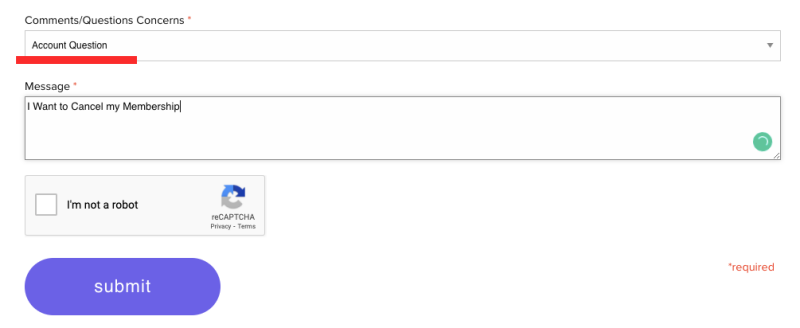
Someone from the Proactiv team would get in touch with you in a short while.
Method #2: Through phone call
Proactiv has listed a toll-free number that you can use to get in touch with the concerned team. Dial “1-800-309-4796” to connect to Proactiv and eventually talk to a customer care representative. Remember that Proactiv is one of the busiest services out there. So, be prepared to wait close to 30 minutes to connect to an agent.
Method #3: Through online chat
This feature can only be accessed by Proactiv subscribers with an online account. If you haven’t gone online yet, you’ll need to sign up before you can think about chatting. Once you log in to your Proactiv account, you’ll be able to spot the ‘Chat’ button at the top of the page. Click on it to connect to a customer care representative and ask them to help you cancel your subscription.
RELATED
- How to Cancel Ipsy
- How to Cancel Starz
- How to Cancel Fabletics
- How to Cancel App Subscriptions on iPhone





