Philo is a streaming service that gets you a low-cost alternative to cable and satellite TV that is a very good choice if you’re opting toward cord-cutting. The service is available for as low as $20 per month, offering more than 60 channels from various networks including BBC, Comedy Central, AMC, Discovery Channel, BET, and more.
The Discovery-owned OTT service comes with a single paid plan but you can also try out its free trial for a limited time before you decide to subscribe to it. If you’re on a Trail or Paid plan of Philo and you’re looking for a way to opt of either of them, you’ve come to the right place. In this post, we’ll help you cancel your Philo subscription on the device that you use to stream content from.
Philo Trial and Paid plans: Explained

Philo TV only has one paid subscription plan and that’s available for a monthly price of $20. With a single subscription, you can stream content on any of the following devices – Roku, Fire TV, Apple TV, Android TV, Chromecast, Web, Android, iOS, Fire tablet. Additionally, users can subscribe to Starz and Epix add-ons which would cost them $9 and $6 per month respectively.
If you’re not sure whether a Philo subscription would be the right fit for you, the service is offering a 7-day free trial for new and potential subscribers. You will need to provide them your email address or phone number as well as your payment information so that they may bill you at the end of your free trial.
If you wish to cancel your Philo Trial or Paid subscription, the method for both of them are slightly different and varies across the device you use to access the service from.
How To Cancel your Philo Subscription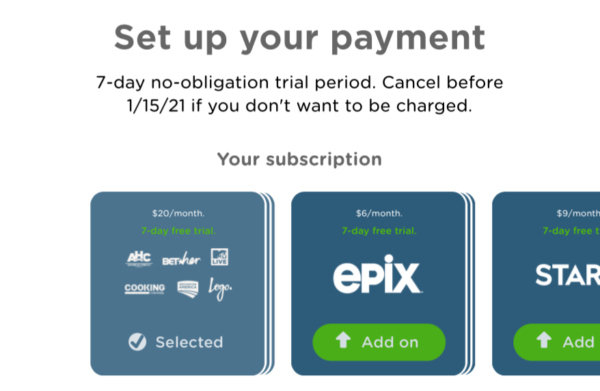
If you took up a Trial or Paid subscription of Philo for your streaming device of choice, and you wish to cancel it, then you can follow the methods explained below.
On the Web
Your account will expire itself if you’re in the first 48 hours of your trial subscription to Philo, meaning you will have to do nothing to cancel it. However, if you have already added your payment details to your Philo account, then you can go to the Philo Account page by clicking on your profile picture in the top right corner.
Inside the Settings screen, select the ‘Account’ tab at the top, and click on the ‘Cancel my account’ at the bottom of the webpage.
The process of canceling your paid Philo subscription will be similar to how you would terminate the free subscription of the service. Even after cancellation, you can still watch content that you paid for on Philo for the remainder of the billing period.
On Fire TV
For Trial subscribers
If you’re subscribed to Philo’s free trial, then you will have to cancel it directly from the Philo account page on the web. Philo’s support page says that you don’t need to take any action to terminate your free trial if you’re using Philo exclusively on your Fire TV. You only need to cancel your subscription if you enabled it through another device or on the web.
For Paid subscribers
If you subscribed to the streaming service through Amazon, you will have to cancel it via your Amazon account.
To do this, visit the App Store subscriptions page that lists all your subscriptions of apps you are subscribed to. When you spot the Philo app in this list, click on the Actions drop-down button, and select the ‘Turn off auto-renewal’ option. You will be prompted to confirm your decision which you can do by selecting the ‘Turn off auto-renewal’ option on the next screen.
Your Philo subscription will now be terminated but you can still access the content that you paid for until the billing period is over.
On Roku
As we mentioned above, you don’t need to take any action on your Philo account if you are in the first 48 hours of your trial subscription to Philo. Subscriptions made directly through Philo will have to be terminated from the Philo Account page on the web, as mentioned above. If you subscribed to Philo using your Roku Pay account, then you can cancel it directly from the Roku Home Screen on your TV.
To cancel your free trial subscription to Philo, press the ‘Home’ button on your Roku remote, and navigate to the Philo app using the remote’s D-pad. With the Philo app highlighted, press the ‘*’ button on the Roku remote and select the ‘Manage subscription’ option from the screen.
In the next screen, select ‘Cancel subscription’ and click on ‘Cancel subscription’ again to confirm your trial plan cancellation. After you have canceled your plan, click on ‘Done’.
This process is the same even if you wish to cancel your paid Philo subscription.
On iPhone, Mac, Apple TV
For Trial subscribers
If you subscribed to Philo and are using it exclusively on your Apple devices, then you don’t need to cancel your Philo trial on your own. Your subscription will expire automatically when the 7-day trial is over. In case your Apple device isn’t the primary device that you use to stream content, then you will have to go to the Philo Account page on the web to cancel your free trial.
For Paid subscribers
You can watch content on Philo across a bunch of devices, primarily iPhone, Mac, and Apple TV. The process of canceling your Philo subscription is slightly different for all three of them.
If you’re on an iPhone or iPad, then you can cancel your Philo subscription by opening the Settings app, tapping on your name at the top, and selecting the ‘Subscriptions’ option. In the screen that appears next, select Philo from your list of subscriptions, and tap on the ‘Cancel Subscription’.

On a Mac, the ability to cancel a subscription can be done using the Mac App Store app. To do this, open the Mac App Store app, click on your name or profile picture from the bottom left corner of the window, and select ‘View Information’. In the screen that appears, select the ‘Manage’ option adjacent to ‘Subscriptions’ under the ‘Manage’ section. When you spot Philo from your list of subscriptions, click on the ‘Edit’ button and select ‘Cancel Subscription’.
You can cancel your subscriptions directly from your Apple TV by selecting ‘Settings’, clicking on ‘Users & Accounts’, and then select your account. Go to ‘Subscriptions’, and press the Cancel Subscription adjacent to Philo to get your subscription canceled.
For subscription through Best Buy
Unlike other options in this list, you cannot cancel your Philo subscription if you purchased it from Best Buy. Instead, you will have to go to the Best Buy account page, select Philo from your subscriptions, and click on the ‘Cancel subscription’. When you do that, select a reason for cancellation, it could be anything, and then click on the ‘Cancel Subscription’ option to confirm this process.
On any other platform
Besides the devices listed above, Philo is available for streaming on Android TV, Chromecast, Android phones, and Fire tablets. If you wish to cancel your subscription on any of these devices, then you will have to do it by visiting the Philo Account page on the web, as we explained above.
RELATED
- How to Watch Ghost Adventures: Cecil Hotel
- Is Magnolia Network only on Discovery Plus?
- Is Discovery Plus on TV? How To Get Discovery Plus On TV
- How to Sign Up for Discovery Plus: Step-by-step Guide With Pictures
- How to Watch Discovery Plus on Fire TV: Download and Casting Methods Explained!





