For those who are looking to cut the cord and indulge in streaming, Amazon Prime is an excellent option. In addition to giving you access to an extensive library of content, it also lets you subscribe to live TV channels. If you use the service on one of Amazon’s Fire devices, you won’t need a cable provider at all. You can also subscribe to other popular services like Netflix, Hulu, Disney+, and more for all of your media consumption needs. But what if you want to remove a live channel from your Amazon Prime account? Here’s how to cancel your STARZ subscription on Amazon Prime.
How to cancel STARZ subscription on Amazon Prime Video
STARZ is one of the prominent channels that are available to subscribe to through Amazon Prime. If you are unhappy with STARZ or want to cancel the channel subscription with Amazon Prime, follow the guide below.
Required
- A Desktop system (PC or Mac)
- Your Amazon Account credentials.
Guide
Visit primevideo.com in your browser and hover over the profile image in the top right corner.

Click Sign in.

Now, enter your registered email address or phone number in the dedicated text box.
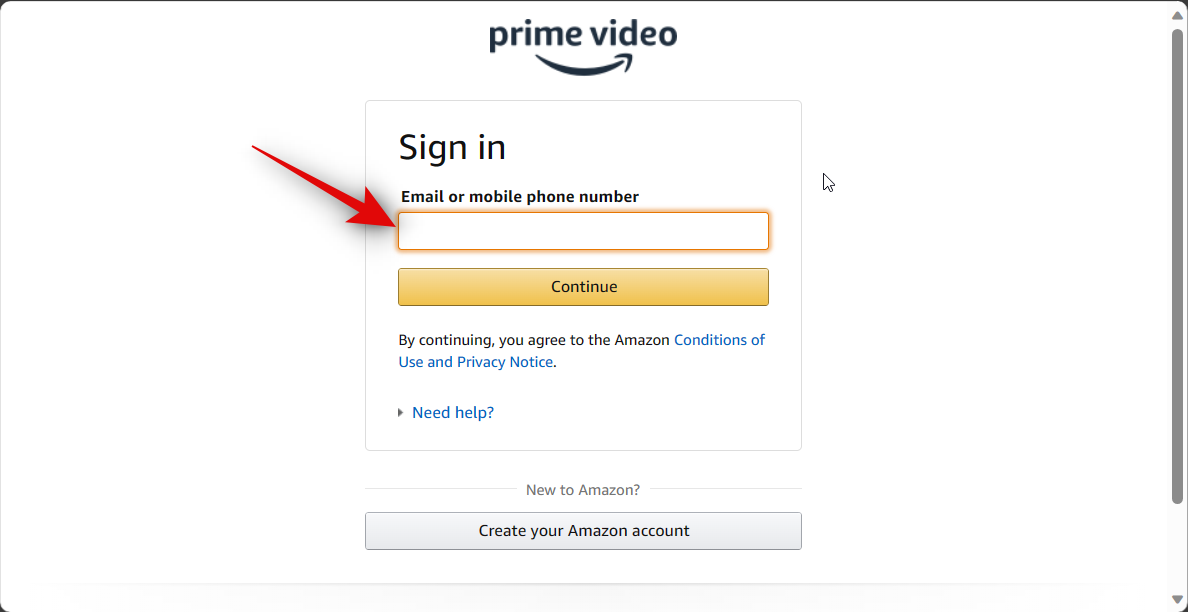
Click Continue.
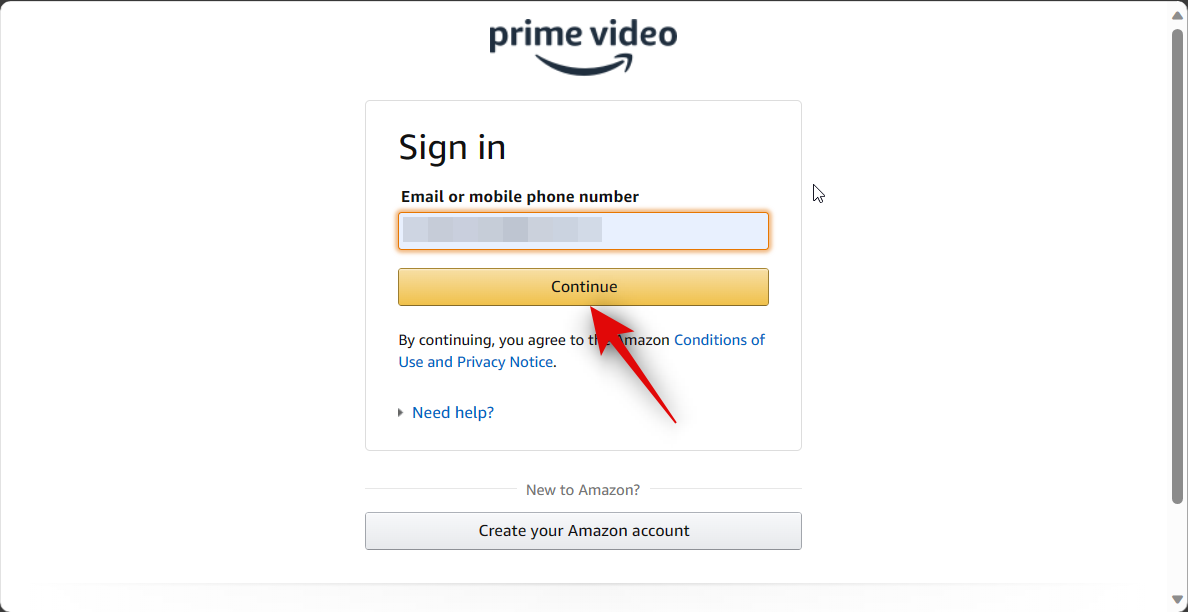
Now type in your password.
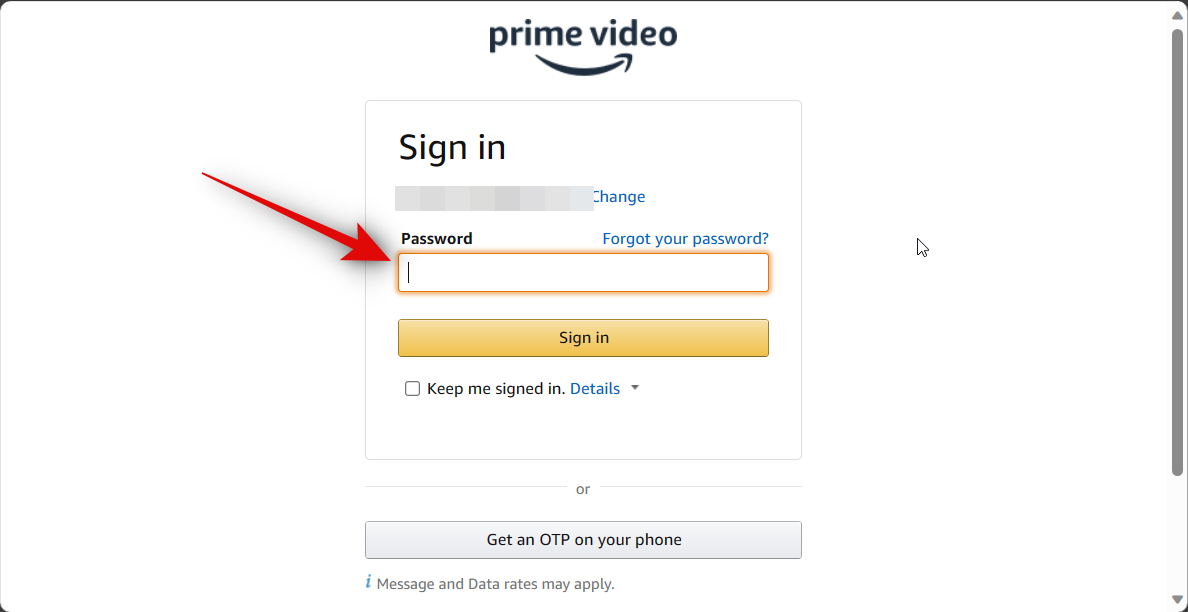
Click on Sign in.
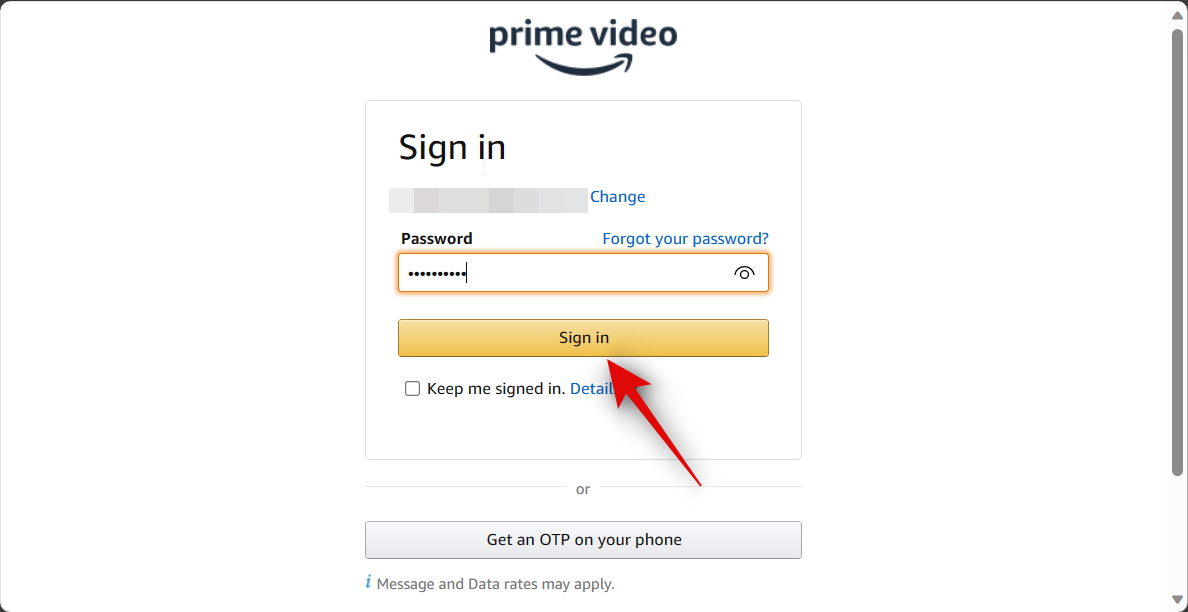
You will now be signed into Prime Video. Hover over your profile image in the top right corner again.
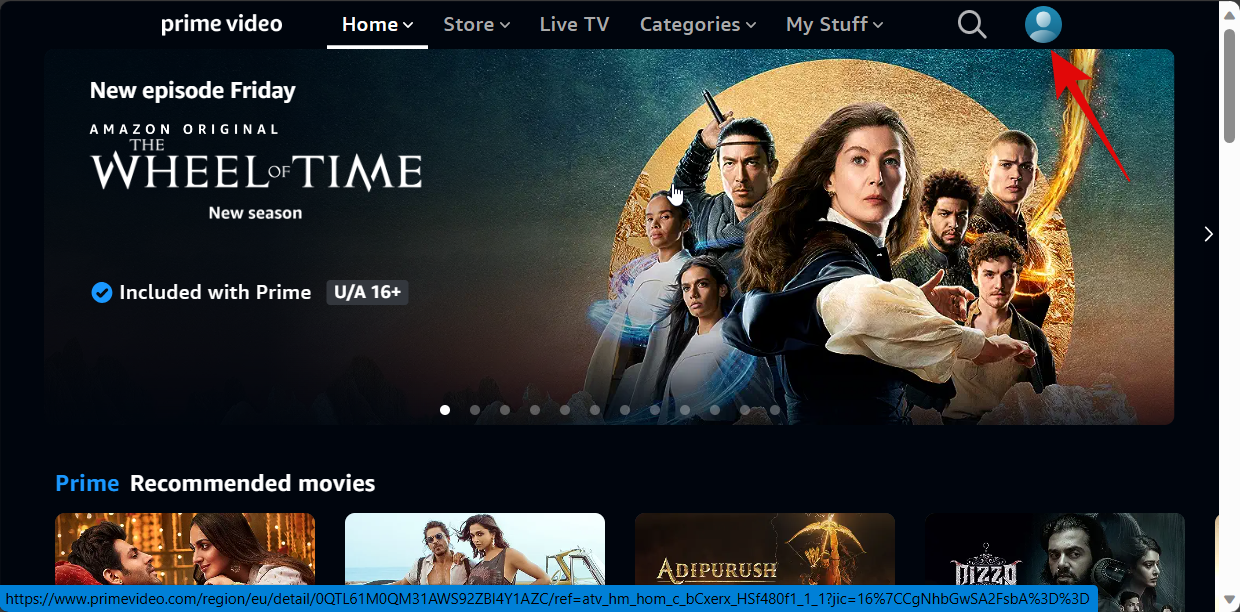
Click on Accounts & Settings.
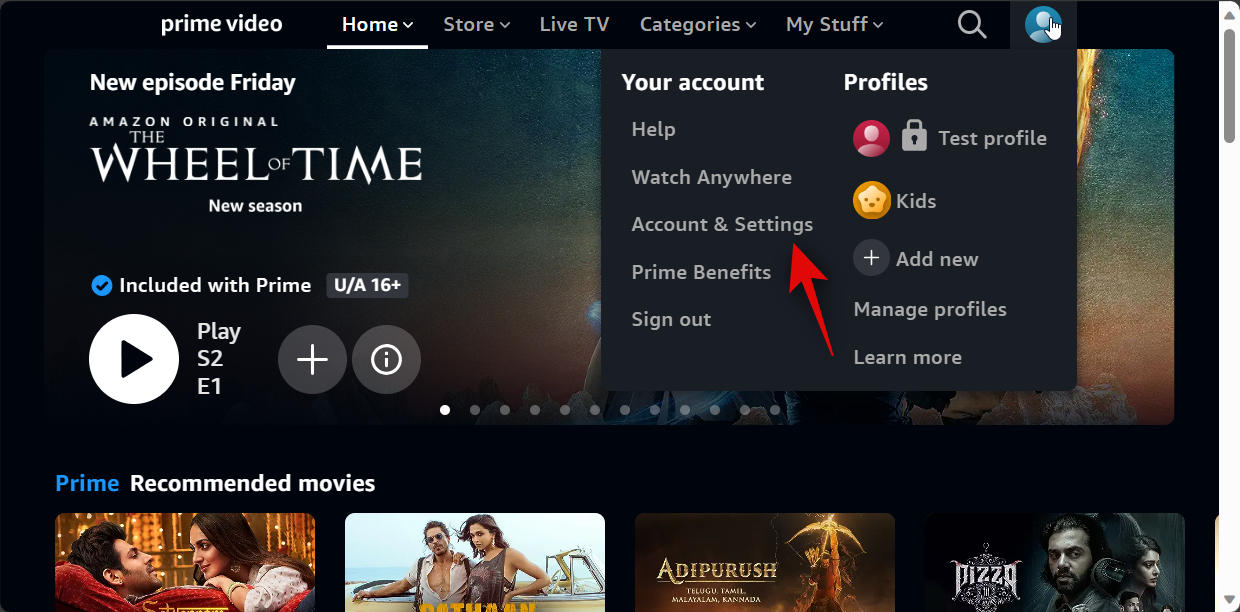
Now click on Channels.
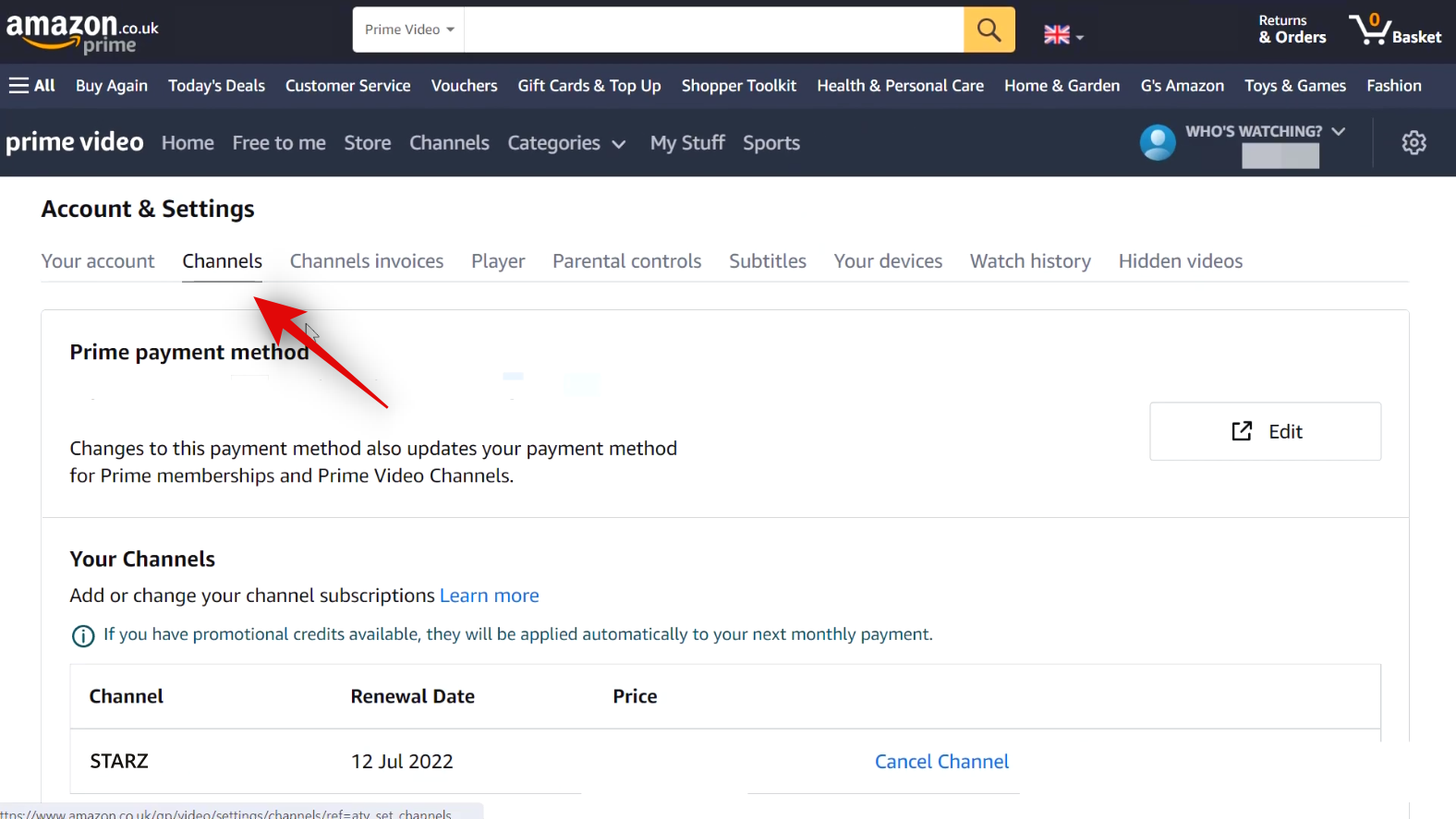
Scroll down and click on Cancel Channel beside STARZ.
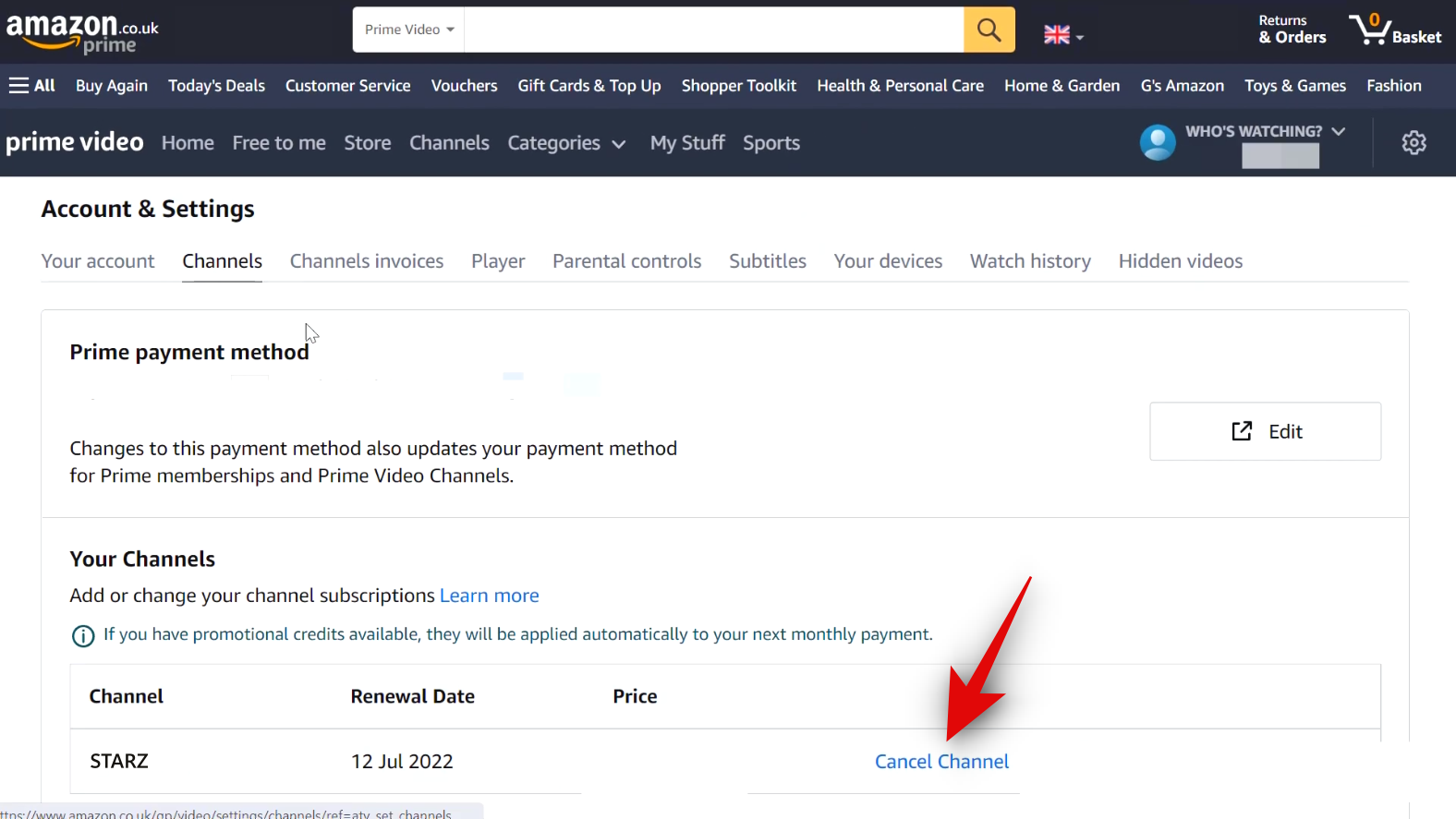
If you’re offered a better offer on a subscription plan, click on Cancel my subscription. Else click on Turn off auto-renewal and watch until [Date].
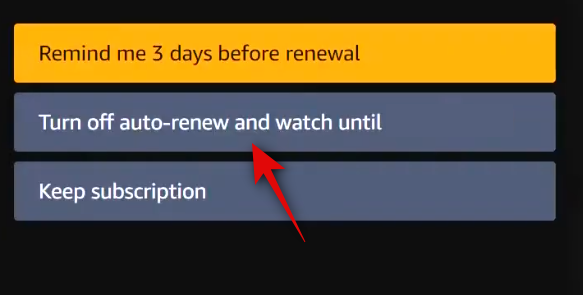
You will now be prompted to complete a survey. Click and select the option relevant to you.
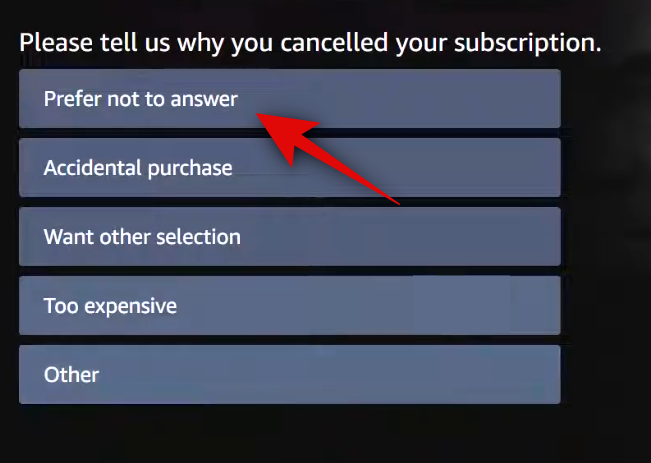
You will now be taken back to the Channels page, and your subscription to STARZ should now have been canceled.
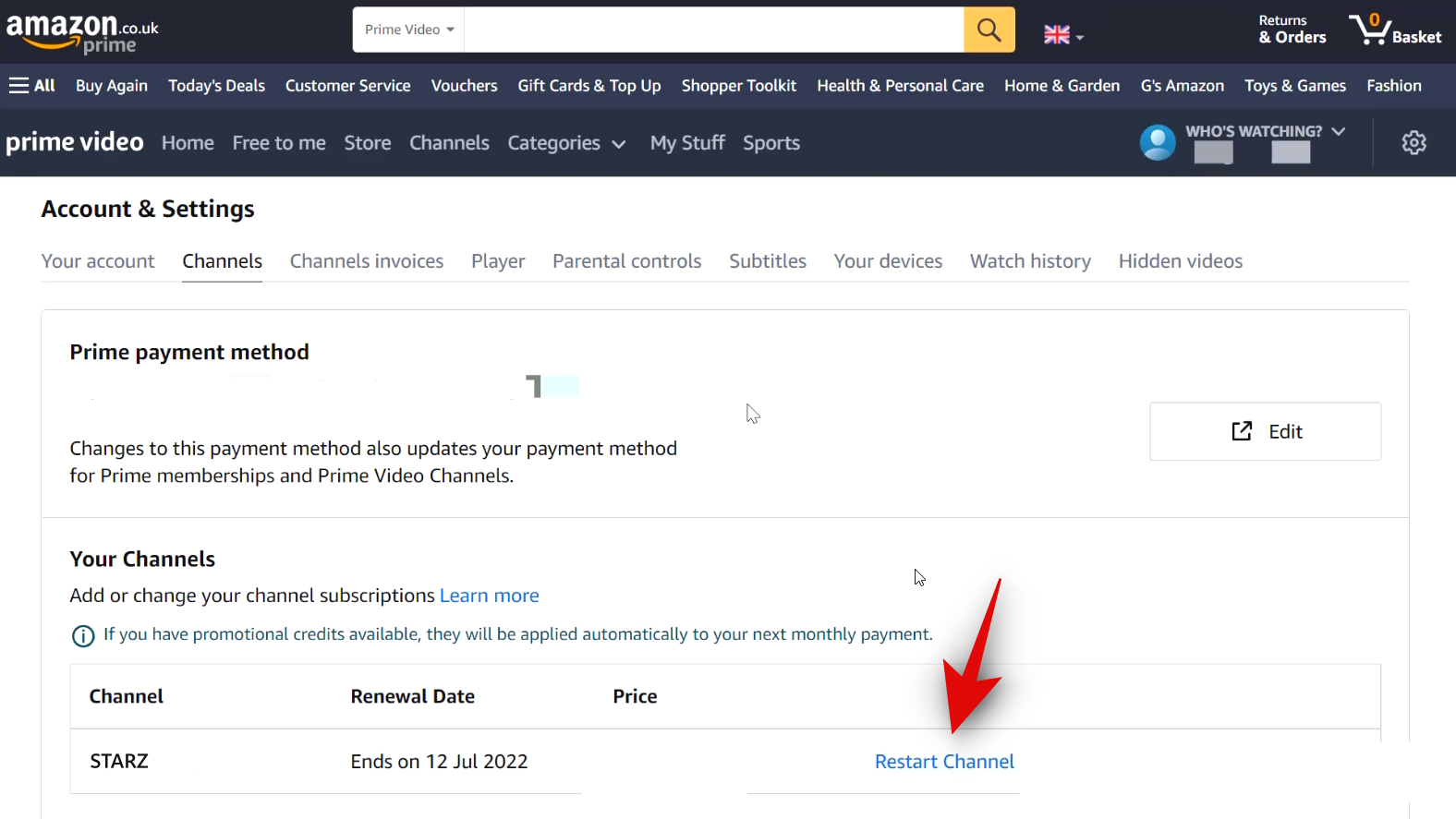
And that’s how you can cancel STARZ in Prime Video.
What is Self Service refund?
Self-service refund is Amazon’s way of refunding you the worth of your remaining subscription during the cancellation process. If you accept this refund, your subscription will be canceled immediately, and the refunded amount will be reflected in your chosen payment method in the next few days.
If, however, you do not accept the self-service refund, then you will be able to access your STARZ subscription until the current billing period comes to an end. Once the billing period ends, you can no longer access the channel through your Amazon Prime account. You will also get the ability to reverse your cancellation decision during this grace period.
When will my subscription end if I don’t accept the self-service refund?
To be exact and thorough, Amazon will show you the exact date of your cancellation when you decline the self-service refund. During this period you will have to reengage your subscription if you choose to do so. You will also be able to access content offered by STARZ during this period.
I hope you were able to easily cancel your STARZ subscription with Amazon Prime using this guide. If you have any more questions, feel free to reach out to us using the comments section below.





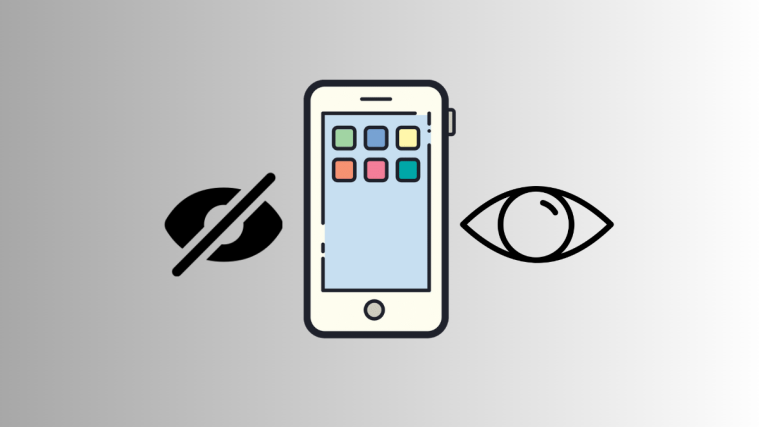
Please cancel my subscription to starz
Don’t you just love how difficult Amazon & companies alike make it to cancel an order? 7 day FREE TRIAL of Starz!! But then go to cancel & spend an hour trying to figure out how=then it gets late & you say, “Ahh forget it,” and then you get charged.. I’m sure it’s their plan. So easy to buy yet, so hard to cancel…