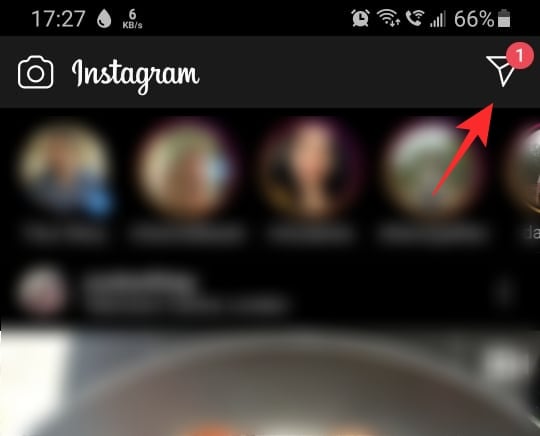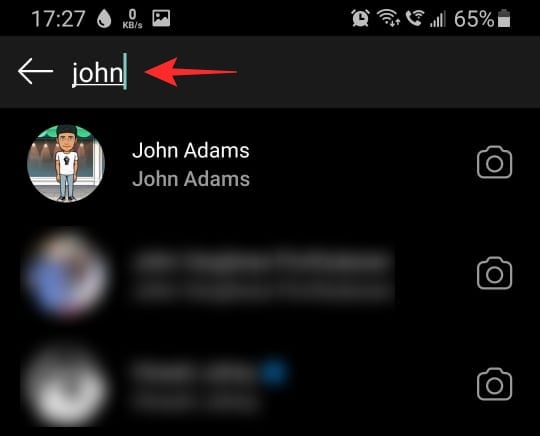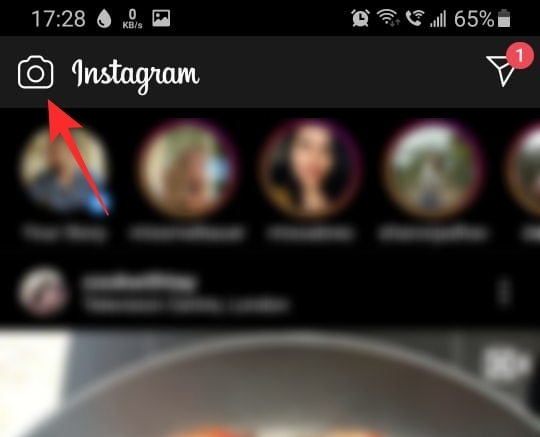Instagram has come a long way from being just a photo-sharing app. With a user base of over one billion active users, the app is basically a social hub. Like other social media apps, Instagram has its own set of acronyms and it is important to know these in order to master the app. In this article, we will cover what HMU means and how you can use it on Instagram.
What is HMU?
HMU is an acronym that stands for ‘Hit Me Up’. The acronym is used quite universally across not just social media apps but also Instant Messaging apps. HMU is used as a call for interaction. It is used to tell someone that they should contact you. HMU can be used in place of ‘call me’, ‘let me know’, or ‘contact me’.
How is HMU used on Instagram?
Instagram is no longer simply a photo-sharing app. Its DM feature gives it and IM vibe, while the likes and comments make it a social hub. HMU is used to let the other person know that they should contact you. The acronym is heavily reliant on context since it can be used so universally. For example, ‘HMU if you feel like doing something later’. In the example, HMU is used to make a plan with someone while leaving the details open-ended. That way the person can choose whether they want to contact you to not.
How to use HMU on Instagram
There are a couple of ways you can use HMU on Instagram. Remember, the acronym needs context, so when using it make sure you explain what the context of the message is.
On Direct Messages (GIFs)
Instagram’s DM feature lets you send messages to your followers and vice versa. You can use HMU in a text message to let someone know they should contact you. If you want to make it a little more sparkly, you may consider using GIFs!
To send a DM, launch the Instagram app and tap the DM button in the top right corner. Use the search bar at the top to find the account you want to message.
Now tap the ‘Stickers’ button beside the chatbox. Select the ‘GIF’ tab and use the search bar to search for ‘HMU’ or ‘Hit Me Up’. Tap the GIF that you would like to send to immediately send it in the chat.
On Instagram Story (Stickers)
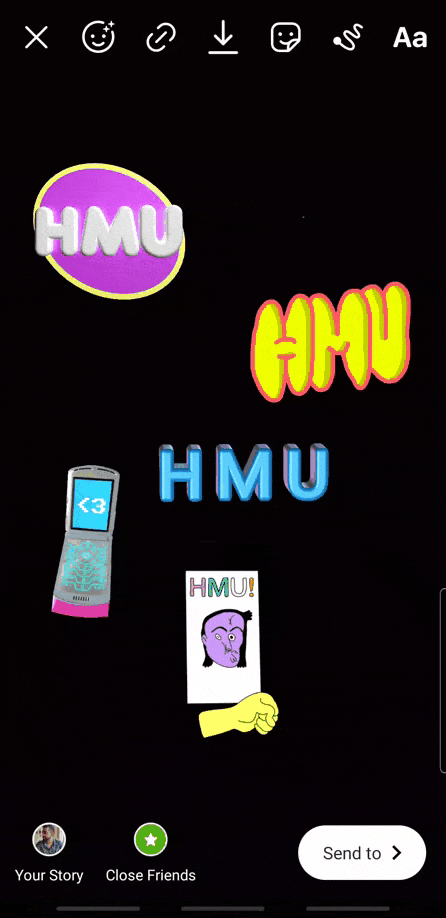
The most commonly used form on HMU is in Instagram Stories. You use this to connect with your audience by inviting them to contact you. Instagram has a vast selection of animated stickers to choose from. In fact, there is quite a selection of HMU stickers available on Instagram.
To use a HMU sicker on an Instagram story, launch the app, and tap the story button in the top left corner to create a new story. Once ready, tap the ‘Stickers’ button in the top right panel.
Use the search bar at the top to search for ‘HMU’. Now go ahead and tap the sticker that you would like to add to your Story.
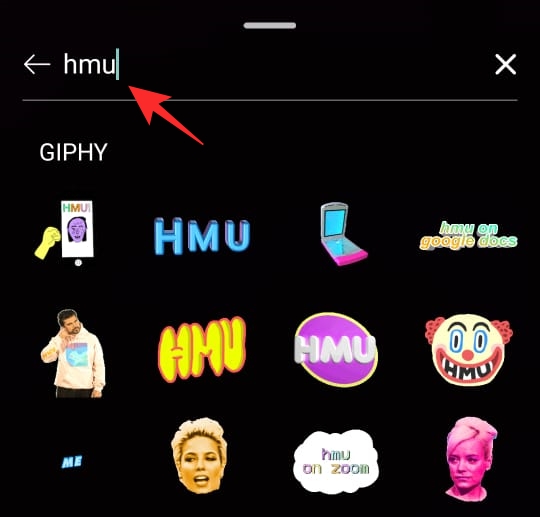
You can add as many stickers as you like. Once the Story is ready, simply post it as you normally would.
We hope this article helped. If you have any queries feel free to HUU (Hit Us Up, get it?) in the comments below.
Related: