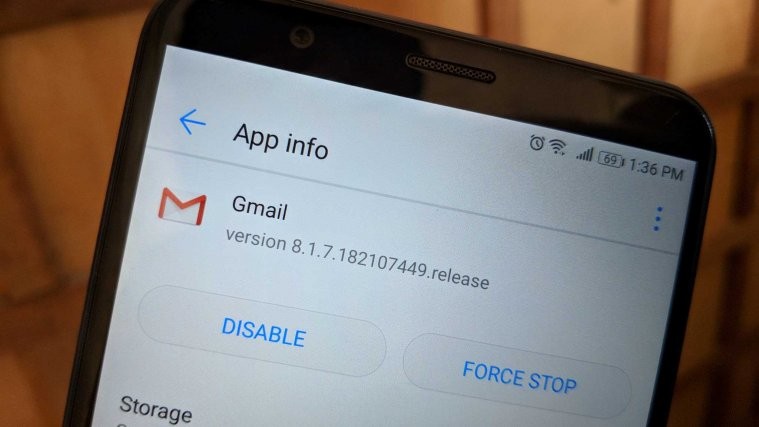Google is rolling out a new version of its Gmail app, 8.1.7, today. The update doesn’t look like changing anything at the outset, but its APK teardown does reveal a few new features.
Recently, we saw some interesting stuff in the YouTube app, whose teardown revealed that a dark theme could become alive soon, along with an incognito mode.
About APK Teardown
Well, a teardown is based on the code we find buried within an APK of an app, which we look upon to speculate features that may or may not become official in future. So, do not take these features to become available for granted, as this is merely a rumor, although based off something official.
Here are the new features that could arrive in future to your Gmail app. Since changes are server-side many a times, they can become live anytime.
Snooze and re-snooze a conversation
Gmail could soon allow you to snooze a conversation — a pretty useful feature if you ask us. Once that snooze period is over, you shall be able to re-snooze that conversation. And this should be available as an option under expanded notification, because the code used for this ‘bt_count_topped_out’ starts with ‘bt_’, the same set of letters used for other options that appear in the expanded notification like Archive, Delete, and Reply (bt_action_archive, bt_action_delete, and bt_action_reply respectively).
<string name=”bt_count_topped_out”>%1$d+</string>
<string name=”conversation_resnooze_error”>Error resnoozing conversation</string>
<string name=”conversation_resnooze_prompt_prefix”>Resnooze to %s</string>
<string name=”conversation_resnoozed_prefix”>Resnoozed until %s</string>
<string name=”conversation_snoozed_prefix”>Snoozed until %s</string>
<string name=”notification_sender_line_snoozed”>Snoozed: %1$s</string>
Related: Top wallpapers apps for your Android phone
More warnings: Employee name spoofing and anomalous attached files
Gmail version 8.1.x also hints at the new type of warnings, both of which are pretty self-explanatory in the code below. The first one alerts you when the sender’s name is same as that of an employee in your organization but comes from a different organization. The second one is to alert you of malicious files attached to the email, where something is not right up to standard.
<string name=”employee_name_spoofing”>“This person’s name is similar to one in your organization but they do not belong to your domain or they were not authenticated. Avoid clicking links or replying with sensitive information unless you reach out to the sender by another mean.”</string>
<string name=”attachment_with_anomalous_type”>This message contains one or more attachments with anomalous file extensions or file types.</string>
That’s all from the teardown. Do let us know if you spot any of these new features.