After months of wait, and delays, Samsung has finally started rolling out the Android 7.0 Nougat update to the Galaxy S6 and S6 Edge handsets in Europe. Currently, the update is being rolled out to Vodafone users in Italy, Netherlands, Ireland, United Kingdom, and Romania along with Swisscom users in Switzerland, but other carriers and unlocked devices are in line for the 7.0 treat too.
Coming in as an OTA update, the update adds Nougat’s goodies like split screen mode and advanced battery saving Doze mode to Galaxy S6 and Galaxy S6 Edge. However, despite Samsung’s strict quality checks, users are experiencing some issues with the Nougat update, which we have listed below along with the fixes.
Read: FCC clears Samsung Galaxy S8 Wireless Charger and Korean and Chinese variants
Android 7.0 Nougat update Issues (S6 and S6 Edge)
Post the Android 7.0 Nougat update, the your Galaxy S6 (or S6 Edge) may lag at various points, like when trying to navigate to home screen from various apps using Home button.
Solution: Well, if you are facing a similar issue, the best you could do is to give it some time and reboot after a while. As Nougat is a big update, it would take device some time to settle in with new code — once Nougat’s Doze mode and everything comes into effect, you shouldn’t experience it.
Alternate solution: Clear Device cache.
If it lasts a day and 2-3 reboots, then you should clear the cache of the device. For this, follow the short guide below:
- Power off the device.
- Reboot into recovery mode: Press and hold Power, Home and Volume Up button together until you see anything on screen.
- You will see recovery mode soon, with 3e recovery written at top.
- Use volume buttons to reach wipe cache option, and select it using Power button.
- Confirm on next screen.
- Now, restart your Galaxy S6 (or S6 Edge) by choosing ‘reboot system now’ option.
Read: Galaxy S6 Nougat update | Galaxy S6 Edge Nougat update
Force Close issues — the most annoying of all, right? Users are reporting that several apps are throwing up Force Close errors.
Solution: Well, the fix remains the same. Give your device some time to settle down. Reboot it after 2 hours, and see if the issues still persist. If not, then try the ‘clear device cache’ solution provided above.
Moreover, also check out the your apps don’t have problem with permissions. If any app is still force closing, go to Settings > Apps > Tap on the app name > Permissions, and enable all those permissions it needs.
Read: Galaxy Note 5 Nougat update | Galaxy S6 Edge Plus Nougat update
3. Nougat Firmware flash gone wrong
You may encounter a ‘No command’ screen, showing an error ‘An error has occurred while updating the device software’.
Well, it’s an odd issue, that has surprisingly simply solution. All you need to do is install the firmware again without after deleting the hidden.img file inside it.
Do this. Because you were flashing the firmware, you must have the .tar file that you selected in Odin’s AP tab. Copy paste it to create a duplicate of this file.
Now, rename the duplicate file, to no-hidden.tar. Remove the .md5 from extension if it’s there, as we need the extension to be exactly .tar only. Open the no-hidden.tar file using 7-zip PC software, and the hidden.img file inside it. Now close the 7-zip window, and it will automatically save the no-hidden.tar, which is now without the hidden.img.
Flash this new .tar file, no-hidden.tar, using Odin PC software to successfully install the Galaxy S6 firmware, based on Android 7.0 Nougat build, or any build as a matter of fact.
4. Any other issues?
In case you have run into any other issues than the one discussed above, like WiFi or Bluetooth not working, then share your Galaxy S6 Nougat problems with us via comments section below. We will try our best to help you out of this.
Let us know if you need any help with this.

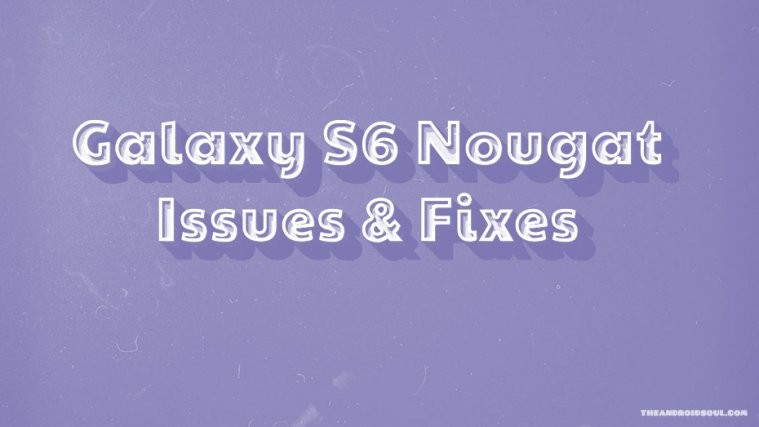




I can’t remove the hidden.img so it don’t work?
In the camera app when i am open the setting it will come out automatically
My wifi doesn’t turn on or connect to the networks in my house. This is a major issue and one I need resolved asap.
After the nougat update…. tried accessing the private mode and it fails to enable using my fingerprints …since I did not use the pin to enable it for a long time now … I am not quite sure if I am entering the wrong pin or it is the software issue that is stopping it … Any help would be appreciated
In camera app when i touch setting in upper right corner the options come suddenly and gone immediately. In between this gab i can’t select any options. So please help me to solve this issue.
After the nougat update, the private mode fails to enable, any solution for fixing this problem?
I’ve updated my Samsung s6 edge to nougat update and the people edge colour notification isntvworking
I’ve updated my Samsung s6 edge to nougat update and the people edge colour notification isnt working
When someone calls my phone while sleeping the phone rings butt the screen fails to wake up.
S6 update to nougat. Wifi calling has gone. Really upset as I don’t get a great signal at home.
Very unhappy with Nougat update on S6 Cannot get colour back on Message screen . Messages and contacts screen not clear to read
I hate my phone now. I can’t find a way to undo this update.I can not use my calendar why use white lettering on shaded back ground no way to turn it off. I cant see it at all. I also cant read messages so tiny and light colored. Terrible pastel colors skinny fonts are so hard to read. I need a magnifier. The pull down info is so light unreadable
After a LONG frustrating process of calling Sprint and Samsung (800-726-7864) they were not able to fix anything and recommended I go to the closest Best Buy, see the Samsung Experience shop software technician who will backup and Reflash your phone to the previous software.
i’m having the same problem with my wife’s phone, just got off the phone with verizon and they are suggesting full factory reset. Wipe the phone and restore. i’m pissed, bu not as bad as my wife.
I haven’t gone to get my phone fixed at Best Buy yet. Why? Because I have a busy life and don’t expect to have to take hours out of it to fix a Very Expensive phone because the manufacturer rolled out a crappy software. There are software development processes and disciplines that were clearly not used in this software version. It is unconscionable that SAMSUNG unleashed this mess on it’s customers.
I changed my wife’s theme back to her default and fixed the white letters on white background.
I would love to know how you did that – is that what model is the phone? I have a Samsung Galaxy S6.
Went to setting, then wallpaper and themes. Hers had a deer in the woods background, and there was was a plain blue with a kinda swoosh. I selected it, it said any unsaved data would be lost and I selected continue. And it fixed her contacts, calculator, and a few other things.
Thanks! I tried that and it did not resolve my calendar issue. No one seems to know how to do that. Incredible!
I reluctanly went to my local Best Buy as recommended bysamsung and guess what! They only have 1 Samsung expert so 2 of their in house “experts” spent 10 minutes googling my issues only to find the exact information I had before I went there.
Unbelievable. In which city was the Best Buy located? I hate to waste a half day and still have this problem.
Cheryl my store is in Brick NJ. I would suggest that you call to make sure they have a tech available for when you are planning to visit.
I am grateful you posted your experience with the Best Buy Samsung software technician. I called Best Buy at River City in Jacksonville FL. The Samsung representative does not have the previous version of the S6 software and recommended I try other Best Buy stores in the area. Really?! This is unacceptable. How hard is it to provide your experts with the tools they need.
After the nougat update, private mode fails completely “Failed to enable private mode. Please try Again”
Any solutions?
After updating to Nougat 7.0 my Galaxy S6 only connects to the Wifi in my current house. It isn’t able to locate any other Wifi anymore. Also if I try to open the ‘Settings’ app, than open ‘Connections’ and tap Wifi, I get an error saying ‘App is not working. Restart app?’.
This is quiet irritating, because I’m currently traveling and rely solely on Wifi :-(. Could any of you guys help me out maybe?
Try settings>connections>turn off WiFi. Then tap “connect to WiFi network” When screen tells you to turn on WiFi to connect to a network, use that screen to turn on WiFi. Then it will scan and you will see networks. This worked for me when I had the same problem.
After installing the nougat 7 update the keyboard goes back to english if u change the language after sending any msg. No notification from whatsapp at all no whatsapp call showing and takes time to send or recieve a msg on whatsapp. Vert bad update…
Just updated to Noughat and the Private Mode is not working. I can’t either send anything into Private mode and turn Private mode on. The error message is: “failed to turn on private mode. Try again”
Please help on this.
I had so many pictures in my gallery in “private” and now i cant access them at all! I can send them TO private, but i cant see them after that!
Edit: I found the setting finally.
I just updated to Noughat. It seems to work fine until i got an outside phonecall. During that call the S6 turned “off” and the only thing i see now is a black screen with SAMSUNG slightly flashing… i can’t reset or do anything! Phone seems bricked!
me too – anyone found a solution
Its the screen brightness control gone to minimum, you have just got to try and find it in the dark, so to speak, Its happened to me twice and I really though phone had died. just got to find that screen brightness
That’s happening to my s6 bricked, what can be done about it
Hi, since nougat update, I can connect to known wifi networks but when you press the wifi option to search for networks, ‘settings’ crashes .
I’m having this problem also. Any advice would be appreciated.
This was happening with me also. After doing factory reset and all other suggestions on this and other forums, I eventually got a fix that works for me. Go into settings then connections. WiFi will be at the top. Toggle the on/off button (If WiFi is already on then turn it off, if it’s off then turn it on and off) When it’s off tap to the left of the on/off button where it says “Connect with WiFi networks”. A screen will then come up telling you that you must turn on WiFi to scan for available networks. Turn WiFi on from this screen and it will scan and show you the available networks. I hope this works for you!
Since the update I cannot access my private mode, I’ve seen solutions online mainly referring to art and dalvik but I don’t have any option even in developer mode to change the runtime. Please help me
I can’t seem to get split screen mode to work anymore.
OH I got it to work it’s just not as intuitive anymore. Samsung did it better.
After the update i have faced real drop in sound volume. Whether it be a bluetooth device, auxilary or the internal speaker. This has turned down to a piece of shit.
Galaxy S6 Camera “PRO mode” just crash always and closes app.. or says restart the app.. it also happens with Samsung browser >it supposed to improve the device not messing up with it… well I hope a later update just for patch this issue can help a lot…
The mode camera PRO is not working anymore …. the camera closes every time i touch the pro mode… on samsung S 6
This is also happening with my S6 Edge since the update
Galaxy S6 Sprint – Update: April 18th 2017
I can’t turn my camera off, so my battery is draining super fast. I also lost my Quick Connect button. It showed up for 2 minutes or so yesterday, but I have no idea of where it went or how to get it back.
After Nougat update battery life went from 6 or 7 hours with normal use to 2 if I leave it alone. always searching for network, screen looks too blue. turned off blue light filter and it didn’t make any difference. all my apps are glitchy ie they lag or lock up. The new settings menu is junk- I cant find anything where it used to be. the favorites on my phone book Is missing.
phone freezes then shuts down when it wakes up again battery is completely drained!
When my Daughter updated her S6 she had changed her swipe screen pattern a few weeks prior. It would not recognize her pattern, pin, nor fingerprint. The phone became bricked and we had to put in a claim and get a new phone.
We have three S6 in the house and the Battery issue is the prevalent problem for us. So I tried the wipe cache fix and we’ll see how that holds up.
Battery worst…true!
Well after a few months now the battery issue seems to have resolved itself. We are back to normal battery life, or at least close to it. It’s a little hard to judge because I started a new job and the building has spotty reception.
My Daughter ended up having to get a new phone.
when loading certain apps/games – attempts to load several times (going from splash screen to loading screen over and over) before opening. others randomly close while in use. tried to delete cache but no longer an option?
worst “upgrade” yet. ugh.
Have lost personalised ringtones after Nougat software upgrade. The tones are still there but all calls use the default ringtone,
My S6 Edge will not stay connected to wi-fi after updating to Nougat. I’ve tried different wi-fi networks, rebooting phone, rebooting wi-fi, everything I can think of. It just connects for a few minutes then drops it for a few minutes then reconnects in a tireless loop. It’s also annoying that everytime it drops wi-fi and then connects to wi-fi, it gives an audible notification which I haven’t found how to turn off yet.
My S6 Edge keeps reverting to “silent” mode for calls and rolls directly to voicemail since the Nougat update. Any thoughts?!
Microsoft Exchange contacts are no longer syncing to my contacts list on my phone.
I use a google calendar on my S6. The new display, that cannot be changed, is white font on a white background. I would think that Google has system engineers to validate GUI requirements. White font should not be displayed on a white background. I am paralyzed trying to read my calendar. I can only enter new events on my PC. I have spoken to Verizon tech support, Samsung who sent me to a Samsung counter at Best Buy (FYI they only have 1 expert who had the day off) and visited a VerizonWirelss store – they only have tier 1 support! This needs correcting ASAP! When does a new release take away previous functionality?
Exactly!
I access my gmail account on my S6. The new release displays read emails in almost the same font as unread messages. The only way to determine the unread messages is to look at the date/time received which changes from light blue to black. Prior releases changed the senders name from a bold black to a lighter black which was much easier to organize!
Battery issues on S6 after upgrade to release 7.0. Previously my battery would stay charged most of the day if I did not do a great deal of searching, email, Facebook etc.. Now in 203 hours the battery is at or below 60%! This is not acceptable.
Me too!
I hope that someone is monitoring the issues noted here – one last one on my S6 after the upgrade to release 7.0. When I go into my contacts and select a name I then have to take a second step to display the info, as many of my contacts have a minimum of 2 telephone numbers this is very inconvenient.
I’ve updated my Samsung s6 edge to nougat update , the Phone app not making the calls.
After the Nougat update my Samsung Galaxy S6 shuts off and says the battery is at 0% even when it was plugged in and charging at 100%. I did a factory reset which was what I was told by Verizon support which failed and froze my phone. The phone then locked for 6 hours before it would allow me to try again. Both Verizon level 2 support and Samsung support said this does not happen and they have never heard of it or any other issues. However, after going to Best Buy and a Verizon store I was told that this and many other issues are being seen including S6’s being bricked. I also have apps that fail to load or freeze. The best answer is could get is that a patch will be sent eventually which will address the problems. I wish I could upload the screen shots of my battery performance so everyone could see the issue this software update has created.
I am facing the same problem with my Sprint Galaxy S6
please mail me the link to the solution if you ever find one at [email protected]
Thanks a lot
I have not found any solution to this problem. I can’t get any answers from Samsung or Verizon. Both say they have moot heard of this issue but Verizon store employees, best buy, and a Samsung rep at best buy all said this is a regular problem that they are well aware of. It sounds like a Samsung issue with very little to do with Verizon. Either way I have gotten no where with Samsung. The only good thing is Verizon have me a galaxy s8.
After the update I noticed my sending messages had changed. Well, for group texting anyway. Single text works fine, but group texting there’s an issue with the small pop-up. If it was a group text my response would send in the group text, but since the update, when I respond in the group text using that small pop-up screen, it goes right back to single text, responding to the last person who responded.
Samsung Galaxy S6 Edge – After the update, my email, snapchat, FB messenger or none of the weather apps will auto update without launching their apps. Therefore, I don’t know I have any messages and I don’t receive any sever weather notifications (critical at this time of year). It appears you may have broke auto-sync & alert notifications. Also, when I send emails, it lags or even fails to send.
Screen has been stuck just saying ‘ Samsung’ for 12 hours. Phone is unresponsive
Bricked? How long does the bricking last?
The screen on my S6 Edge wakes up randomly, without any event happening. It also happens while I use the phone because the touchkeys light up out of the blue…
It seems the feature with auto complete has lost the capability to press space bar to insert highlighted word in the list of choices. In fact none of the choices is highlighted anymore
Cannot edit photos. E.g.. crop them in my gallery. Used to work perfectly now not at all. Battery drains very fast. Please help
I have a Galaxy s6 SM-G920T that I was using with a Verizon SIM; I could not place nor receive phone calls but data was working fine (I set the APN manually).
Last night, my device upgraded to Android 7 and now it does not connect to Verizon, I dont get data nor phone calls; I have been manually re setting the APN but it does not work. Thanks
Ear speaker not working while making call but working on incoming calls after updating S6s V8608. Inserting and removing headphone makes it work. Pl help
I recently upgraded my S6 sm-g920P from marshmellow 5.1.1 to nougat 7.0
After the update my network is disabled with this sign ‘🚫’ in place of the signals on notificatiom or status bar. I cant call, text or browse. Please help me. Am seriously worried. Help me