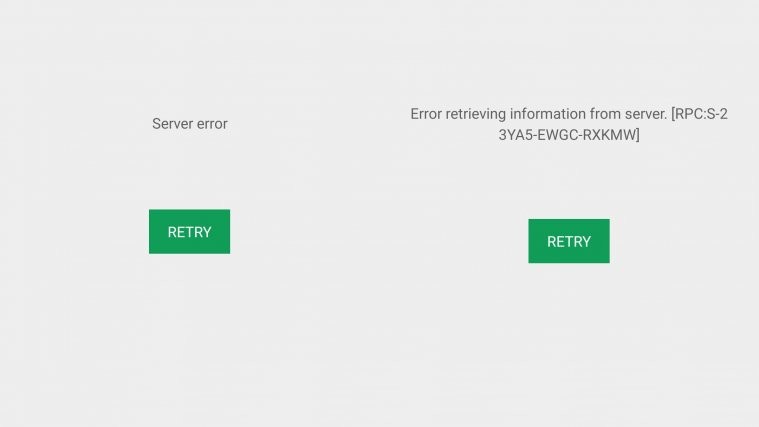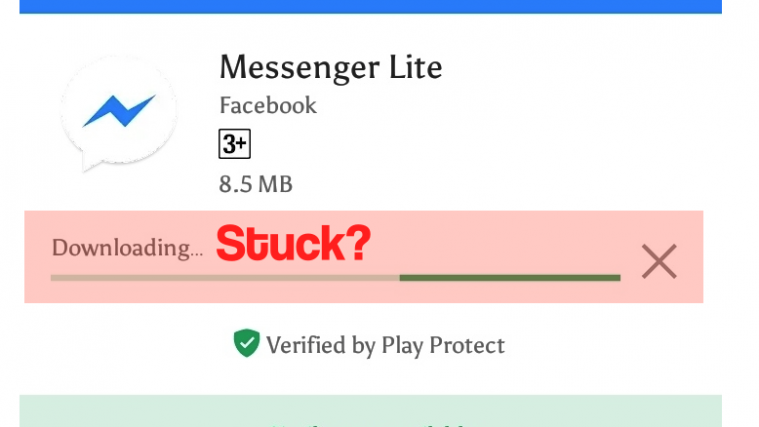Used by millions worldwide to install/update Android apps, the Google Play Store may hog down at times and give you the “Not responding” error with code 927.
If it’s a server side problem with the Play Store, then trying to download/update the app again should fix the issue immediately. However, if you’re not able to download an app from the Play Store even after several retries due to the Play Store “Not respoding” error then give our quick tips below a go to resolve the issue:
- Go to device Settings » Apps.
- Select Play Store from the list of apps installed on your device.
└ If you can’t find Play Store on apps list. Look for an option show System or All apps installed on device. - Once on Play Store info page, Clear Cache and Clear Data. If you’re on Marshmallow or higher Android versions, select Storage, and then clear cache and data from there.
Try downloading an app again, the Play Store Not responding should be gone now. Cheers!
Happy Androiding!