In 2021, almost every website you visit or service you subscribe to wants to know everything there is to know about you, wants to create the perfect profile for advertisement. If you somehow block their advancements through anti-tracking services or VPN, they can always distribute your email and enable spamming. It is tough to navigate the internet without stumbling over one thing or the other. Thankfully, some organizations are allowing users to fight back and today, we will have a look at the top two of the lot: Firefox Relay and Apple Hide My Email.
Now, without further ado, let us check out how they work and try to figure out which one is right for you.
Related: How to Use Firefox Relay to Hide Your Email Address Online
- What is Firefox Relay?
- What is Apple Hide My Email?
- How much do Firefox Relay and Hide My Email cost?
- What do you need to make Firefox Relay and Hide My Email work?
- How do Firefox Relay and Hide My Email work?
- Firefox Relay vs Hide My Email: Which one is more secure and private?
- Firefox Relay vs Hide My Email: Which one is right for you?
What is Firefox Relay?
Firefox Relay is a new email filtering system developed by Mozilla. It comes in the form of a straightforward Firefox extension, allowing you to create multiple fake email IDs and use them while filling out online forms. Under these fake aliases, your original email ID remains hidden, meaning trackers will not get a hold of your original/personal email ID.
What is Apple Hide My Email?
Apple Hide My Email is a newly-introduced feature on iOS 15, iPadOS 15, and macOS Monterey. This lets iCloud Mail users create fake emails and use them to subscribe to websites, apps, and other services. This also comes in super handy when you are sending an email to a person you do not know very well. Apple Hide My Email is, however, is an iCloud+ exclusive, meaning casual users will not have access to the functionality.
How much do Firefox Relay and Hide My Email cost?
For most users, the cost is the thing that differentiates a great product from a practical one, and we believe Firefox Relay has the advantage here.
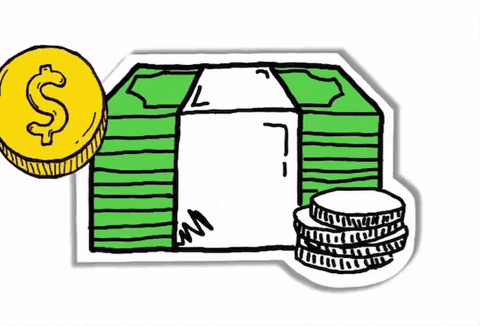
Firefox Relay
Firefox Relay, which can be added for free as an extension, allows you to create up to five aliases, meaning you can use five different fake email accounts to sign up for different websites. However, if five aliases seem too restrictive, you could always opt for the premium package.
Firefox has not clarified how much it will charge for the premium tier of Firefox Relay, but we expect it to be priced around $1/month.
Hide My Email
While Firefox Relay is available to all users, Hide My Email is a little more exclusive. You can only get Hide My Email if you have a subscription to iCloud+. Starting from $0.99 per month, you will have access to services like Hide My Email and Private Relay alongside 50GB — all the way up to 2TB — which gives decent value for money if you ask us.
However, if you are after a completely free service, Firefox Relay is the way to go.
What do you need to make Firefox Relay and Hide My Email work?
The system requirements are not anything exorbitant. For Firefox Relay, you need to have the Firefox Web browser on your computer. After you sign up and get the extension on the browser, you are good to go.
Hide My Email, on the other hand, requires you to have an iCloud+ subscription, which starts at $0.99/month. Furthermore, having any other ID will not work. You must also have an iCloud Mail email ID. It is free, of course, but might not be the most convenient option if you already have an established primary account.
You can use Hide My Email in apps, websites, newsletters, and more.
How do Firefox Relay and Hide My Email work?
The working principle of both Firefox Relay and Hide My Email is identical. You get aliases or dummy email addresses, which redirect to your original email ID. Since you are not giving away your original, personal email ID, your privacy is protected.

Additionally, you can always drop/delete a dummy email ID to unsubscribe from the websites or apps that had your email ID. This comes in very handy when you have subscribed to a bunch of newsletters that are not proving to be as useful as you thought they would be. You could simply delete the alias and the services would stop automatically.
Unlike Firefox Relay, Hide My Email also works wonders with applications on your mobile phone or tablet. While signing in, you will have access to your Hide My Email accounts and can complete the sign-up process in a heartbeat.
Firefox Relay vs Hide My Email: Which one is more secure and private?
Apple’s Hide My Email and Firefox Relay pretty much have the same working philosophy. You get dummy email IDs or aliases which you use to fill up different web forms. These email IDs are linked to your private email ID that stays hidden. Firefox and Apple also remember these email IDs and help you fill up web forms a lot faster.
Since neither Apple nor Firefox has access to the contents of your primary email account, they do not come with any unwanted risks. These are simple redirect services that are as secure and private as you can expect.
Firefox Relay vs Hide My Email: Which one is right for you?
Firefox Relay and Hide My Email can both be excellent additions to your daily life. However, they do have their own set of strengths and weaknesses.
Firefox Relay does not cost a single dime to set up and use. You get up to five aliases and it does not force you to pledge allegiance to any specific email service. However, it only supports attachments up to 150 KB — which is absurd in this day and age — and does not yet support app form-fillups.
Apple’s Hide My Email, on the other hand, needs you to have an iCloud Email ID. Without an iCloud Email account, you cannot use it. You also need iCloud+, which starts at $0.99/month. However, if you can overlook these two factors, you get a lot more seamless experience. You get app form-fillup support, unlimited aliases, and effortless attachment forwarding.
So, if you are already a part of the Apple ecosystem, Hide My Email should tick all the right boxes. Else, if a completely free email forwarding service is what you are after, Firefox Relay should be your pick.
RELATED
- 7 Tips for Better Privacy on iPhone
- 8 Best Google Meet Firefox Add-ons in 2021
- How to Get Rid of ‘Oil painting effect’ on iPhone 13 and 12 Camera
- What is Mail Privacy Protection on iOS 15 for Apple iPhone
- Does iOS 15 Scan Photos? [Explained]
- How to Apply a Memory Mix on iOS 15 Photos on iPhone
- How to Change a Memory’s Music on iPhone
- How to Get and Use Vertical Tabs on Mozilla Firefox







I use Hide my Email with my Gmail account, it supports any email id.