Well this is not the Android 5.1, or CM12.1 update you might be craving for, for your OnePlus One, but this is an incremental update that should be the last one before the Android 5.1 build hits out. The build no. of the update is YNG1TASI3, and we have both OTA (just 20 MB!) and full ROM (566 MB) available for download below. The update is based on Android 5.0.2.
The installation procedure to apply the YNG1TASI3 update on your OnePlus One is also given below. The YNG1TASI3 update mainly fixes the touch issue experienced by OnePlus One users, and other little issues with Bluetooth and MMS. We would recommend you to update your OnePlus One with this update, as it may be the base update which will required by the Android OTA update that should arrive soon now.
Here’s the full changelog.
- Touchscreen sensitivity
- Bluetooth connectivity with several in-car systems
- MMS sending on several carriers
Downloads
- YNG1TASI3 OTA update (20 MB) | Filename: cm-bacon-e816218e8a-to-30bd462d41-signed.zip
(Note: Try to update your OnePlus One using the OTA file provided above first, but if it fails you, then use the FULL update provided below. The guide written below applies to both of them, and has instruction for both stock and TWRP recovery.) - YNG1TASI3 FULL Update (566 MB) | Filename: cm-12.0-YNG1TAS2I3-bacon-signed.zip
Supported devices
- OnePlus One
- Don’t try on any other device whatsoever
Instructions
Disclamer: You only are responsible for your device. We won’t be liable if any damage occurs to your device and/or its components.
You can use both TWRP and default stock recovery that comes pre-installed with your OnePlus One. But, if you have TWRP, make sure its version is 2.8.6.0 or above. If you have older than v2.8.6.0, then install the newer TWRP recovery, or install stock recovery back.
- Download the update file (either OTA or Full) update from above, and transfer it your phone. Remember the location. You can also download the update directly on phone, in which case, it should be in download folder.
- Boot your OnePlus One into recovery mode:
- Enable developer options first. Go into Setting > About phone. Tap build no 7 times.
- Go back to settings and then choose Developer options.
- Enable Advanced reboot.
- Now, hold power button till a pop-up shows up.
- Tap on Reboot. Select Recovery. You’ll boot into recovery mode.
- Flashing the update. Use the instruction for your recovery.
- On Stock Cyanogen recovery, tap on Apply update > Choose from Internal Storage > 0/ > and now select the zip file you downloaded in step 1 above (OTA or Full, whichever) from the folder where it is.
- On TWRP recovery (v2.8.6.0 or newer), tap on Install > locate the update file and tap on it. Then do the Swipe action at bottom to begin flashing the update.
- The update will start installing, just hang on. When it’s done, you will be back in recovery’s homescreen. Btw, TWRP won’t be back on homescreen, do this. First, tap on wipe cache/dalvik cache and then when that is done, tap on Home button to return to homecreen. Do nothing if you are on stock Cyanogen recovery).
- Tap on ‘Reboot system now’ on stock Cyanogen recovery to restart the device. Or, tap on System > Reboot, on TWRP recovery.
That’s it. Wait for OnePlus One to finish booting up, it may take some time. Once it does, check the Settings > About phone> Build no. It should be YNG1TASI3.
Reminder: If OTA update doesn’t install, just use the Full version of the update — that will 100% work.
Let us know if you need any help with this, via comments below.




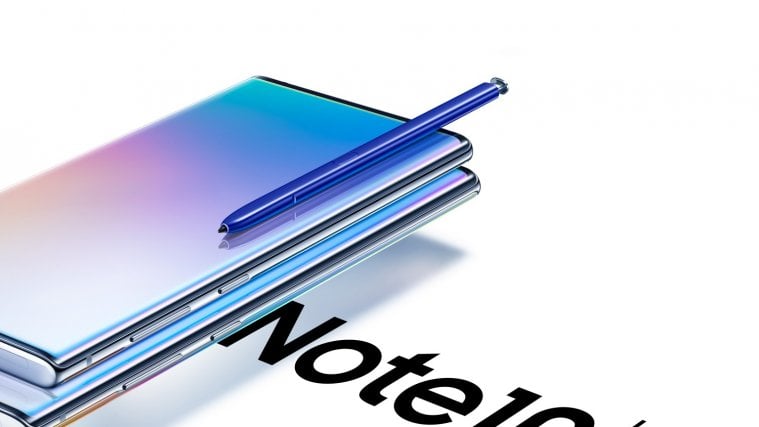
Can’t flash the ota(20 MB) file on twrp.
Showing “error executing the zip file”.
Got any solution?
Don’t worry, Flash the full firmware file. It would work 100%. Let me know if you need any help.
Can’t flash the ota(20 MB) file on twrp.
Showing “error executing the zip file”.
Got any solution?
Don’t worry, Flash the full firmware file. It would work 100%. Let me know if you need any help.