Today seems to be the day of Nougat for original Android devices which set standards for every other Android smartphones. Earlier today, the original Galaxy Note N7000 received CM14 ROM (based AOSP Android 7.0 Nougat sources) and now it’s the original Moto G getting CM14.
Developer Eurofighter_ty over at xda has released an unofficial build of CM14 for Moto G (falcon). Since this is the first release of an AOSP ROM based on Nougat for the 1st Gen. Moto G, there are several bugs/issues in the ROM that are not suitable to be your daily driver.
Currently, major functionalities like Wi-Fi and Camera are broken on this 1st Gen. Moto G CM14 ROM. However, talks on the forum suggests a new build is coming soon with Wi-Fi fixed. You may wan to keep on eye on the original development page for more info on development status of the ROM.
For now, you can grab the alpha release of Android 7.0 Nougat based CM14 ROM for 1st Gen. Moto G (falcon) from the download link below and simply install/flash it via TWRP recovery like you’d flash any other custom ROM on the device. Also, since this is an AOSP based ROM, you will have to flash/install a Nougat supported Gapps package separately via TWRP to get Google services like Play Store on your device. Get both the files below:
Download 1st Gen. Moto G (falcon) CM14 ROM
Download Android 7.0 Nougat Gapps
For help installing the ROM, follow our detailed step-by-step guide to install a custom ROM like this via TWRP recovery.
[icon name=”hand-o-right” class=”” unprefixed_class=””] How to Install a Custom ROM using TWRP Recovery
Note: The developer has also provided a build.prop file with the ROM, which he suggests you must replace with ROMs build.prop file on your Moto G running CM14 ROM. Grab the customized build.prop file from the download link below:
How to Replace build.prop file
- Install a file explorer app with root permissions on your device, we recommend the free ► ES File Explorer app.
- Open file explorer, enable root access and go to /system directory.
- You’ll see build.prop file, rename it to build.prop.bak
- Paste the build.prop file you downloaded above to /system directory.
- Reboot phone.
via xda



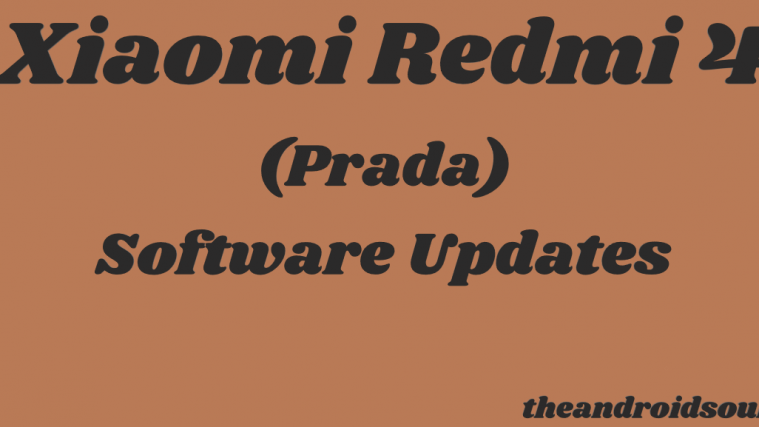


I’ve been waiting for so long!!!!!!! YESSSSSSSSSSS!!!!!!!
Update the Working Link