Google Home is a great device to have in your home. It makes things easier and you can control it just by your voice. The device also gets smarter over time and recognize your voice better as it collects your voice data or audio recordings.
Yes, Google Home records your audio, everything you ask for and speak to it is recorded and stored by Google to improve the experience. Now, some may not have any problem with this, but there are many who don’t want Google to store their audio recordings.
Therefore, if you just found out that Google Home stores your audio recordings and want to delete them, then here’s an easy guide on how to get that done.
How to delete Google Home audio recordings
The audio recordings saved by Google Home are easily accessible from a web browser. And deleting them is super easy and takes no time at all. Here’s what you need to do.
- From your smartphone or desktop PC/Mac, head over to myactivity.google.com
- Sign in using the Google account that you use for your Google Home device.
- You should now see all the activity related to your Google Home and the audio recordings on My Activity page.
- You can either check each audio recording and delete them one by one.
- Or you can click on the three vertical dot menu at the right top of the page » select Delete Activity by » select the day(s) that you want to delete audio recording from.
- Make sure to select Voice & Audio under All Products.
- Hit the Delete button and all of your audio recordings from Google Home will be deleted from Google’s servers.
There you go, your voice and recordings are no longer stored with Google. You should feel safer now.



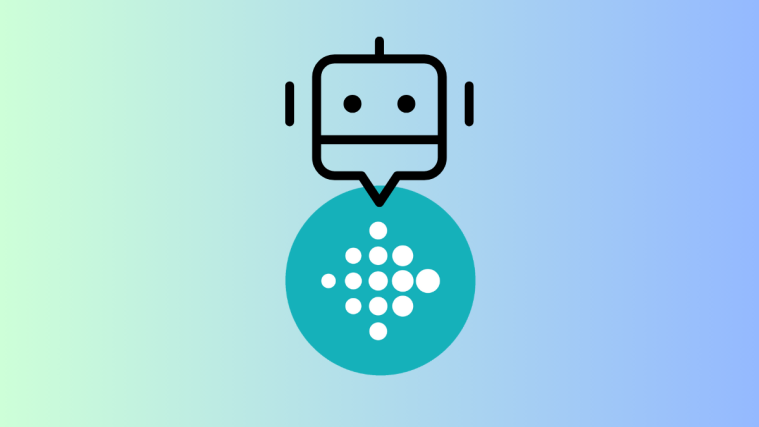


Thanks Sid for proving such a nice tips