Clubhouse is generating all the hype in the virtual world and for the right reasons. The newest entrant to the social scene is considered by many as a game-changer simply because you can interact with others on the app only with your voice. This way, the people you’re talking to feel a sense of real connection with you rather than your profile on their screens.
So, how do you meet new people on Clubhouse? That’s pretty much what we’re going to help you with.
#1: From your contacts/connected accounts
The first thing we do when we join a social or messaging app is finding the people we already know from within the app. You can do the same on Clubhouse by connecting your contacts which you can do after giving it access to contacts on your phone.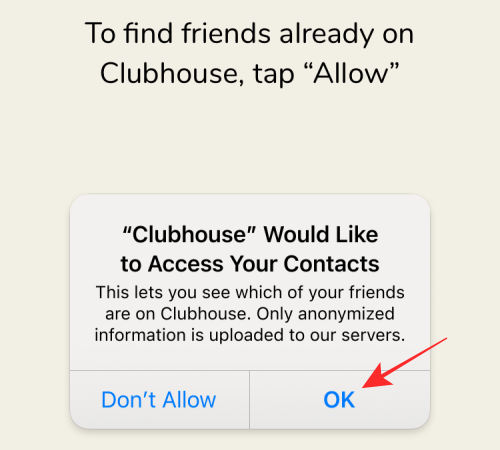
Additionally, you can link your Twitter or Instagram accounts to Clubhouse for better suggestions when searching for someone on the app. When you do so, you will start seeing personalized recommendations for people you may want to connect with. 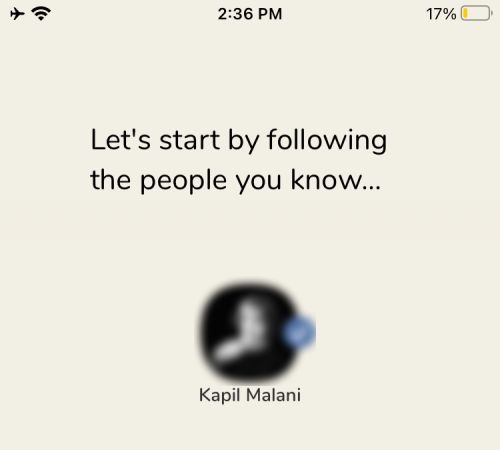
#2: Join rooms on Clubhouse and find new people
The purpose of Clubhouse is to make sure people remain engaged either by listening to conversation happening in different rooms or to speak your heart out. At the center of the app’s functionality are Rooms, a space that lets you join in on conversations, talk about topics that are important to you, and make meaningful connections.
All the conversations that are happening on Clubhouse are hosted inside different rooms within the app. Rooms are shown in the bottom half of your feed above the “Start a room” button and at any given time, all the live rooms will appear inside your lobby. 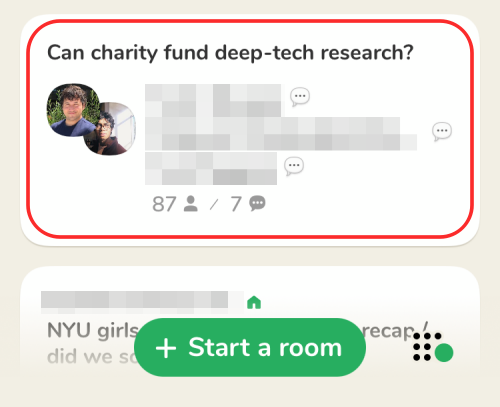
When you join a Room on Clubhouse, you will see three sections of people on your screen: “The Stage” which includes both moderators and speakers; “Followed by speakers” who are those who are followed by any of the speakers from the “Stage”; and “Others in the room” who are the remaining audiences present in the selected room. 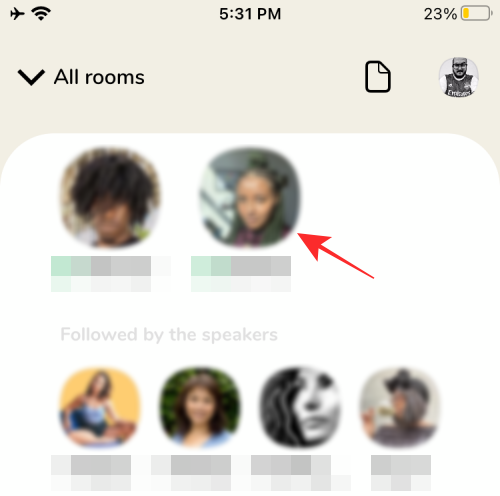
You can connect with anyone in a room by tapping on their picture from within the room to get to their profile screen and connecting with them using any of their linked social accounts.
#3: Search for people to follow
Although a lot of Clubhouse’s functionality differs from other social media apps, searching for people to meet isn’t one of them. You can search for people you can follow right from the lobby or hallway section. You can use the search utility by tapping on the ‘Find people to follow’ section in the Clubhouse lobby. 
In the next screen, you can search a person by either searching their name in the search field at the top or by going through the list of users under the ‘People to Follow’ section. 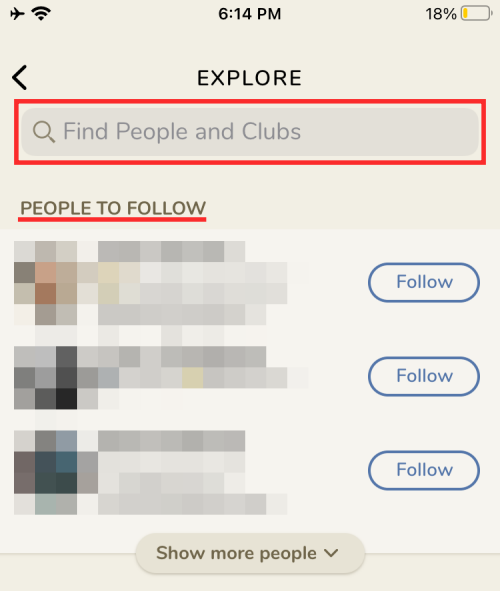
You can then connect to the person by selecting their name from the search results and then tapping on the ‘Follow’ button inside their profile.
#4: Find people similar to the ones you follow
If you cannot find new people through the search utility on Clubhouse, you can find users who may interest you based on the people you follow. People who will be recommended to you through this method will be those with similar interests of the person you’re following or the ones who’re involved in the same field of work’/activity as the people you follow.
You can find similar people based on someone you follow by going to their profile and then tapping on the ‘Star’ button adjacent to the ‘Follow’ or ‘Following’ button at the top right corner. 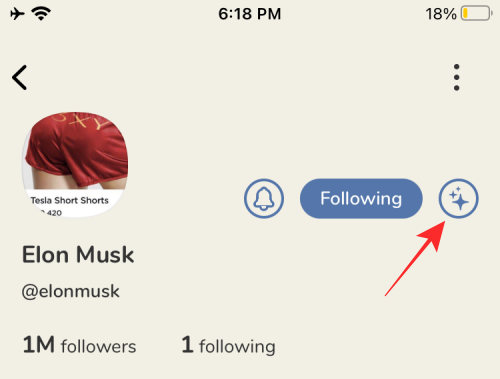
When you do that, a slew of similar people will be suggested to you. You can go through the suggested people by swiping left and right on the ‘People to follow’ section inside the person’s profile. 
#5: Participate in Clubhouse ‘Clubs’
Just like groups on Facebook, a Clubhouse club is a community where people can have engaging conversations with others who share similar interests, activities, or identities. You can participate in a club of your choice to listen to conversations on topics you may like and from there connect to others on Clubhouse with similar interests as yours.
To join a club on Clubhouse, search for a club by tapping on the search icon from the app’s lobby and then typing the name of the club or a topic of interest that you may be into. 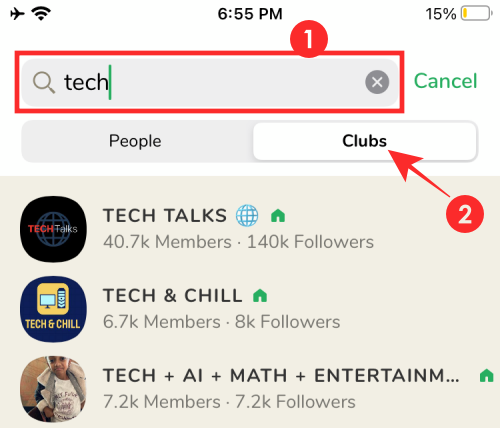
When the search results appear on the screen, select the club you want to be a part of and then follow it.
You can then connect to the members of the club by scrolling down on the club’s home screen and connecting with the people that are listed as members.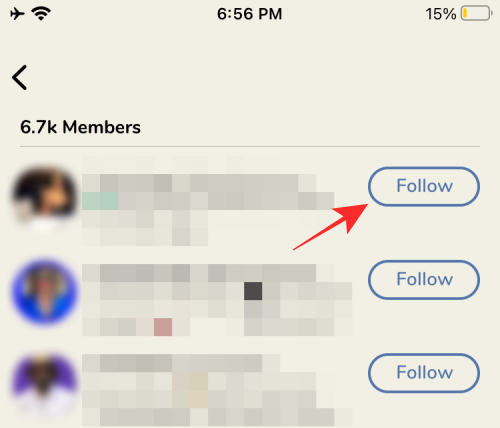
Additionally, when this club hosts a Clubhouse room in the future, you should be able to see it in the lobby. You can then connect to more people by tapping on their picture from within the room. 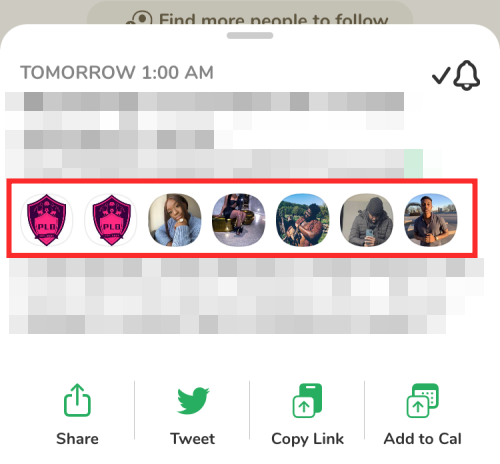
#6: Check your upcoming events and shows on Clubhouse
If you have started following people and clubs on Clubhouse, all the events that are scheduled by the people you follow and the members of clubs you’re a part of appear inside the ‘Upcoming For You’ screen. Here, you can find topics and conversations that might interest you as well as people you may want to get to know and talk to.
The ‘Upcoming For You’ screen is accessible by tapping the ‘Calender’ icon at the top of your Clubhouse feed. 
You can select any of the clubs that you find interesting by tapping on them. 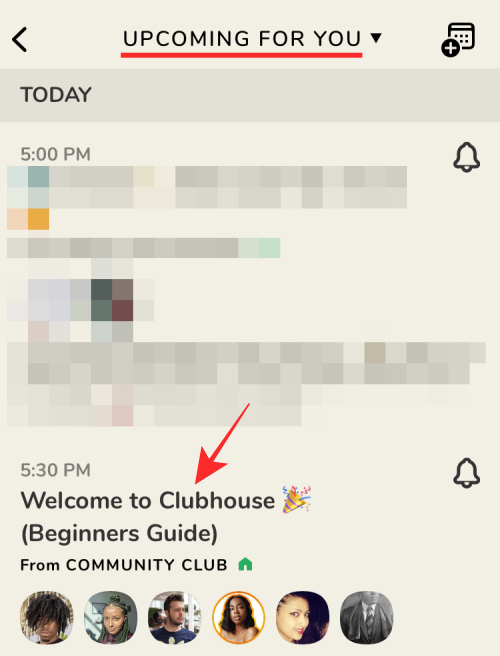
From there, you can either join the room, if available, or connect with the speakers or moderators directly by tapping on their pictures on the next screen. 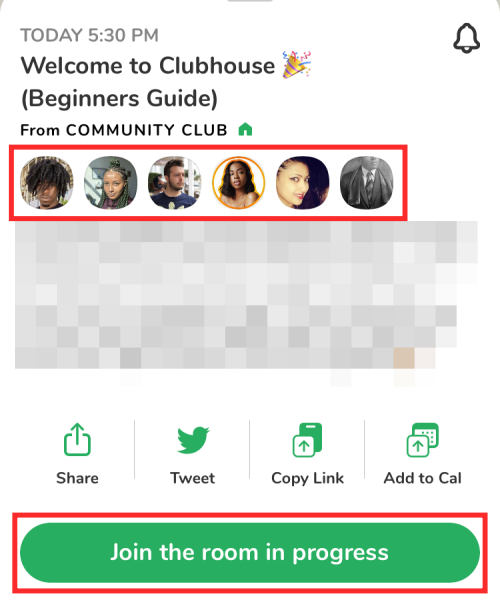
These are all the ways you can connect and meet new people on Clubhouse.
RELATED

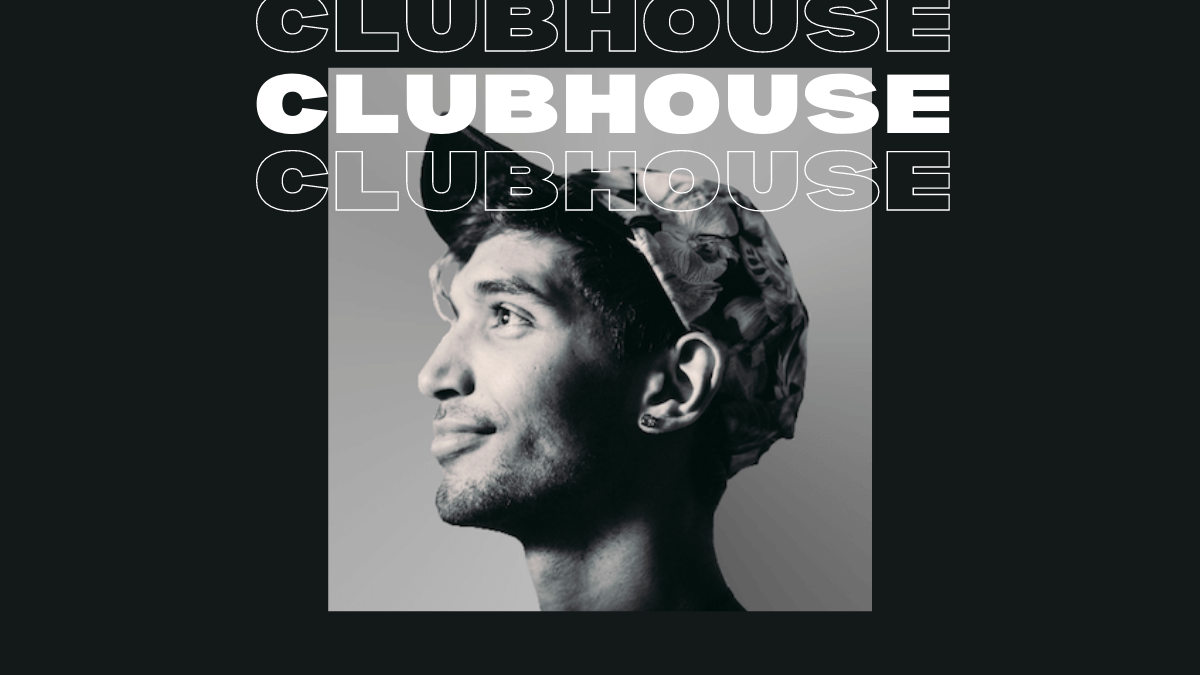










Discussion