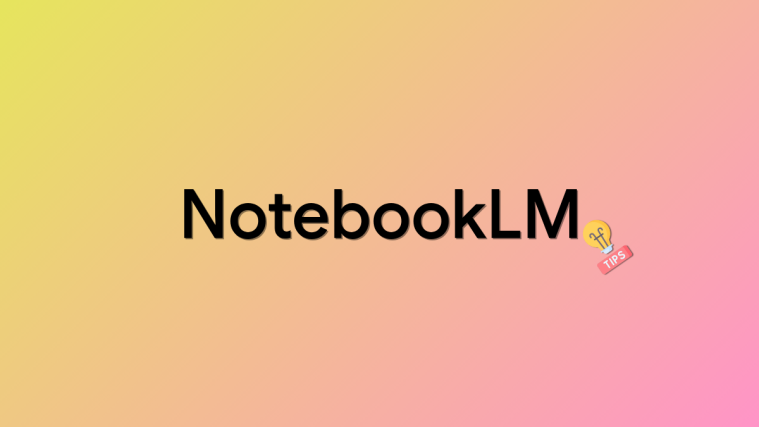With every passing day, our dependency on technology and the internet grows greater and greater. Even a decade back, having an internet connection used to be a marvelous achievement. Now the internet and World Wide Web have become our life-force, objects we can’t do without.
The World Wide Web, as we all know, is vast and filled with unexpected horrors and wonder. However, more importantly, it requires a potent enough boat — AKA. a browser — to showcase all its glory. Mozilla Firefox is one of the most capable browsers out there, laden with features that truly make a difference. Still, there are areas in which it falls a little short, areas in which it requires the assistance of third-party add-ons or extensions. Today, we’ll take a look at one much-anticipated feature on all leading browsers — Vertical Tabs — and tell you which Firefox addons can fetch you the result you seek.
Related: How to Get and Use Vertical Tabs on Google Chrome
What is the benefit of having Vertical Tabs?
As you must know, when we open a new tab, it sits horizontally at the top portion of our browser window. The system is fine for most cases, as there are Favicons to help us identify the tabs. However, if you’re running separate tabs of the same service — which would mean identical Favicons — it becomes almost impossible to figure out the details without actually opening them. Now, with Vertical Tabs, you get the freedom of seeing how much you wish to see without actually opening a tab. Since you can adjust the width of the Vertical Tabs, you can even fit the title bar of the websites, instead of relying solely on Favicons.
Related: Microsoft Edge vs Chrome: Who Wins the Privacy Battle?
Does Firefox have Vertical Tabs?
Firefox is one of the very few browsers out there that doesn’t run on the Chromium platform — the one that powers its rivals: Google Chrome and Microsoft Edge. Since it’s built on a different platform — Quantum browser engine — it offers a different skill set than the two, for better or worse.
Firefox has its own set of perks and quirks, of course, but that doesn’t include Vertical Tabs — natively, at least. Fortunately, it has a rather robust extension library that can give you all you need and more in the form of free add-ons.
Related: How to Compare Product Prices on Microsoft Edge
Top 5 Vertical Tab Firefox add-ons
Firefox may not be the most popular web browser out there, but its extension library is one of the best out there. So, if you’re looking for a steady source of add-ons that would enable Vertical Tabs, Firefox’s add-ons
1. Vertical Tabs Reloaded
Vertical Tabs Reloaded is one of the most used Vertical Tab-solutions out there. With its help, you can rearrange your new tabs in a vertical fashion, rather than the boring and a lot more useless horizontal way. Not only is the app completely free, but it also allows you to switch between vertical and horizontal tabs in the most convenient way — using a hotkey: Ctrl+Shift+V. If the shortcut key is doing more harm than good for you, you could simply click on the VTR icon.

You also get 4 sidebar styles and the option to hide the sidebar in full-screen mode. For added customizability, Vertical Tabs Reloaded allows you to pick where the tab toolbar is displayed.
Download: Vertical Tabs Reloaded from Mozilla
Related: How to Change Themes on Microsoft Edge
2. Tab Center Reborn
This neat little extension by Mélanie Chauvel (ariasuni) has been around for quite a while now. It debuted as “Tab Center Redux” and garnered much fanfare. Unfortunately, its journey came to a premature end and Tab Center Reborn came into being. Similar to the original version, the motivation is clear — providing a simple user interface and customizable options to all Vertical Tab enthusiasts.
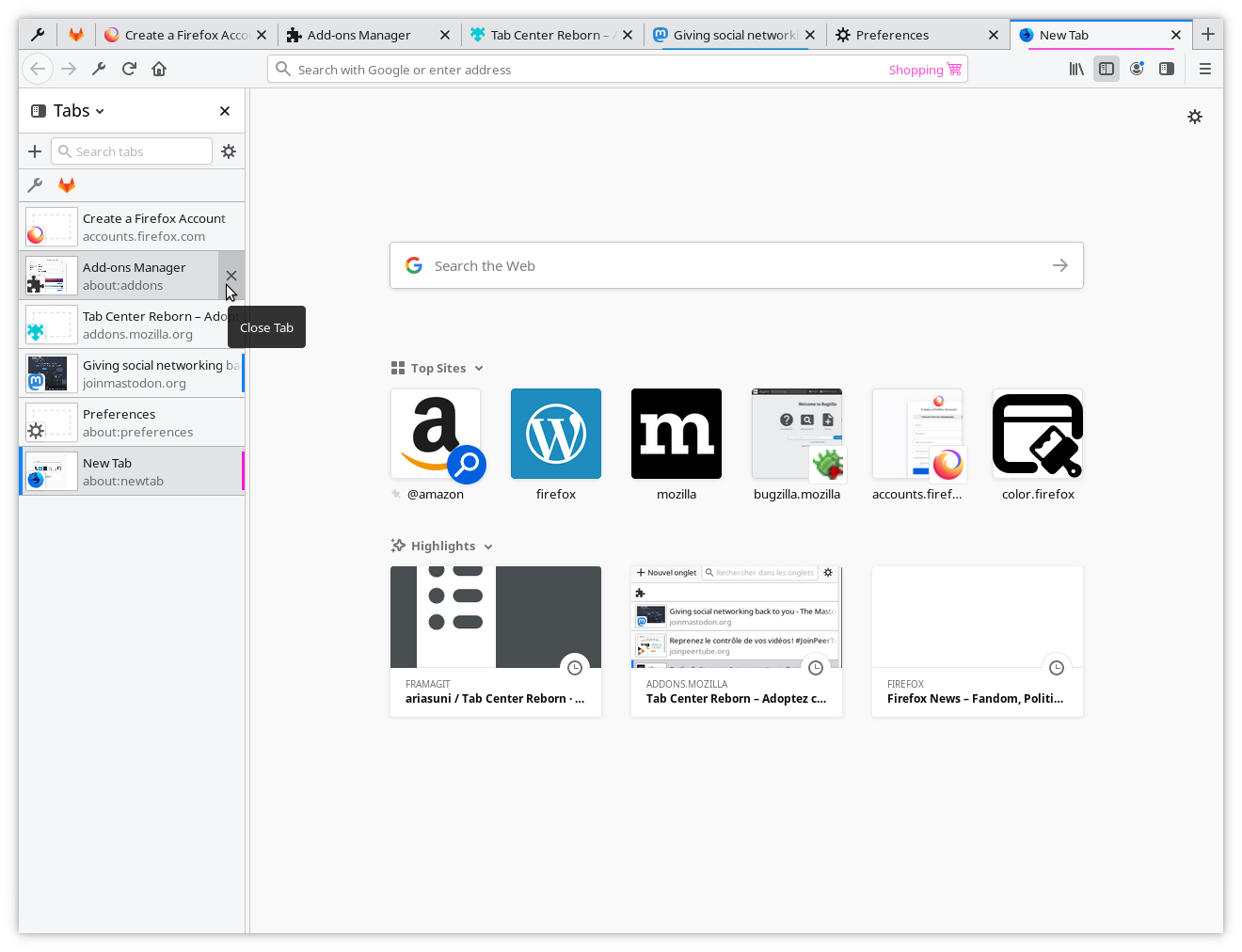
Tab Center Reborn is the perfect tool for power users, as it allows enthusiasts to dig deep and modify tiny, little aspects of the add-on. It also enables all the native features of Firefox’s top, tab bar, such as duplicating, reposition, pinning, and more. If you’re worried about themes, we’d like to assure you that Tab Center Reborn completely supports Firefox themes. Additionally, it plays well with Firefox Sync, meaning your settings will remain intact irrespective of the device you’re on.
Download: Tab Center Reborn from Mozilla
Related: What is Firefox Proton?
Sidebar Tabs by asamuzaK is pretty much a neat blend of Tab Center Reborn and Vertical Tabs Reloaded. It’s not as feature-rich as Tab Center but covers more than just the basics. Coming to usability, Sidebar Tabs is a little simpler to use than Tab Center Reborn but isn’t as easygoing as Vertical Tabs reloaded. Sidebar Tabs also implements experimental features, which can be enabled by Setting ‘svg.context-properties.content.enabled’ to ‘true.’
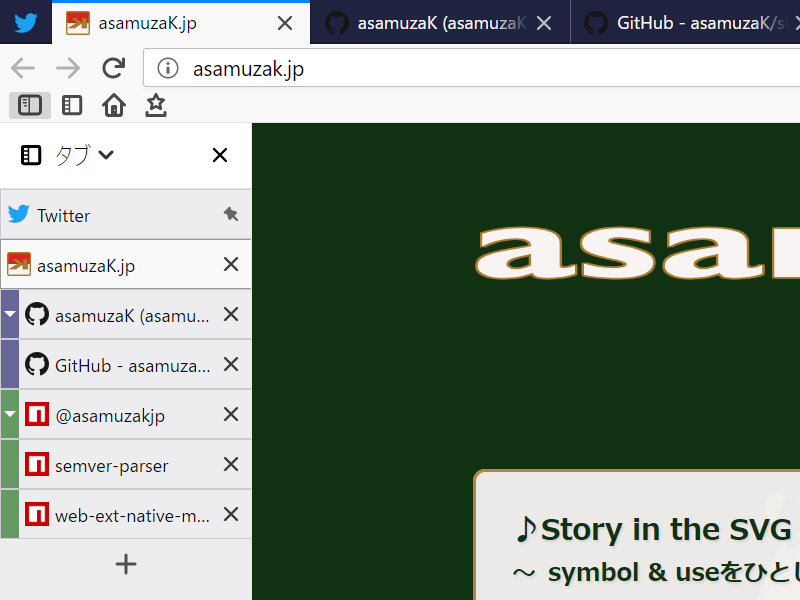
Of course, the tabs are displayed vertically, as you’d expect. However, this nifty little add-on also brings something called tab grouping. When you’re working on multiple projects while listening to a YouTube playlist, it’s important to group your tabs meticulously so that you don’t lose focus on the work. All you have to do is stack one tab over the other and they are bonded for good. Sidebar Tabs also makes it super easy to remember your groups, as it color codes them for your convenience.
Download: Sidebar Tabs from Mozilla
Related: How to Make Video Calls Using Microsoft Edge
4. Tree Style Tabs
Tree Style Tabs is another free Mozilla Firefox extension that enables Vertical Tabs, but with a twist. While the previous entrants on our list simply open your tabs horizontally, Tree Style Tabs splits your tabs into branches or children. For those unaware, branches or children of a tree are simply parts or subsections of the original tree, and that is exactly how Tree Style Tabs works. The new tabs you open from your current tab are automatically assigned as children of the original tab. Doing so, Tree Style Tabs takes care of the grouping, effortlessly and in a unique way.

Since all the tabs you open end up becoming branches of the original tab, you never lose track of your browsing trail. If you wish to go back to basics, all you have to do is locate the ‘root’ tab and take it from there. Also, it is to be noted that the Tree Style Tabs add-on doesn’t give color-code the tab roots. This version of Tree Style Tabs is uncolored only.
Download: Tree Style Tabs from Mozilla
5. Vertigo Tabs
The last but definitely not the least item on our list is called Vertigo Tabs — another straightforward solution to your Vertical tab needs. Objectively speaking, it’s probably the least feature-rich add-on on our list, but that doesn’t mean you shouldn’t consider one of the simplest extensions out there. It provides an open tab-view on the left-hand side of your screen using Firefox’s Sidebar API.

You can narrow or widen its display field, which gives you a quick look into the tabs you currently have open. Grouping is not supported by the extension and the close button is no where to be found. So, if you can look past these two little inconveniences, Vertigo Tabs may fit you like a glove.
Download: Vertigo Tabs from Mozilla
RELATED