One of the recent updates to Microsoft Edge seems to be causing issues with the browsermetrics file, making it overload itself which in turn results in the browser crashing on your system out of the blue. If you have been facing the problem with Browsermetric on Microsoft Edge, then we here a fix that may work. We say ‘may’ because admittedly, it isn’t a smooth fix you might be looking for, sadly. Let’s see how.
How to disable browsermetrics in Microsoft Edge?
Note: This method might not work for everyone depending on the Windows version your system is currently running.
Click on the ‘Start’ icon and search for ‘Regedit’. Now click and launch the desktop app that shows up in the results.
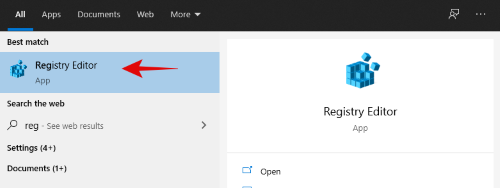
Navigate to the following registry key and set the following values.
- HKEY_CURRENT_USER\Software\Policies\Microsoft\Edge
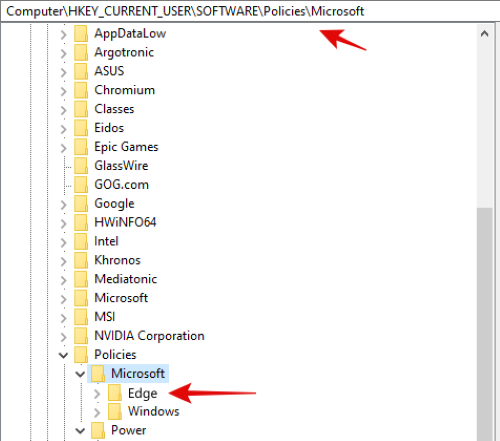
- Set these values = “MetricsReportingEnabled”=dword:00000000
Once you have set the values, save your changes, and close the registry editor.
Now restart Edge on your system and type in the following command in a new tab.
- edge://policy
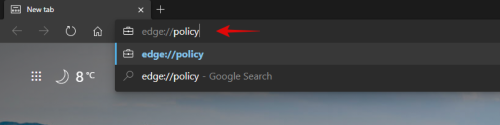
The value for ‘MetricsReportingEnabled’ should now be set as ‘False’ for Edge.

And that’s it! Browsermetrics have now been disabled for Microsoft Edge on your system.
What are browsermetrics and how are they enabled?
Browsermetrics is the anonymous usage data sent by the browser to Microsoft’s servers which is in turn used to fix crashes and bugs. This policy shows up when you set up Edge for the first time and allowing Microsoft to collect usage data to improve its products enables browsermetrics on your system.
While files and data collected by browsermetrics, should not be deleted manually, it is scheduled to be removed from your system regularly. It seems that the latest update prevents this from happening which causes the temporary files to fill up which in turn causes Edge to crash on systems.
Note: If you use a Microsoft account to sync Edge data to the cloud then you might not be presented with the option to ‘Send anonymous usage data’ when you first set up the browser depending on the settings stored in your cloud.
I hope this helped disable browsermetrics in Microsoft Edge on your system. It seems that this method fails to work on newer revisions of Windows including the latest 20H2 update. If a fix is available for the latest versions in the future, we shall update this post at the earliest.
If you have any thoughts, feel free to share them with us in the comments section below.





