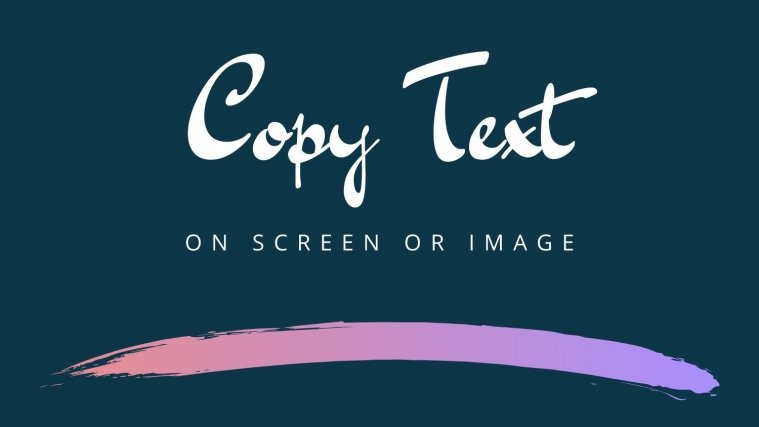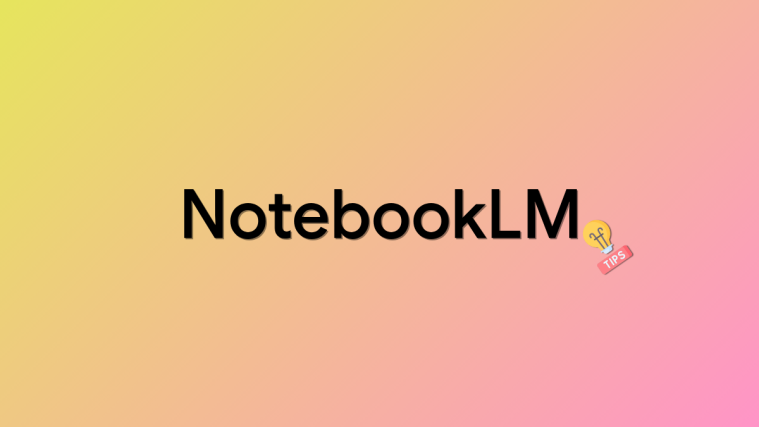There aren’t many apps for Android devices that helps you to extract texts from images. Apps which are available in the Play Store either won’t work or give incorrect result after scanning the images. To get this problem sorted, we have come up with top apps that can convert images to text for absolutely free.
RELATED:
Text Scanner [OCR] by Peace
Text Scanner app is definitely a must-have app that is fastest and has the highest accuracy among all the other apps available in the Play Store. It converts the image into text right after the click to capture the photo. Text Scanner comes with simple UI, easy to use and provides you highest accuracy of the texts extracted from the images. More importantly, it supports more than 50 languages and photos from your gallery too.
Download: Text Scanner [OCR] by Peace
RELATED:
Document Scanner by Lufick
If you handle a lot of PDF documents that are in the English language, this app is for you. Document Scanner can convert images to PDF and vice versa. Using the Document Scanner app we can also extract text after converting an image to a PDF document. This app supports text over images which lets you fill/edit a form that you just scanned. You can also highlight sections and add comments or merge multiple documents into one along with a watermark to store them on the cloud.
Download: Document Scanner by Lufick
Text Fairy by Renard Wellnitz
Text Fairy is the only app with a selection feature. On scanning an image, Text Fairy detects each and every paragraph/break in the image and lets you choose which texts need to be extracted. Also, text fairy supports two-column pages which none of the apps on the list do. Although Text Fairy is a little slow in extracting texts from images if the lighting of the image is sufficient then the performance of the app shoots up to the maximum.
Download: Text Fairy by Renard Wellnitz
OCR Text Scanner by Aspire Apps Solutions
OCR Text Scanner is another fastest text extraction app that supports only the English language. You can also save or share the extracted text for further use. Considering other apps mentioned in this list, the OCR Text Scanner app has an intuitive UI that gives you a premium feel like using a top-notch image editing app. Since this app supports English language only, you will be able to extract text from a number of fonts that other apps don’t support.
Download: OCR Text Scanner by Aspire Apps Solutions
Image To Text OCR by Inverse.AI)
Image To Text OCR app supports more than 60 languages and the accuracy is little closer to Text Scanner [OCR]. If you are looking for an OCR app with additional features like batch conversion, save to a PDF or Text file and multi-column support with good accuracy, Image PIOCR is for you. The only drawback with this app is that the image from which you are extracting texts needs to be clearly visible and well-formatted. In order to use the multi-languages, you need to purchase the pro version of the app which comes with an annual subscription.
Download: Image To Text OCR by Inverse.AI
Text Scanner by Infozone Inc.
Text Scanner app by InfoZone Inc. works similarly to that of the Text Scanner [OCR] app. It has minimalistic UI, simple to use and various options for the extracted texts. You can either use images from your gallery or take a picture using the camera to extra text. It does support different languages and can be used for translation purposes too. Further to organise and share, you can use the text to PDF conversion option or copy and share the text directly to social media apps.
Download: Text Scanner by Infozone Inc.
RELATED: