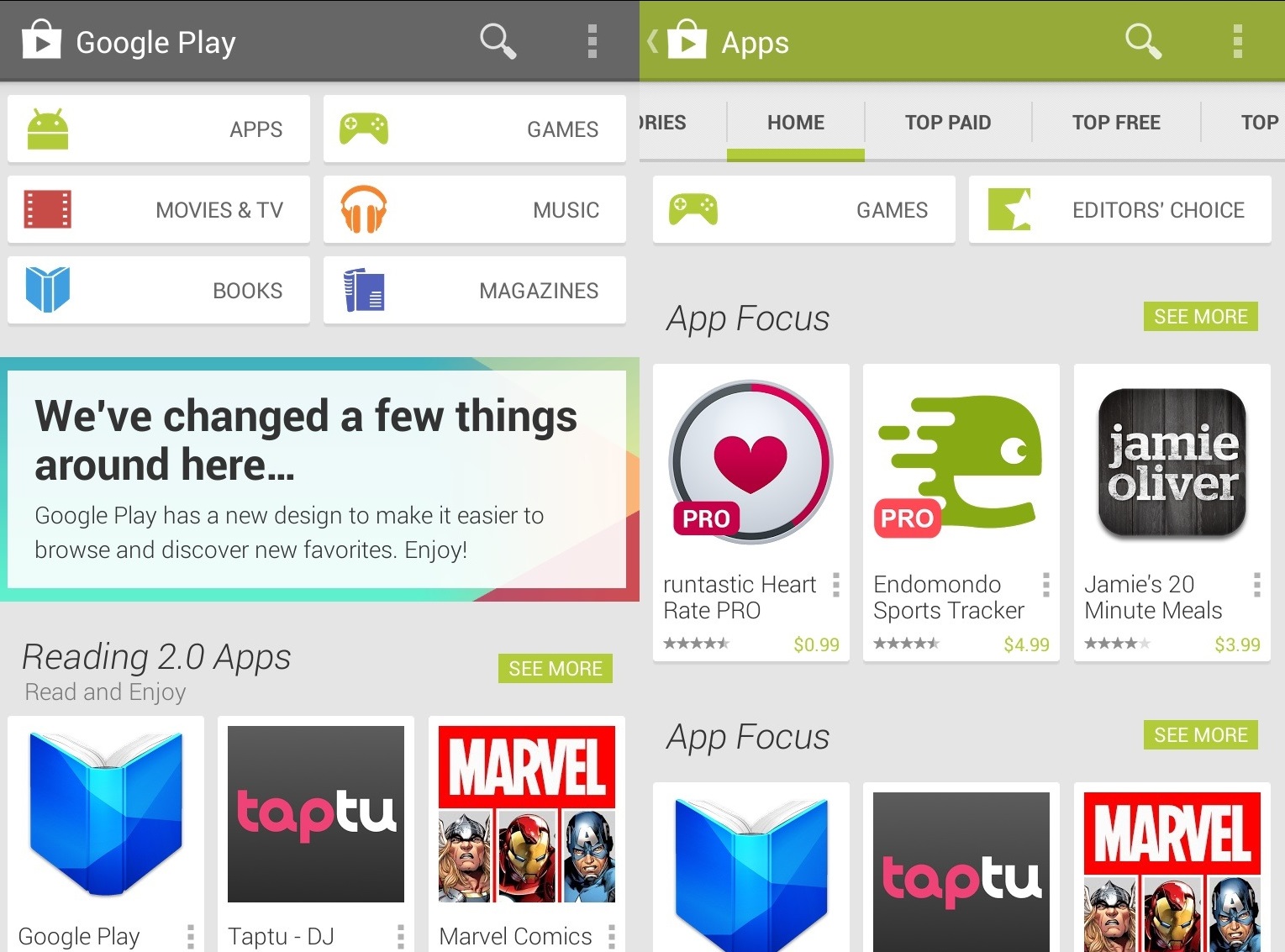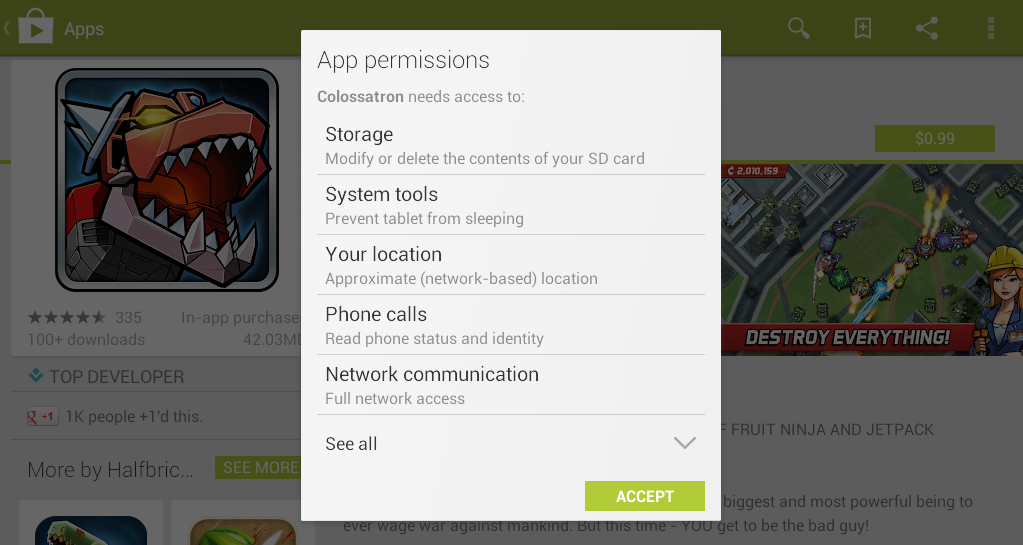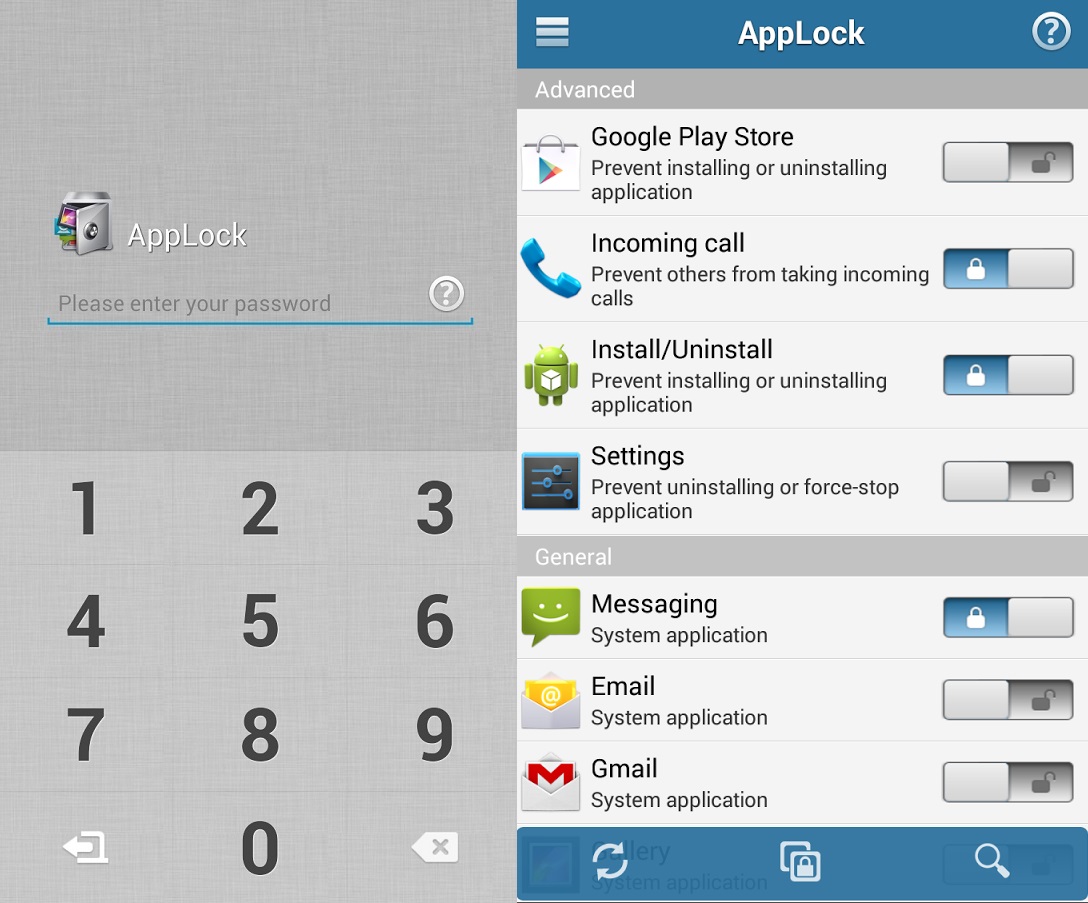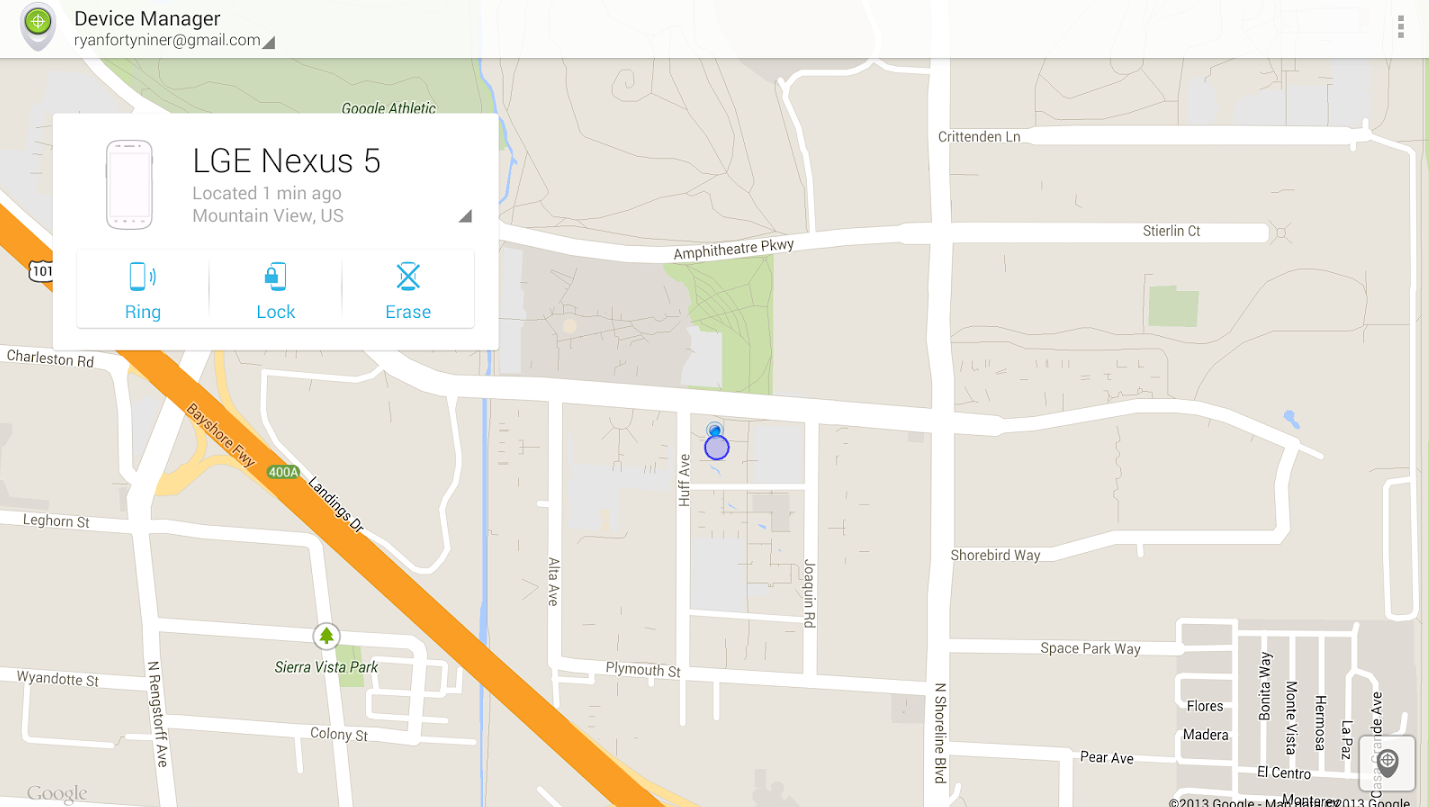Android smartphones are the current generation miniature power houses that are performing a simple task starting from making a voice call or sending a text message to performing complex tasks like multiple layer photo editing or hard-core gaming. Everyone who has an android smart phone have a usual habit of storing some import data on their device or logging into various accounts on the device. Since it is a living heaven to do everything we aspire on the move without any discomfort, most of the people perform multiple tasks on their phones as a daily routine. And that’s a good sign to the future of gadgets, but do you ever think your actions are safe and secure with your device? What if your smart phone compromise all your data?
Android isn’t exactly the most secured OS and the open source platform allows many developers to develop various malicious content that can harm your device even without your notice. There’s also been a wide range of flexibility even to change kernel level operations of the OS. Some malicious apps are reportedly stealing your data from your device and uploading to cloud storages. The risk is even more when you are on a public WiFi network. These security issues can be the Achilles heel of your device.
So here we are to provide the safest methods to keep your android device and your data secure without taking any chances. These tips will help you protect your precious device and your private data from most the threats and build a fort knox around your device.
INSTALL APPS WITH CAUTION
Most people dump their old phones and shift to android phones for its large collection of apps and games and the promising development in the future. Google official offers platform to install apps from the Google play store while some other corporations are hosting their own app market like the Samsung store, Amazon store, SlideME app store etc..
The apps provided on these reputed hosts are thoroughly checked for any malicious content, so the apps downloaded from these places are safe and secure. There are also individual app submissions all over the internet which may or may not be safe to install. Some apps can even brick your device for unknown causes. That’s the reason why google prevents users from installing apps by default apart from the ones downloaded from playstore.
It is always better to download apps from official app stores or do your research before installing off-market apps and make sure of the risks by installing those apps.
CHECK APP PERMISSIONS
Have you ever noticed the app permissions list before installing any app from the playstore? Google Playstore always provides you with a list of requested permissions that will pop up to show you what permission the app requires. Apps require permissions to do things but not all of them are necessary. Always verify the permissions to make sure they are really necessary.
For instance a brightness adjuster app does not require a permission to access your text messages. This is a real important step because not all permissions are required for app functionality, some are just for providing ad content and other publishing from internet.
LOCK YOUR DEVICE
Some people are too lazy to type a 4 digit pin or a pattern lock, so they leave their android device without any protection at the lock screen itself. Their device is an open book to everyone when the device is lost or un-attended compromising all the private data stored in the device.
When coming to security prevention is better than the aftermath. The security is too important for a smart phone which holds a large amount of personal data like pictures, videos, passwords etc… You should always try to prevent intruders from accessing your data rather than grieving upon your wrong decision later on. A lock screen password or pin ensures your device’s security at the initial point itself.
In addition to using a PIN or password, you can secure any device running ICS or newer versions by using Face Unlock. This security feature hasn’t exactly been accurate but it builds a stronger security to your device. A pattern lock can be set to access the device by drawing a specific pattern on the touch screen. These features avoid security lapses that are caused by the smudges on the touch screen.
LOCK YOUR APPS WITH APP LOCKS
There’s always a chance you share your device with someone and you don’t want them to use some apps to ensure your privacy. This can be achieved by using a large number of app-locking apps in the Google market. These apps act as a second layer protection to some privileged apps that contain some private information that you wish nobody but you could see even if they knew your lock screen password.
Just do your research on these kind apps and Google will fetch you some pretty good apps for your security. You can use apps like Applock, Smart Lock etc… But always make sure of what permissions these apps use and always change your app lock password to ensure better protections to your data.
DON’T SAVE YOUR PASSWORDS ON YOUR DEVICE
Android smartphones are the most feasible way to meet all your networking needs. The device can be used to browse a loads of data and stream videos and lot more. You can connect to various accounts of yours from your smart phone itself ensuring that you will never miss an update even though you are on move. But most of the smartphone users tend to save passwords of the accounts they visit regularly to avoid typing them every time. This can be too dangerous than you can ever imagine.
The device falling in wrong hands will compromise your login credentials which may lead to messing your accounts. Some amateurs make use of these credentials to create quite a mishap on your social networking accounts. So avoid having any saved passwords in your device’s browsers or apps.
Don’t ever save details of bank accounts on your device. Try to avoid making any transactions using your bank accounts on your smartphone as you may share your device accidentally with someone else. Always use password managers like Lastpass to store your credentials secure.
CLEAR COOKIES AND HISTORY
Even though you stop saving your credentials on your device, some people can get hold of your data through cookies or history which holds the login data for sometime on your device. This can sometimes be a noteworthy risk especially when you have a hacker friend around.
So always try to clear your history and cookies regularly and secure all the back doors to your fort knox. This will also help in increasing the browser speed and reduce the memory dump on your phone.
SECURE YOUR NETWORK
The most exciting thing that happens to any android user is to see an open WiFi network available on his WiFi networks list. It is always happy to use free internet on your device but this is the most serious security threat for any device on an unknown network. Some android apps are reportedly capable of stealing your data while on public networks.
There are apps like Faceniff, droidsheep, wifikill etc.. which are capable of causing a severe data robbery and misuse without even your notice. So always try to avoid using personal data on public networks. Use apps like Droidsheep Guard, sharp watch etc… which protects your data to some extent.
You can protect your information by using apps like Hideninja VPN so that your outgoing connection is always encrypted, making it harder for anyone to steal your data. Don’t use any banking details or highly confidential data on public networks for your own good.
USING MOBILE SECURITY APPS
Mobile security apps like Norton, Avast etc.. provide a better security ensuring the prevention of some security lapses we might over look at some time. Most of these provide a quality security from common threats and also provide some additional features like scheduled backups and scheduled scans to protect your device.
Choose your desired mobile security app and configure it to satisfy your requirements. You can Google for some best mobile security apps and read some reviews and do your research before choosing the best app for your device.
INSTALL ANTI-THEFT APPS
If your android device is stolen or lost, it is highly impossible to track down your device unless you got a anti-theft or device tracking app installed on your device. If you have some important data on the device which is highly confidential then it is necessary to remote wipe your device as well. These requirements can be full filled by the anti-theft apps found in the play store.
You can use the native Android device manager officially provided by Google itself to track and locate your device using GPS and data connection. If you want some greater flexibility then you can try some other tracking apps which might satisfy your needs. Always enable remote wipe in case you need to wipe all the data on your lost device including the data on your SD card.
LOOK OUT FOR HACKERS
Some serious researches and development is going on how to exploit the data on android devices as well. Since android is based on Linux kernels most of the popular attacks like Man-in-the-Middle attacks, session high-jacking etc… are reportedly working on the android devices and simple apps are developed to serve the hacking purposes.
Always look out for pishing mails and SMS and also make sure that your network is secure and your data is encrypted. Encryption makes your data highly secure from these attacks. Also use proper firewalls to protect your WiFi connections. Do not encourage spam mails or unknown apps to reside in your device.
Follow these tips while using your android device to make your device is highly secured from almost all threats and security lapses prevailing around you.