Users often report their device heating up while playing games. Well, there could be a few credible reasons to be concerned about the heating of your smartphone in certain cases, however, while gaming no matter what device you’re playing on, it’s bound to get a tad bit hotter than usual since the GPU and CPU are under a great load while playing games.
In fact, this is the very same reason why PC games prefer water-cooled gaming rigs to keep the CPU/GPU temperature under control while in intense gaming sessions.
There’s no reason to panic if your device seems a bit warm while gaming since this is totally normal, however, if you feel the device becoming severely hot to touch, then this most definitely isn’t normal, not even while gaming and in such situations we’d advise you to quickly power off the device or place the device away from flammable material until it cools down.
To put things into perspective here’s the device temperature from the Galaxy S9 while gaming over a period of 60 minutes.
Related: How to fix Android Oreo battery drain issue
Device temperature
Here’s how our Galaxy S9 behaved when put under a gaming session of PUBG over the course of 60 mins — the big numbers in red you see in the screenshot below indicate the minutes of gameplay, with the temperature and voltage level stats are given for every 5 minutes of the gaming session.

While the actual device temperature might vary by a slight margin, these results do show the device heating up by a considerable margin of about 11 degrees while on an intense PUBG gaming session. Each temperature reading was taken after every 5 minutes while playing PUBG.
Before launching PUBG, the temperature was hovering at around 20.6° C, however, within just 5 minutes of launching the game, the temperature climbed to 25.7°C which then over the 60 minutes of running the game climbed to its peak at around 31.7° C.
Keep in mind that the overall device temperature might also increase with external factors such as the temperature in the room you are in. We’d strongly advise against gaming while the device is in direct sunlight since this can drastically increase the device temperature.
Most smartphones temperature could hover at around 40° C to 43° C while playing graphic-intensive games which is totally normal and there is absolutely no reason to panic and throw your device in a freezer.
How to control device temperature
In case you feel your device heats up beyond your comfort while gaming, then here are a few tips to help keep the device temperature in check.
Avoid playing games while charging
Do NOT play games on your smartphone while also charging the device, especially if you notice the device getting hotter while gaming.
Gaming and charging the device, both of these are two activities that ask a lot of the battery, causing it to heat up at a rapid pace than usual. So, this should be avoided at all cost, unless you have a solid gaming phone like Asus ROG phone with custom cooling tech built for this kind of arrangement.
Give the device some rest in a while
Intensive tasks are usually gaming sessions and shooting videos and photos, both of which consume maximum power from the device even in a short period.
You may notice that when you are shooting a video or taking a bunch of photos using the camera app, the device gets hotter instantly, it’s the same with gaming. So take short breaks to allow a cool down, not just to give the phone some downtime, but even yourself.
Avoid intensive use under direct sunlight
As we mentioned above, avoid using your smartphone for CPU/GPU intensive tasks while in direct sunlight since this will make the device heat up even further. Any electronic item gets heated simply lying under the direct sunlight, but when you use it for intensive tasks such as gaming or long calls, it would heat up the device more than usual.
Software issue
If your Android device is getting too hot without any intensive tasks like gaming or long video calls, there could be a software issue that’s causing it. It’s good to update the device with the latest system update as may be available, or find and delete the power-intensive apps running in the background using the battery stats in the settings app.
We’d suggest you power off the device and leave it in an open space for it to cool down.
Keep an eye on background apps
Close all background apps before launching the game. This would help take some load of the device CPU hence, the CPU would require a tad bit less power to push the game which should help keep the device temperature at an optimal level.
Also: Never put an already hot smartphone in a tightly stuffed bag or purse since the device might not have enough room to let the heat escape and it might just end up permanently ruining the battery or the device itself.
Ditch your phone case while gaming

Yes, phone cases are important. Especially if you have a flagship phone that you want to protect against your own clumsiness or an unfortunate accident that can cost hundreds of dollars to fix.
But most phone cases are made of plastic or leather, especially heavy-duty ones. These cases, while they protect the phone, also inadvertently insulate it. Which means that the case will keep all the heat in and not allow a natural cooldown even if you live in a cool region.
So when you decide to game on your phone for hours, it’s highly recommended that remove your case and allow the phone breathing space. This will ensure that even when your phone warms/heats up, it will be able to cool down quickly.
Install a battery monitoring app

Our phones have Lithium-ion batteries, which may have a great life, but these batteries are still susceptible to damage and overheating.
A good battery monitoring app can be a real lifesaver. From checking apps that are affecting your phone’s battery to monitoring the health of the battery itself, these apps do a brilliant job when it comes to addressing the overheating issue.
You can check out battery monitoring apps here.
Check for malware
It’s not going to be apparent if your phone has malware on it. In fact, this is probably why you need to have a decent anti-virus app to secure your phone.
Malware is usually active in the background and can wreak havoc with your phone’s system, inadvertently stressing your phone’s. So be sure to check if there is anything malicious in your phone and remove it at the earliest.
Check your phone’s charger and cable
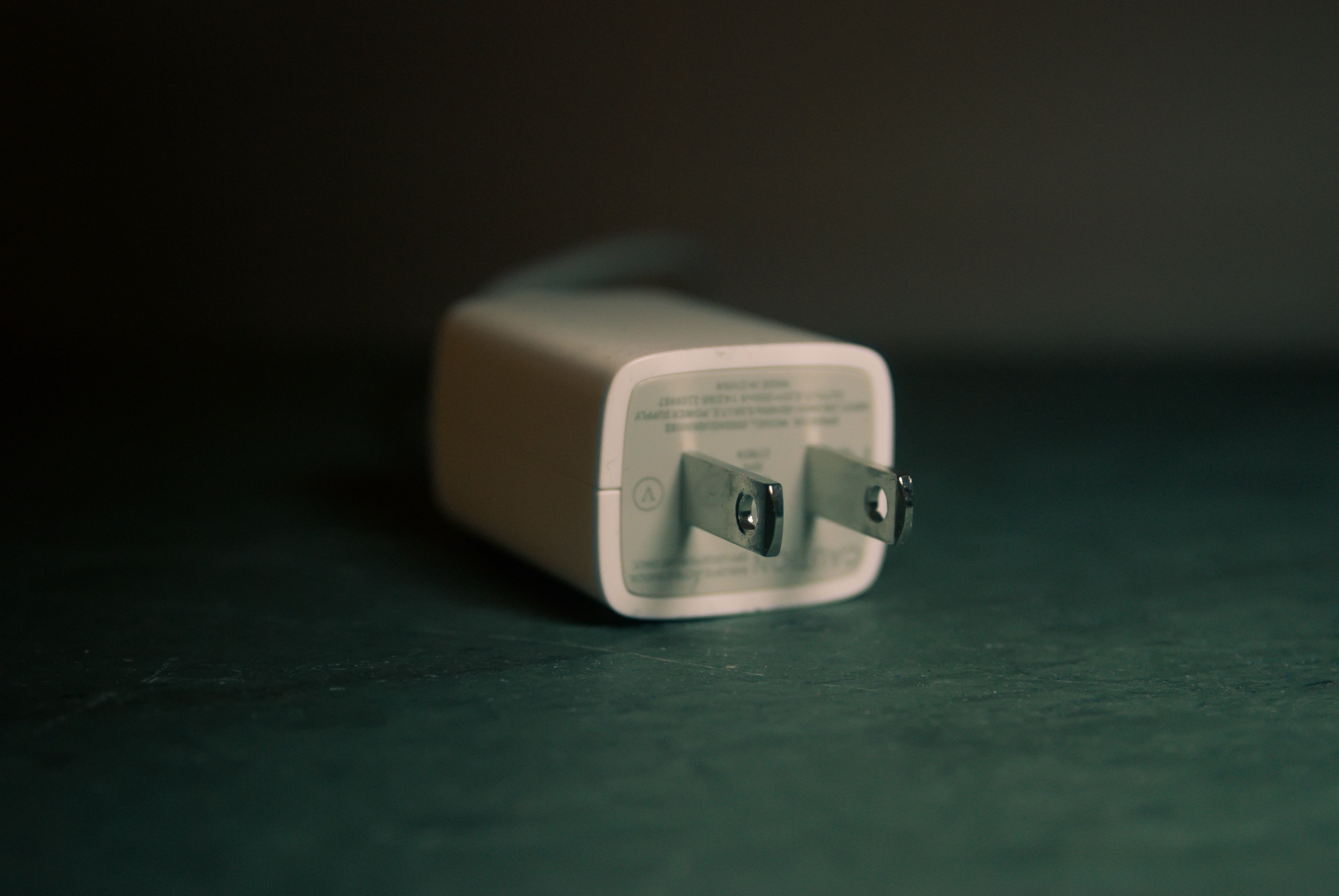
A poor quality charger and cable can damage your phone’s battery. If you are not using your phone’s original charger, the possibility of this happening is pretty high.
Also, a bad charger can cause current fluctuations that cause the battery to heat up. Also, the phone could get overcharged or not charged enough depending on the compatibility with the charger. If your phone is heating up while charging or is extremely hot after, chances are you need to replace your charger.
So, are you able to control the rising temperature of your Android device with the tips above? Let us know what kind of problem are you facing.




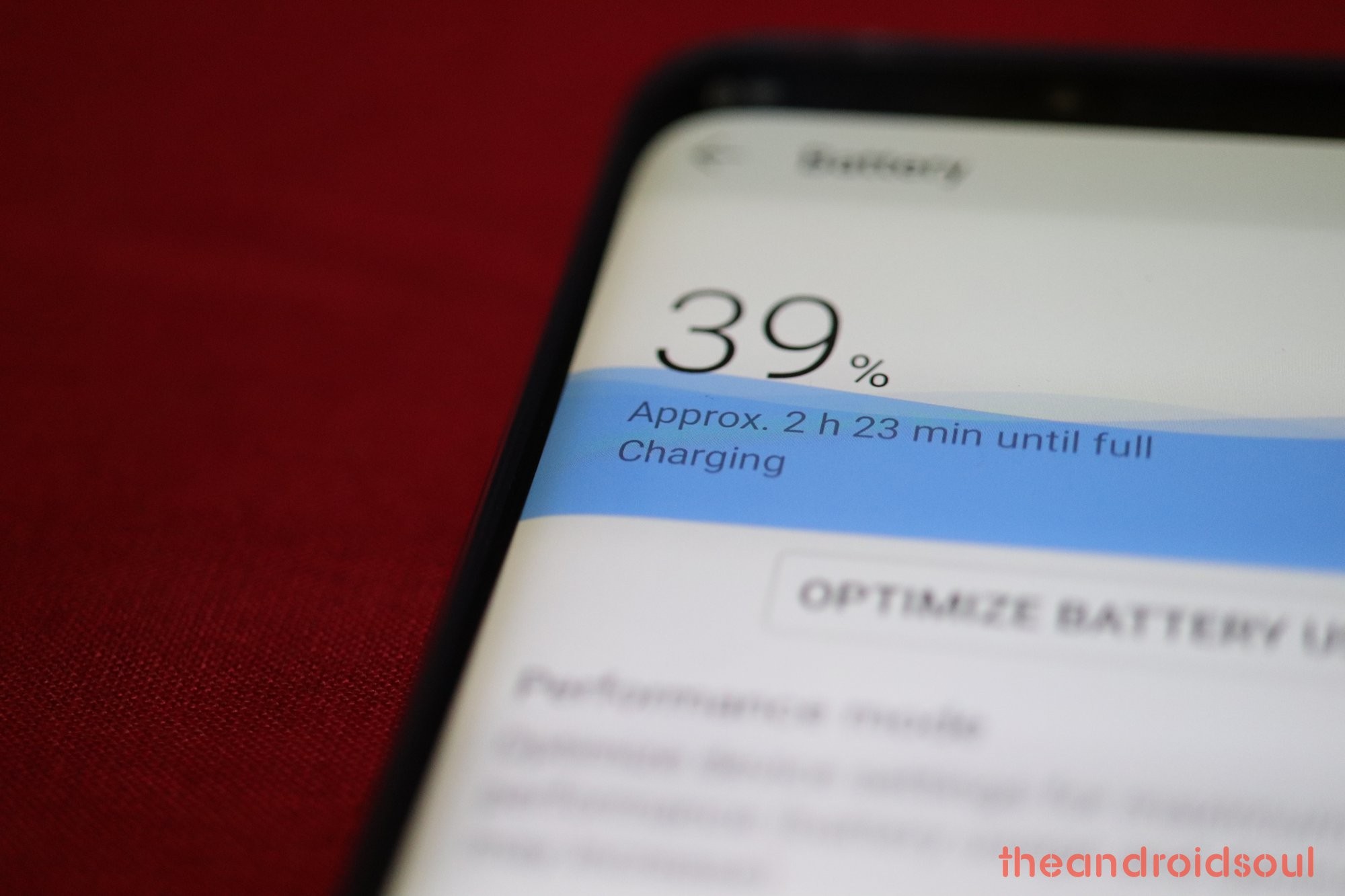




My phone overheating when use net/game..and olso charging my phone.
My A72S use charger 45w past charger.not the original..can u help me can i fix.