In case you haven’t heard, Activision has released the Call of Duty: Black Ops – Cold War, a direct sequel to the original fan-favorite “Call of Duty: Black Ops” and if you’re a PC user, you will be among the first ones to preload the game onto your system. The new title offers a glimpse of the geopolitical world in the 80’s rich in spycraft, hard truths, and conspiracies.
Tomorrow. #BlackOpsColdWar.
Get ready to dive into the next evolution of Black Ops Multiplayer, a Campaign entrenched in Cold War conspiracy, and brand new Zombies Experiences.
Pre-load now on all platforms. pic.twitter.com/uF89hUUWW8
— Call of Duty (@CallofDuty) November 12, 2020
Players will come to face-to-face with popular figures from the past and battle with others across different locations around the globe like Vietnam, Soviet KGB headquarters, East Berlin, Turkey, and more. For those of you wondering whether you could play the new Call of Duty: Black Ops Cold War on your device, the game is available in the following platforms: Windows 10 (PC), PlayStation 4, Xbox One, PlayStation 5, Xbox Series S, and Xbox Series X.
“Yorker 43 Good Wolf” error in Call of Duty: Black Ops Cold War
Being a popular release in the franchise, Black Ops Cold War is now being downloaded across all the platforms it is available in and as expected, it’s the PC users who’re downloading the game in large numbers. However, after downloading it, most users aren’t actually able to play the title as they’re encountering the “Yorker 43 Good Wolf” error on their screens.
The error appears right after you launch Call of Duty: Black Ops Cold War on your PC when the game shows the message “connection connecting to call of duty services screen”. After you wait for the game to get connected to its servers, you will either be greeted with the “Yorker 43 Good Wolf” error or be directed to the game’s loading screen.
Even if you’re able to skip the error message, the loading screen will keep you waiting and eventually tell you that the connection to the servers got timed out.
As it turns out, this error message which is now appearing in large numbers for the public version of the game on PC was widely reported in the beta version that rolled out earlier this year.
At the time, the issue was speculated to revolve around Battlenet’s launcher program which is also what the public version relies on. So we can only presume that users are getting the error because of the same issue.
Weirdly enough, some PS4 users are also experiencing a similar problem and are failing to connect to the game’s servers.
Even console owners of the Xbox are reporting connection errors to servers when loading the game.
How to fix it on Windows [PC]
Since the issue was already present in the PC beta version of the game, the following fix should also work in the newly-released public version of Call of Duty: Black Ops Cold War. This fix comes courtesy of a Reddit user who suggested that tweaking the settings inside the Battlenet launcher should be able to let you play the game without any issue.
To fix the “Yorker 43 Good Wolf” error on Call of Duty: Black Ops Cold War, open the Battlenet launcher on your PC. Inside the Battlenet launcher, head over to the top right corner of the launcher window and click on your name.
Next, click on the ‘View Account’ option and select ‘Account Details’. In the next screen, make sure you have turned ON the ‘Receive news and special offers about selected third-party products’ option.
Now go ahead and launch Call of Duty: Black Ops Cold War using Battlenet and check whether you’re able to connect to the game servers and get past the loading screen.
This fix seems to work for some of the users although they had to first disable and then re-enable the ‘Receive news and special offers about selected third-party products’ option inside Battlenet.
There’s no official word from Activision regarding the “Yorker 43 Good Wolf” error on Call of Duty: Black Ops Cold War but rest assured that we’ll keep this section updated for you when there’s good news.
RELATED


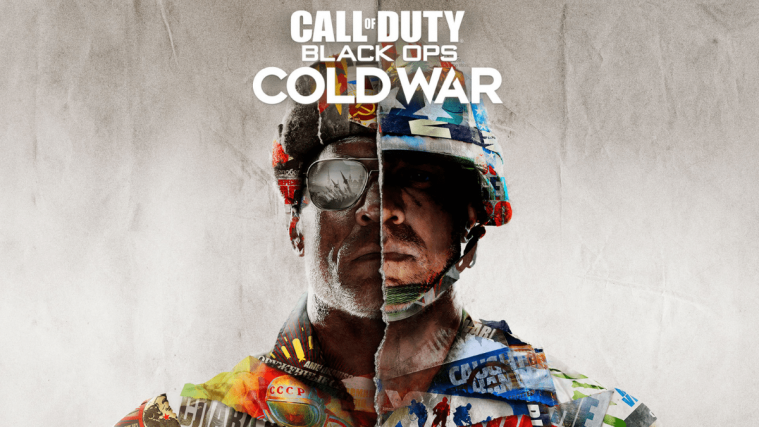




I fixed it. Need to create an Activision account through the Activision website, then in Activision account profile link your battlenet account. Then restart Battlenet, start the game and all set.
Thank you!
They need to put your comment at the top of this article.
This worked for me. I have to be honest, I was a minute away from uninstalling. Thank you so much for the additional troubleshooting step. Activision should AT LEAST notate the error code to instruct on trying this much.
even a new account doesnt work???
im trying that and all i keep getting is an error occurred. nothing changes. What else could i try?