Latest news
February 22, 2019: Xiaomi has opened the beta registration program into Android 9 Pie for the Redmi Note 6 Pro in India. Eligible users must be on the latest MIUI 10 beta ROM in order to receive the Pie beta OTA when it arrives. As for when we don’t know yet, but to submit your interest, fill out this form with the required details.
Also, check out this page for more details of what you need to qualify for the beta testing program. Note that you must submit your interest by March 3rd (9 PM IST) in order to qualify.
Original article below:
Every year, Xiaomi unveils a great device in the Redmi series. We saw it with the outgoing Redmi Note 5 Pro and now we have another great phone in the Redmi Note 6 Pro. The phone shares the same CPU and RAM as its predecessor, but of course, the software updates for each device will be distinct.
To find out more about the Redmi Note 5 Pro software updates, check this page. As for the Redmi Note 6 Pro, you are in the right place. Here, we have all the latest software update news, download links, changelogs and even installation guides for those who need one. Note that besides the official software updates provided by Xiaomi, this page will from time and again shed some light on cool software features from unofficial sources.
Related:
- Best rugged cases for the Xiaomi Redmi Note 6 Pro
- Best Redmi Note 6 Pro cases: Leather, rugged, very thin, silicone, clear, soft fabric and more
- Xiaomi Redmi Note 6 Pro vs Huawei Honor 8X: Which one is best for you?
Redmi Note 6 Pro update timeline
| Date | MIUI & Android OS version | Download links | Changelog |
| 21 Feb 2019 | MIUI 10 9.2.21 (beta) | Android 8.1 | Recovery update | Bug fixes and improvements |
| 24 Jan 2019 | MIUI 10 9.1.24 (beta) | Android 8.1 | Recovery update | Bug fixes, system stability improvements, and more |
| 18 Jan 2019 | MIUI 10.2.2 (stable) | Android 8.1 | Recovery update |
Updated Android security patch, bug fixes and optimizations
|
| 17 Jan 2019 | MIUI 10 9.1.17 (beta) | Android 8.1 | Recovery update | Fastboot update |
Redesigned UI of the status bar for better use, fixes issue where video preview size does not match actual video size, deceleration prompt is incorrect, and weather info display error in some languages
|
| 10 Jan 2019 | MIUI 10 9.1.10 (beta) | Android 8.1 | Recovery update | Fastboot update | Small bug fixes |
| 07 Jan 2019 | MIUI 10.2.1 (stable) | Android 8.1 | Recovery update | New Android security patch, fixes issues where the phone couldn’t send SMS during conference calls, and user elements were displayed incorrectly when switching between cameras when making video calls, and more |
| 27 Dec 2018 | MIUI 10 8.12.27 (beta) | Android 8.1 | Recovery update | Fastboot update | Bug fixes, optimizations, and more |
| 20 Dec 2018 | MIUI 10 8.12.20 (beta) | Android 8.1 | Recovery update | Fastboot update | Bug fixes |
| 13 Dec 2018 | MIUI 10 8.12.13 (beta) | Android 8.1 | Recovery update | Fastboot update | Bug fixes and improvements |
| 06 Dec 2018 | MIUI 10 8.12.6 (beta) | Android 8.1 | Recovery update | Fastboot update | Customizable module with resizable images, bug fixes and enhancements |
| 05 Dec 2018 | MIUI 10.0.5 (stable) | Android 8.1 | OTA available | Bug fixes and improvements |
| 05 Dec 2018 | MIUI 10 8.12.5 (beta) | Android 8.1 | OTA available | Fixes camera issues |
| 29 Nov 2018 | MIUI 10 8.11.29 (beta) | Android 8.1 | Recovery update | Fastboot update | Bug fixes and enhancements |
| 23 Nov 2018 | MIUI 10 8.11.23 (beta) | Android 8.1 | Recovery update | Fastboot update | Bug fixes and improvements |
| 13 Nov 2018 | MIUI 10.0.4 (stable) | Android 8.1 | Recovery update | Fastboot update | Installs MIUI 10 stable update, October 2018 security update, and more |
| 10 Oct 2018 | MIUI 9.6.10 (stable) | Android 8.1 | Recovery update | Bug fixes and performance improvements |
Redmi Note 6 Pro MIUI 10 update
- MIUI 10 stable available
Surprisingly, the Redmi Note 6 Pro comes preinstalled with MIUI 9 on top of Oreo 8.1 yet a stable version of MIUI 10 is available. On the brighter side, Xiaomi is already rolling out a new update that installs the stable MIUI 10 to the device.
As for the beta program, it should open soon. When it does, we’ll update this page with this info.
Redmi Note 6 Pro Android 9 Pie update
- Stable Pie expected in Q2 2019
- Beta registration begins in India
Redmi Note 6 Pro users in India can now submit their interest to try Android 9 Pie beta on the handset by filling out this form. Be sure that you have the latest MIUI 10 beta installed, if not, grab the ROM in the table above and follow the steps below to install it. When done, stick around and somewhere next month, an OTA update shall come your way bearing Pie beta. More details here.
How to install an update on Redmi Note 6 Pro
You can grab the latest update for your Redmi Note 6 Pro from the updates timeline section above. To install, follow any of the two guides below, although the simplest one is Method 1 below, that uses the local updater option within the Settings app. Super easy.
Method 1: Using Local updater
- Download the recovery update file from the table above.
- Transfer the update file to your Redmi Note 6 Pro if you downloaded it on PC.
- Open the Settings app, and tap on About phone.
- Tap on System update.
- Tap on the 3-dot menu button in the top right.
- Tap on Choose update package.
- Browse and select the update file you downloaded above.
- The system will verify the update and install it automatically. When it asks for confirmation, do confirm to allow installation. Be sure to back up important data as the update installation may delete apps and data.
In case the above method doesn’t work, know that you can use Method 2 below to install using the fastboot method.
Method 2: Using Fastboot
- You will need to unlock the bootloader of your Redmi Note 6 Pro first for this as fastboot is locked by default. Take your time doing this.
- Download MIUI ROM Flashing Tool.
- Download the fastboot update file from the table above. Be sure to check that the file you downloaded ends with .tgz extension (not .zip).
- Turn off your Redmi Note 6 Pro and press the Volume + Power buttons simultaneously to enter into Fastboot mode. Connect the device to your PC using a USB cable.
- Double click on the downloaded ROM file and decompress it.
- Open the file folder for the decompressed package and copy its path on your computer.
- Decompress the MIUI ROM flashing tool downloaded in Step 1.
- Double click on it to install on your PC.
- When the installation is done, open MiFlash.exe
- In its address bar, paste the folder path of the ROM file you copied above.
- Click on the yellow circled-out button to refresh and MiFlash will automatically recognize your handset.
- Click the red circled-out button to flash the ROM file to the device.
- Sit back and watch the progress bar inside MiFlash turn fully green, implying that the new system update has been successfully installed on your Redmi Note 6 Pro.
The Redmi Note 6 Pro will reboot automatically and you have the update running.
Redmi Note 6 Pro custom ROM support
In addition to Android 9 Pie-based MIUI 10, users of the Redmi Note 6 Pro can also expect plenty of support from the popular AOSP-based custom ROM, LineageOS 16, which is also based on Android 9 Pie.
This means that if you are tired of the heavily-customized MIUI skin on your Redmi Note 6 Pro, you will be able to get rid of it by flashing the said LineageOS 16 ROM or any other supported custom ROM for that matter. This will not only give you a clean AOSP-like Android experience, but also a bunch of customizations that elevate it above the typical stock and MIUI Android experience.
Give us a shout in the comments box below if you need any help regarding software updates on the Redmi Note 6 Pro.


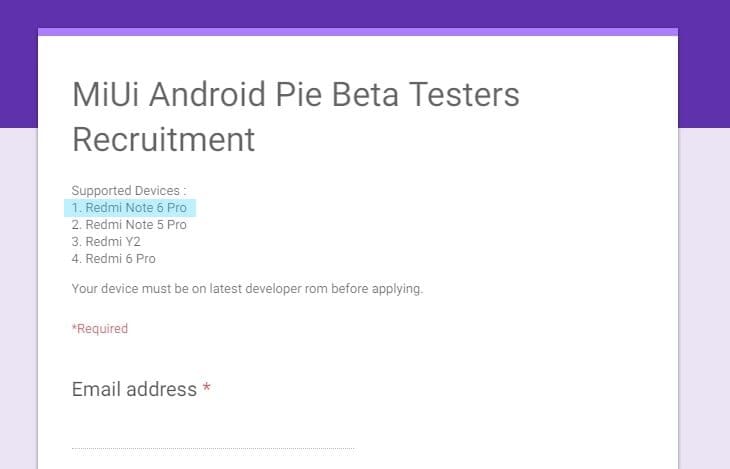


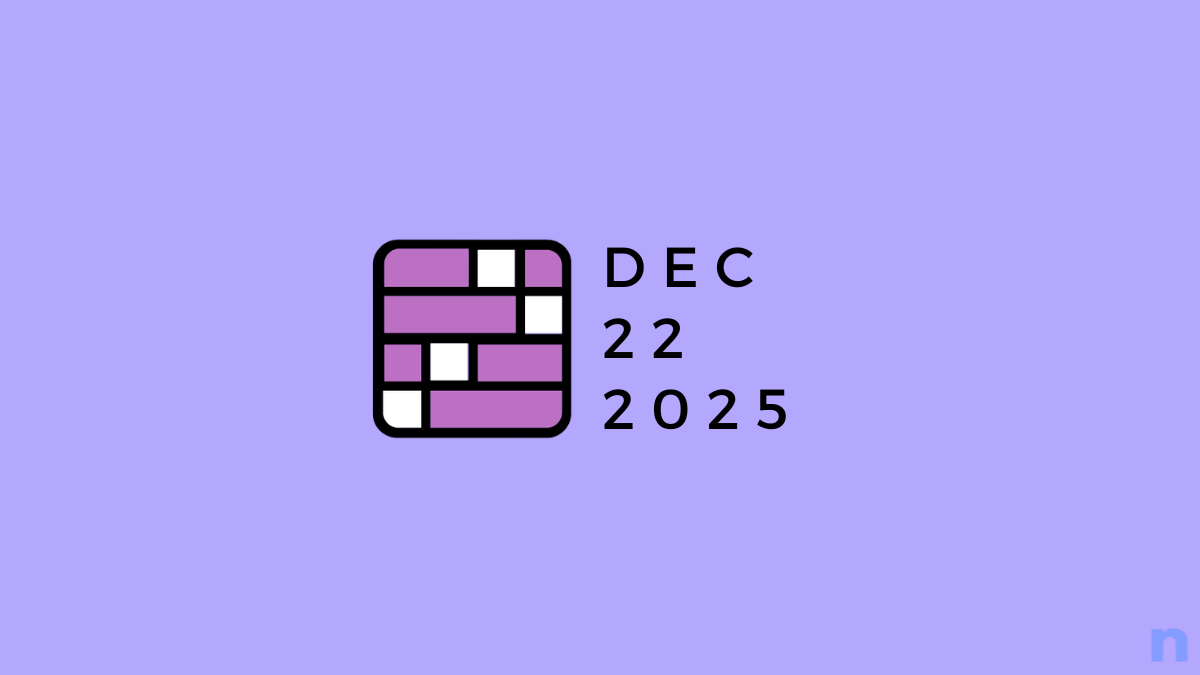
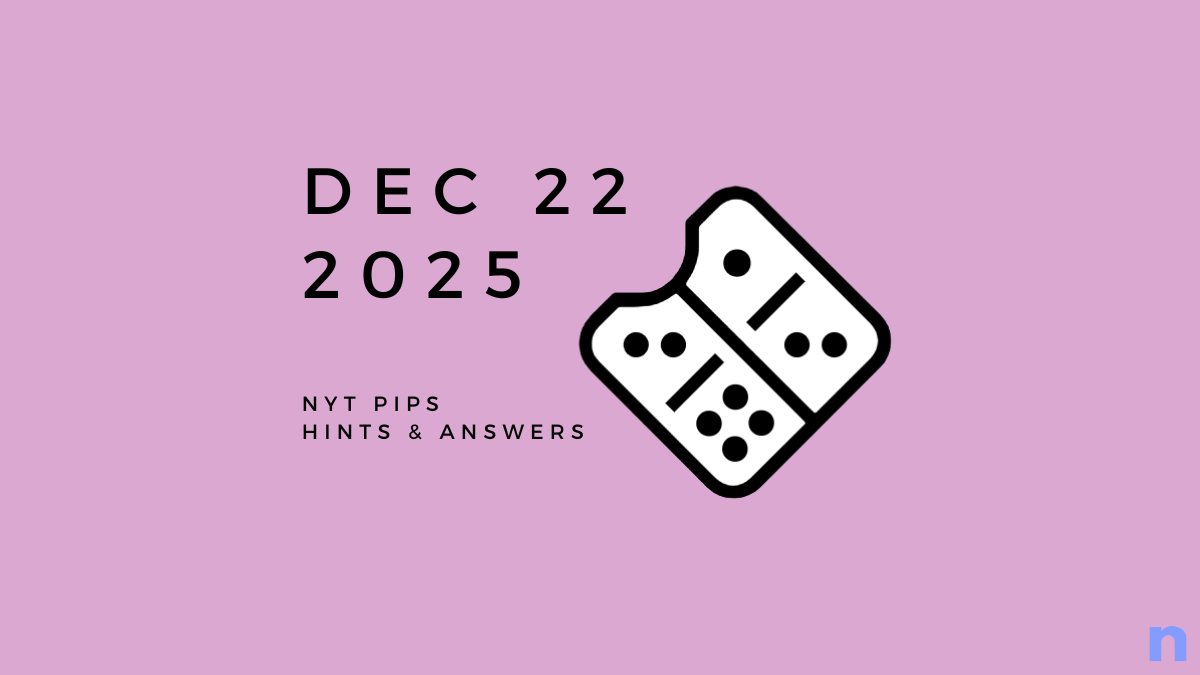



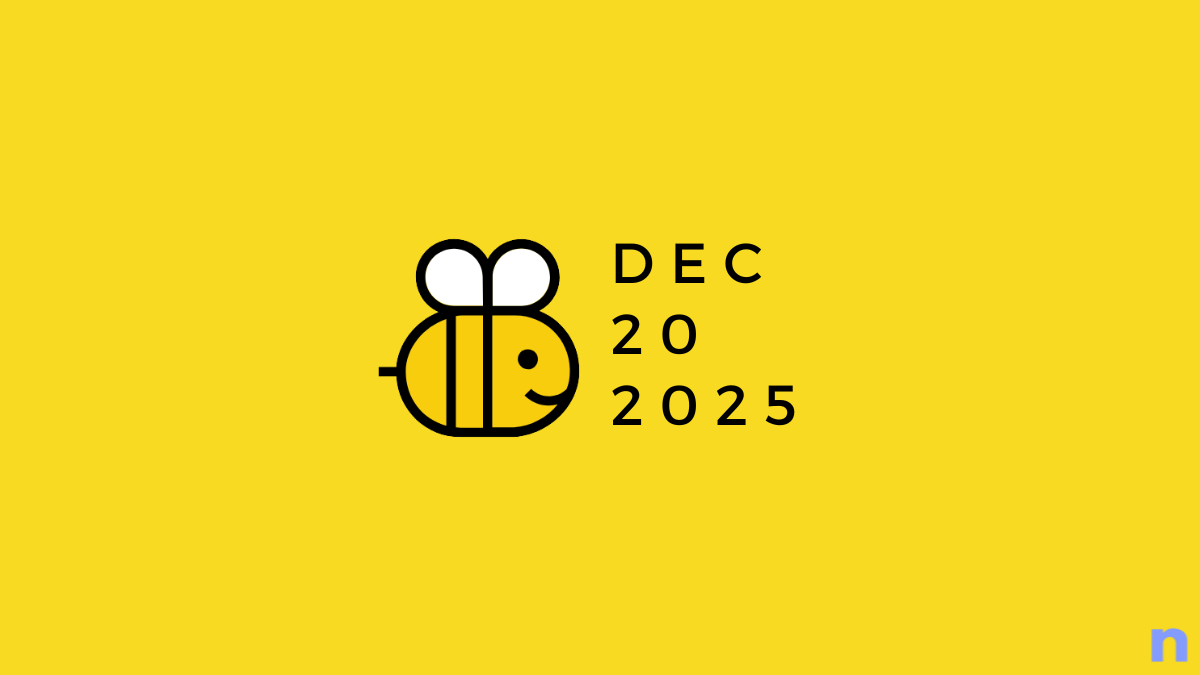


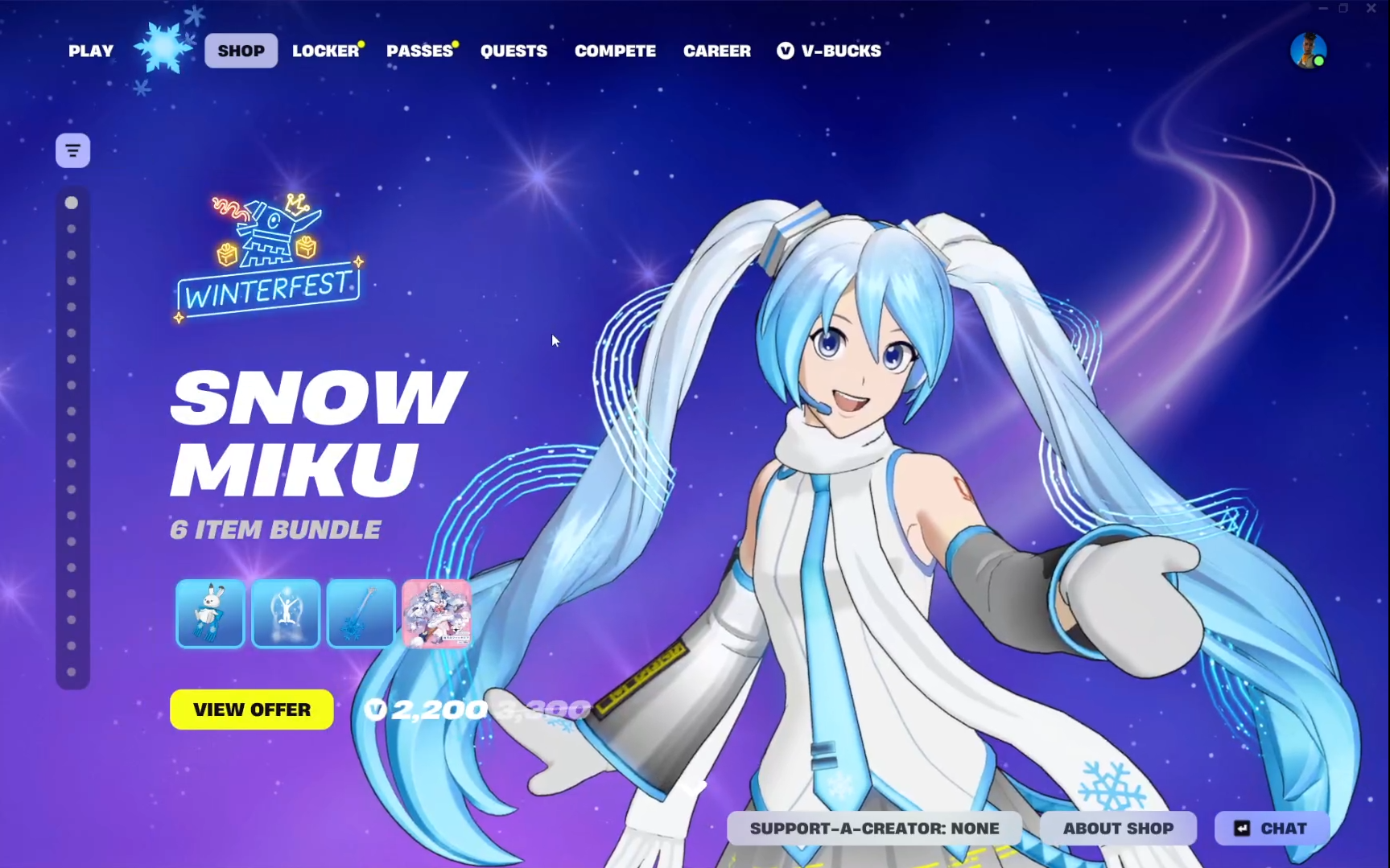

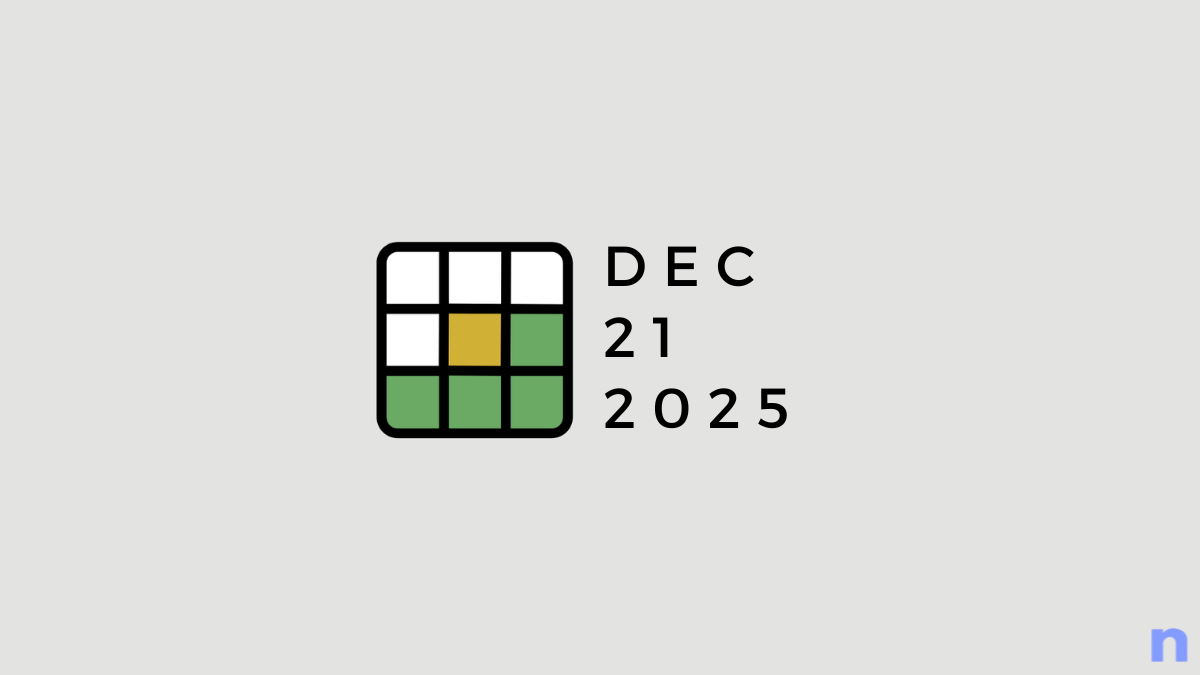
Discussion