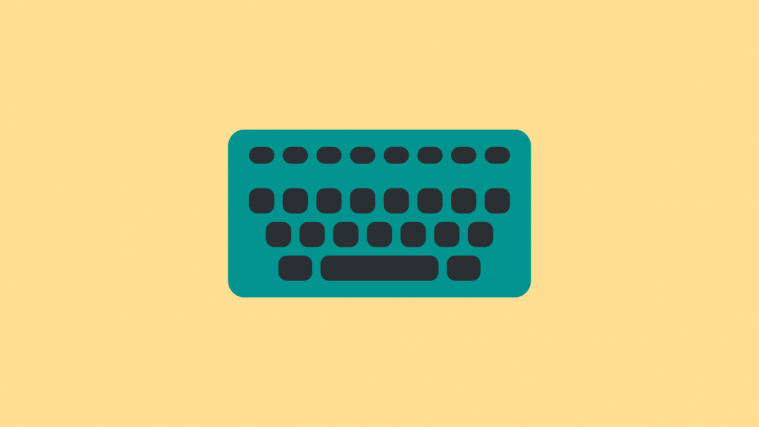Over the years, Xiaomi has solidified its image as the Apple of China, offering a different platform that while being built on Android, stands apart from the rest. Ever since the very first flagship device, Xiaomi has maintained an “affordable premium device” strategy to reach out to users, and in the 8 years that the company has existed, it has done so successfully. While the Mi 6 may seem like a forgotten flagship to some, it seems that the developer community still has their eyes on it, as it gets Project Treble support unofficially.
What are the best Xiaomi phones [June 2018]
XDA user NeoArian has dubbed it as Project Trouble reloaded, which allows you to bring unofficial Project Treble support to the Mi 6 and then flash any GSI (Generic System Image) to the Xiaomi flagship from last year. If you aren’t exactly the biggest fan of MIUI and want to try out a different flavor, here’s everything you need to do is get Project Treble support on your Mi 6 right now.
Related:
- How to download and install MIUI 10 ROM
- MIUI 10 device list: Eligible devices and expected release date
Pre-requisites:
- Xiaomi Mi 6 with firmware version 8.4.19 or newer installed.
└ Download the latest MIUI version 8.6.28 and install it using this guide. - TWRP custom recovery installed and running (use this guide).
- Project Trouble reloaded .zip file to enable Project Treble support (download Link).
- Project Treble GSI file you want to flash on the Mi 6. (select from here).
Note: The Xiaomi Mi 6 does not come with official Project Treble support, and has A-only style partition and not the Treble-supported A/B style partition. When you choose the GSI file to flash with the device, make sure that you choose the file for ARM A Only Devices.
How to install Project Treble GSI ROM on Xiaomi Mi 6
Warning:
You are about to modify the system files of your Xiaomi Mi 6 and install Project Treble which is not officially supported. While the method has been tested to work and you’re unlikely to encounter an issue, any miscalculation could cause the device to soft brick and you might end up having to restore it completely, so proceed with caution.
- Create a backup of your important data.
- Boot into TWRP custom recovery.
└ Turn off the device, press and hold the Power + Volume Up + Home buttons until the TWRP logo appears. - Perform a factory reset on the device.
└ Tap on Wipe, and then Advanced Wipe, and select everything here. Then swipe to confirm the wipe. (Note: Everything will be deleted on the phone.) - Format Data partition too. One the home screen of TWRP, tap on Wipe again, and not tap on Format Data option. Type yes on the next screen to confirm this.
- Move the Project Trouble reloaded and GSI file to the internal storage of the Mi 6.
- Install the Project Trouble reloaded file using TWRP custom recovery menu.
└ Tap on Install, find the ProjectTrouble_Reloaded-Mi6-sagit-treble-v.1.0.zip file and Swipe to confirm the installation. - Head back to the TWRP menu and Install the GSI file of your choice.
└ Tap on Install, find the GSI file and Swipe to confirm the installation. - Reboot the device and you should have the Project Treble ROM of your choice up and running.
That’s it.
Which of the several dozen Project Treble ROMs will you be using with the Xiaomi Mi 6? Do let us know in the comments section down below.