For those who are still in the dark, Wordle is a fantastic word-guessing game that updates every day with a new word. People then spend their day finding unique sequences and optimal ways to arrive at this secret word. All of this is then accompanied by people sharing their results on Twitter and Facebook and whatnot, thus completing the daily Wordle cycle.
Want to be a part of the Wordle community? Jump right in, because it’s never too late to join in on the fun, especially considering what kind of cultural behemoth Wordle has become.
Related: How to Play Wordle
Wordle migration timeline: From Powerlanguage to NYTimes
Wordle is a free, online word game that teases the player with one secret word every day. Josh Wardle, the creator of Wordle, developed the novel word game variant as a gift for his romantic partner Palak Shah. It came out of the workshop and began to be played as a private game starting July 19, 2021. After a few months of exclusive fun, Wardle opened the gates to Wordle for the public in mid-October 2021 on his personal website, www.powerlanguage.co.uk.
The digital footfalls on the site front began picking up from tens and hundreds to thousands within a few short months. By the end of the year 2021, the popularity of the game surged to new heights, and, the game page started consistently recording traffic influx in millions with the dawn of the new year 2022.
Owing to its popularity, the New York Times acquired the game from Wardle; the news was confirmed by the newspaper industry giant on January 31, 2022. Following the transfer of ownership and rights, the game officially migrated over to the NYTimes website in the second week of February.
Wordle Game Link/URL: Where to Find the Official Online Game
If you’ve been on Twitter these past couple of days, you must’ve come across sequences of green, yellow, and gray tiles along with the text “Wordle” on your timeline. Yes, these are Wordle results, and they come straight from Wordle’s official website.
You can revel in the word-guessing extravaganza only on Wordle’s official website: www.nytimes.com/games/wordle. All you need to do is go to this website, close the instruction guide and start guessing the word.
Originally, Wordle was hosted on Josh Wardle’s (the game developer) personal website, www.powerlanguage.co.uk/wordle. The exact frame of time when it started showing its true potential to undertake a global takeover could be traced to December 2021, when Wardle added a share button to the game. This opened the flood gates for online interaction between Wordle communities.
However, following the handover to New York Times, all the new traffic to the original game page gets redirected to the new official link, www.nytimes.com/games/wordle.
Official link to play Wordle: www.nytimes.com/games/wordle
[Redirected from the] Original game link: www.powerlanguage.co.uk/wordle

At present, New York Times preserves all the qualities of the original game (including the gameplay and site attributes, apart from minor tweaking done to revise the solution word list) — hence, Wordle is still a free game to play online on the official page, without any intrusive ads or the need to register an account to play. After all, these are aspects that contribute to the game’s growing popularity.
However, the New York Times has not forsworn commercialization of the game in the future (although there is no date for the said transformation in the vicinity yet).
Is Wordle available as an app?
No, Wordle is not available as an app. After the word spread and Wordle became an online sensation, App stores saw a spike in fake Wordle apps. So much so that Apple had to remove some of them to preserve the novelty of the original Wordle game.
Read: Is Wordle an app on iPhone or Android? Everything You Need To Know
In fact, Josh Wardle was not swayed by the influx of monetary success he had from his creation. He has since joined hands with the creator of Wordle! (a game that actually existed before Wordle) to use Wordle’s unprecedented success to give back to the community. They’ve decided to donate their earnings to charity.
However, Wordle has an awesome community that prides itself on enhancing the player’s daily word guessing experience. Eventually, we found a workaround for it. It turns out you can use an existing feature on both iOS and Android to create an webpage shortcut for Wordle’s website on your phone or tablet.
Even though the game is now officially among the possessions of the New York Times, its quality as a web-based game still allows users to create a webpage shortcut of the game to the home screen of your mobile phone/tab or Desktop/PC.
Read ahead to find out how.
How to add Wordle to my phone’s home screen
Yes. It can be done. You can create a Wordle app icon and add it to your phone’s home screen. Both iOS and Android come with a feature that allows you to save websites as shortcuts on your home screen. It’s really simple.

Refer to our step-by-step guide to learn the ropes of creating a Wordle webpage shortcut on your mobile phone/tab to use it like an app.
Read: How to Play Wordle on iPhone or Android as an App
FAQs
Why is Wordle so popular?
Figuring out the reason for the popularity of Wordle requires no foundation in ancient hieroglyphics or rocket science. Wordle is a daily word game. Naturally, this restriction works to create a sense of anticipation and a desire to indulge — but, when you can’t indulge to your heart’s content, you wait with a pounding heart…you look forward to each day to welcome the next secret word.
As you wait, you analyze your previous performance and work out new strategies to outperform yourself and others in the next game. And this cycle continues. Hence, as something that has become an experience shared with the rest of the world, every day, it was almost impossible for the game not to catch fire sooner or later.
Once you begin your Wordle journey, there’s virtually no incentive to stop because of how little commitment it requires. Not to mention, it is an amazing way to start your day on a high note. Combine that with Wordle’s sharing feature, and you have a social media engagement monster on your hands.
Can I play Wordle more than once a day?
No and Yes. Natively, Wordle doesn’t allow you to play a day’s word more than once. This goes hand in hand with Wordle’s sharing feature since the ability to replay the same word would incentivize players to cheat and fake eye-catching scores through disingenuous means. We don’t want that.
However, we understand that new players might want access to Wordle’s puzzles more than once a day, so they can get a hang of it and not feel left behind. You can do that by visiting Wordle’s website, www.nytimes.com/games/wordle in the private/incognito mode of your web browser.
If you’re one of those players, make sure you read one of our related guides regarding how to play Wordle more than once a day.
Related: How to Play the Same Wordle More Than Once
Does Wordle have an official app?
No. Wordle does not have an official app. If you’ve downloaded an app that looks or feels like Wordle, we assure you it’s not the original Wordle game. What you’ve downloaded is one of the fake Wordle apps floating around on app stores trying to take advantage of the game’s meteoric rise to fame.
However, this has a solution. Both iOS and Android come inherently equipped with a feature that allows you to make shortcuts for websites. These shortcuts then behave similarly to app icons. If you want to know more about how you can create an app for Wordle, refer to our guide.
Related: How to Play Wordle on iPhone or Android as an App
Can I share results from both Wordle’s website and app?
Yes. We already know that Wordle’s official website has a share feature. But what about the Wordle app we created? That too has a sharing feature. In fact, the Wordle app we create using Apple or Android’s add to home screen feature is nothing but a shortcut to Wordle’s original website.
Every time you open the Wordle app, you open a browser window to Wordle’s website. Naturally, both methods are identical and offer the same features.
The only difference is that the Wordle app doesn’t allow you to play a day’s word more than once. This is because you can’t access your browser’s incognito mode directly through the created shortcut.
Related: How to Share Wordle Results on Facebook or Any Other App on PC or Phone
How many game modes does Wordle have?
Wordle offers two game modes, Normal Mode and Hard Mode. Normal Mode is the one you enter into if you don’t make any changes in Wordle’s settings. Hard Mode, on the other hand, has to be toggled on manually from the Settings.
Normal Mode grants you complete freedom to exercise your word guessing chops. You can enter any 5-letter word that is in the English Dictionary, and Wordle will gladly accept your input. The rest of the rules apply as such.
Hard Mode is something else. It’s entirely possible that players might be following the Hard Mode rules subconsciously. However, imposing these restrictions manually can only improve your efficiency. Basically, the Hard Mode forces players to use the information relayed from their previous guesses in order to streamline their future guesses.
That’s all folks. If you face any issues or have any more questions, feel free to drop them in the comments section below.
Related:
- Wordle Game Rules: List of Every Rule in Wordle [Explained]
- 8 Best ‘Wordle Helper’ Websites and Tips
- Average Wordle Score and Stats: What Are They and How to Find Some
- How to Play Wordle in Excel
- How to Play Wordle Multiplayer With Friends
- What are the Average Number of Guesses in Wordle?
- How to Download Wordle. Which Wordle is The Right One?



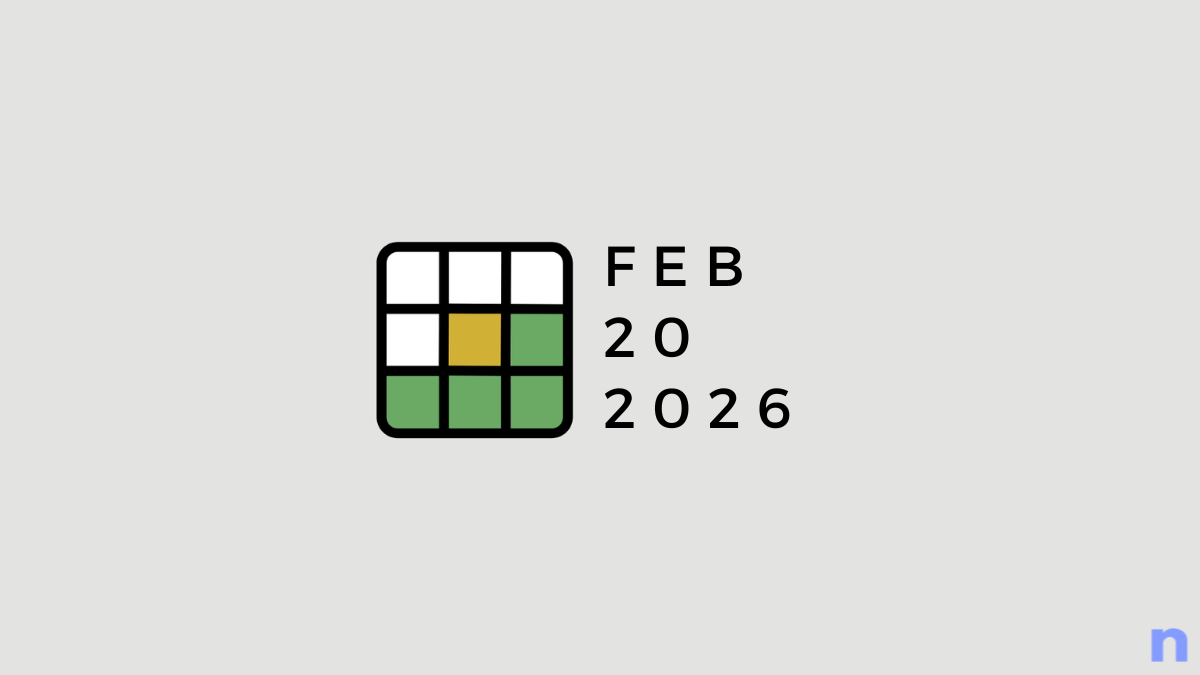
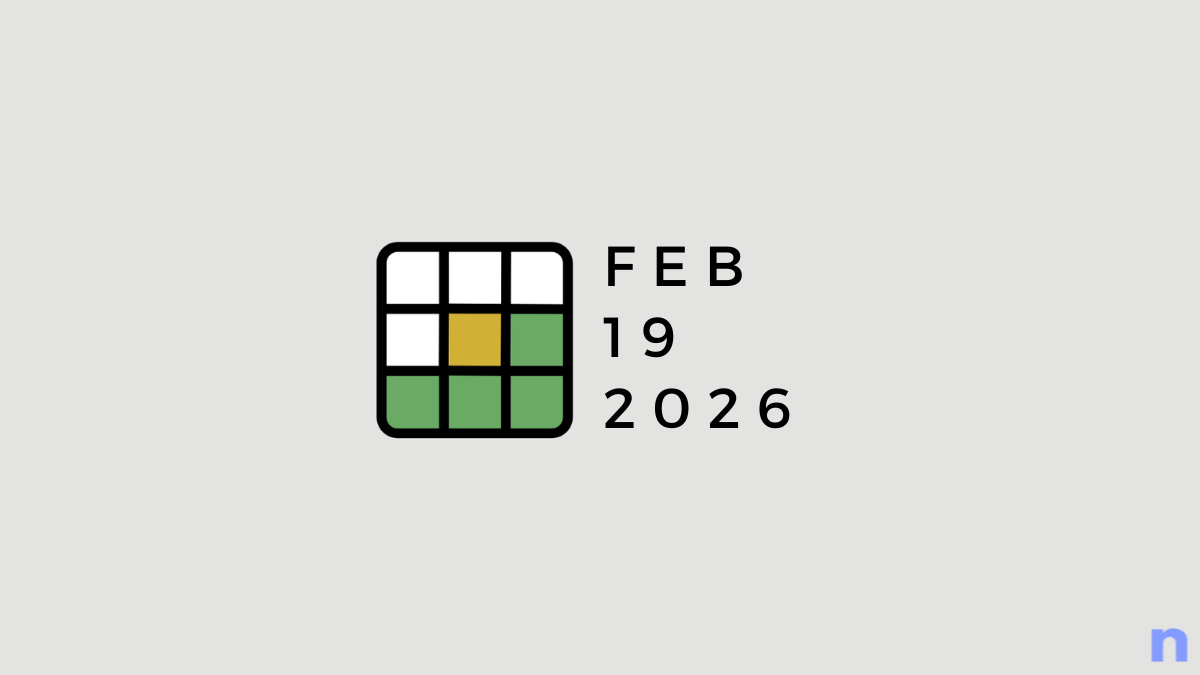
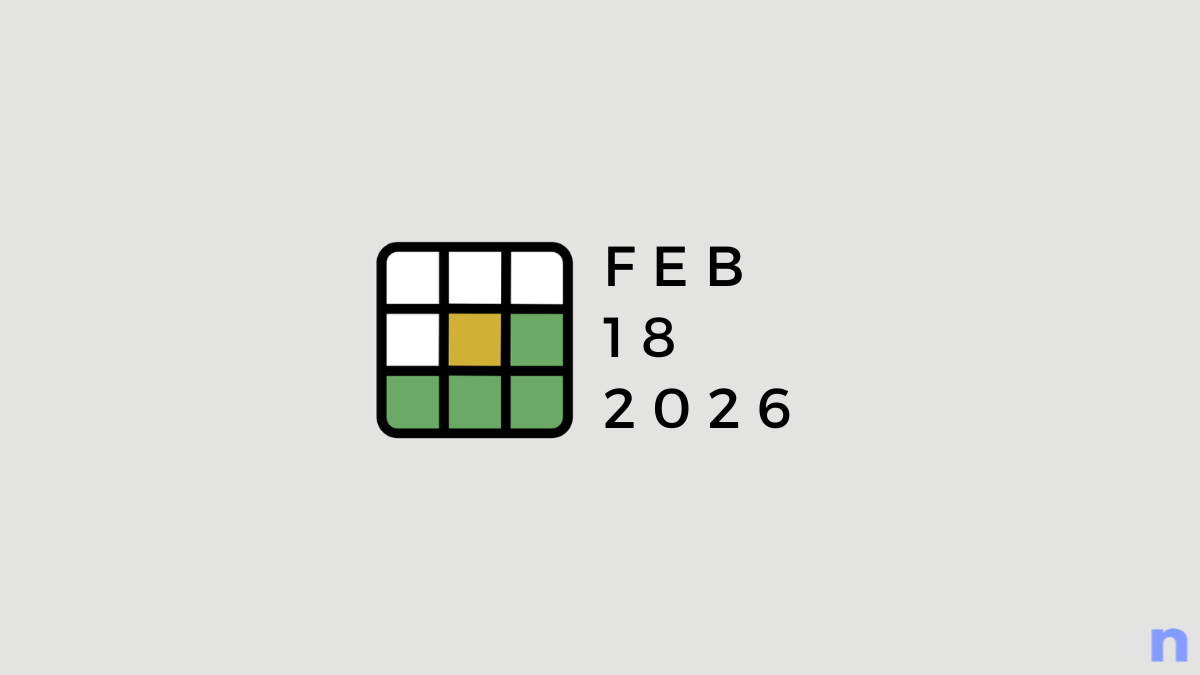

Thanks for being so clear and outlining it so well. I am currently, and futilely trying to explain to people on FB that if they are using an app (that they didn’t personally create as you outline) it’s not the original Wordle and may not be (probably isn’t) the same word and that many players, just as you point out, are making it more difficult for themselves by unwittingly playing the game in hard mode. References to numerous news articles (NYT, Macworld, ABC…) have no power to dissuade sadly…
Hi, I very luckily got the answer in the 1st guess. But for some reason it isn’t registered on my stats preform. Why is this. Cause now no one will believe me
My actual performance is very much better than the reported stats. Why?
President president
President dev Patel
Yesterday’s answer was Homer. Why are proper nouns / names included?
The advertisement for this game needs to have a mute button so I can stop the noise it makes and continue listening to my music. If you can’t provide that, then really, how could I begin to be interested in what your company provides!