What to know
- Windows 11’s File Explorer lets you drag and drop files between breadcrumbs in the File Explorer’s address bar.
- The feature was removed previously because it didn’t work as intended but has finally made a comeback.
- Currently, it’s rolling out to build 22635.3420, which is limited to the Windows 11 beta channel.
After removing it in Windows 11 23H2, Microsoft is bringing back the ability to drag and drop files from the File Explorer’s address bar itself.
With this feature, users can move files from the current folder to a previous folder in the address bar path, as shown below.
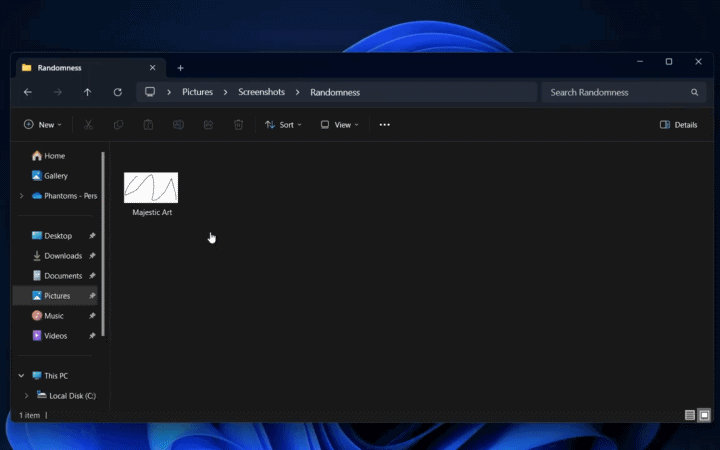
You can move the files as far back in the address path as possible. Do note that this is only for ‘moving’ files, not copying them. In any case, it will save precious time that is generally spent going back to a parent folder in the File Explorer.
Previously, the feature was removed because it didn’t work as intended and Microsoft wanted to lose no time introducing the new File Explorer with an updated design. It appears that the feature has since been fixed and is rolling out to the Windows 11 Beta channel, build 22635.3420. If you’re unable to make use of the feature just yet, fret not. It may take some time before it is rolled out to you.





