WhatsApp has finally listened to all of us and got its age old “status” back. However, it’s not called “status” now, as Status in WhatsApp at the moment means a Snapchat-like story feature which was introduced by WhatsApp recently. So, what is the old status called? It goes by the name “About”.
WhatsApp, which faced a backlash by removing the old “status” feature, has introduced it back in its latest beta version 2.17.95. The old “status” and the new story like status feature serve a different purpose all together, where old “status” is constant, and the new ephemeral status lasts only for 24 hours.
Also read: 8 cool new WhatsApp Status Tips and Tricks
To get the old status back, you need to download the latest Beta version of Android (Link given below). Moreover, the “about” or the old status is relocated to a different location under settings. Earlier what was available directly under the three vertical dots is now available only under the Profile section.
To view or update your “About”, go to settings, and then tap on your profile picture. You will see your old status there back as “About”. Plus, there is an icing on the cake as well, all your old status are there, WhatsApp didn’t delete them.
Also the privacy settings for the “About” is present in the old Privacy settings only but under the new heading “About”.
→ Download WhatsApp Messenger 2.17.95 beta here. If you need help with installing APK file, look at the link.

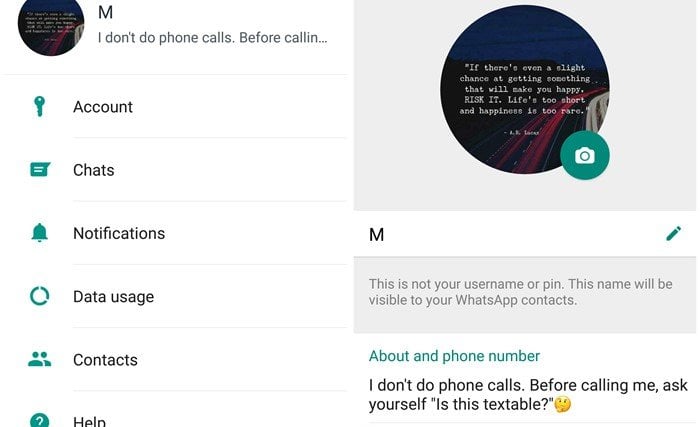
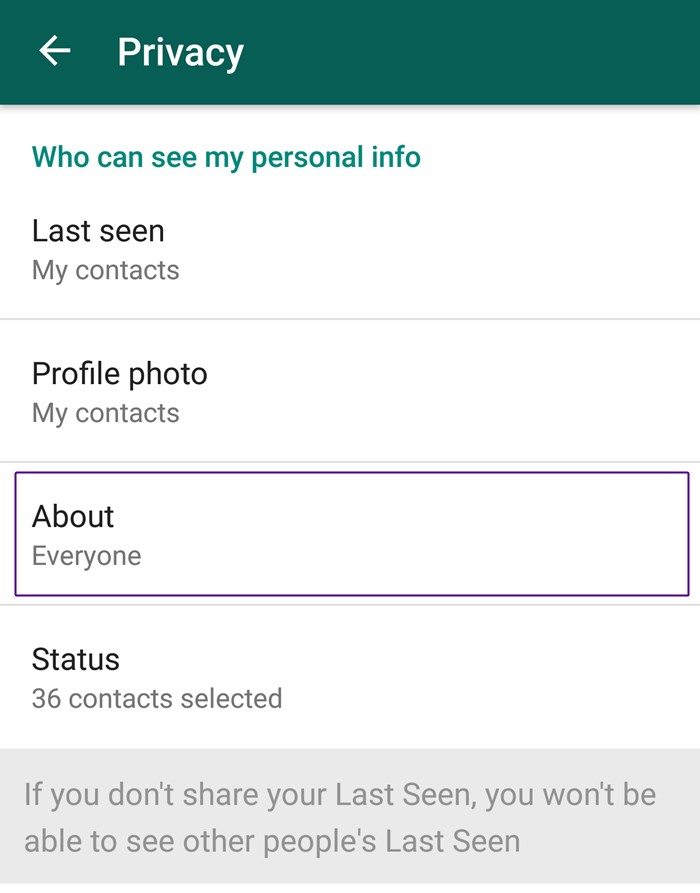




first