iOS 15, the latest operating system for iPhone 6s and newer devices, brings a lot of new features to the Apple world. Many of these features are already making headlines, and ‘Focus’ is at the top of the pile. Today, we will talk about one component of Focus, tell you all you need to know about ‘Time Sensitive Notifications’ on iOS 15.
Related: What is Live Listen on iOS 15?
What does ‘Time Sensitive Notifications’ mean?

As you may know already, iOS 15 has introduced a new feature called Focus. It is meant to aid learning, working, and any other task that requires absolute concentration or focus. ‘Time Sensitive Notifications’ belong to a new notification class with higher priority. When ‘Time Sensitive Notifications’ are enabled, you will be notified by apps — who are not on your ‘Allowed’ list — when something pressing is coming up.
This feature comes in handy when you want to keep distractions to a minimum but also do not want to miss out on urgent notifications.
Related: How to Get Rain Sounds on iOS 15 with Background Sounds
How do Time-sensitive notifications work?
Time-sensitive notifications work by notifying you when a pressing event is coming up, something you would not want to miss. They break through whatever Focus profile you may be using and deliver the notifications promptly. To make Time-sensitive notifications work, developers are required to recode their applications, teaching them to invoke the new priority class when needed.
Apple has warned developers against the overuse and misuse of the Time-sensitive notification class, telling them to invoke them only when absolutely necessary.
How to turn on Time-sensitive notifications
Turning on Time-sensitive notifications is pretty straightforward. First, go to ‘Settings’ and tap on ‘Focus.’ Now, tap on the Focus profile you want to edit. Next, go to the ‘Apps’ tab at the top-right of your screen. Finally, toggle on ‘Time-sensitive notifications.’ That is it! Time-sensitive notifications would be turned on immediately.
How to turn off Time-sensitive notifications
If you want absolute peace of mind and do not want rogue apps to disturb you, you can simply turn off Time-sensitive notifications and be done with it. To turn off, first, go to Settings and tap on ‘Focus.’ Go to the Focus profile where ‘Time-sensitive notifications’ are enabled. Now, go to ‘Apps’ and turn the ‘Time-sensitive notifications’ toggle off. That is it! No notification, irrespective of its interruption class, will be able to push through.
Will Time-sensitive notifications override Focus?
Yes, the whole concept of Time-sensitive notification revolves around their ability to override Focus. Even if you have a certain Focus turned on, and a Time-sensitive notification appears, it will break the guidelines set by Focus and bring something to your attention.
Apple has created a separate interrupt class — “Time-sensitive” — to allow developers to bake in Time-sensitive notifications in their apps. It is to be noted that an app should only invoke ‘Time-sensitive’ interrupts when immediate attention is necessary. Else, it will do nothing but beat the purpose of Focus.
For those wondering, Time-sensitive notifications cannot override silent mode or DND. They can only break Focus-related restrictions.
Time-sensitive notifications can turn out to be life-saving if used properly and it is up to the developers to adhere to Apple’s guidelines and come up with impressive implementations.
Which apps are allowed to send Time-sensitive notifications?
Since iOS 15 is in its early days, not many apps are equipped to push Time-sensitive notifications. First-party Apple apps, such as Reminders, are a perfect example of its implementation. For example, if you have an important reminder coming up, but you forgot to add ‘Reminders’ in your list of allowed apps, Reminders will take matters into its own hands. Thanks to Time-sensitive notifications, Reminders will be able to deliver your reminders right on queue.
Popular third-party applications, Flighty 2.0 and Fantastical, have also implemented Time-sensitive notifications and most other productivity apps are likely to follow suit in the coming days.
RELATED
- iOS 15: How To Remove Location Icon From Status Bar on iPhone and iPad
- What Do Yellow, Red, Blue, and Green Lines Mean on the iPhone Weather App or Widget?
- How To Stop Left Behind Notifications on iPhone and iPad on iOS 15 [3 Ways]
- How To Copy iCloud Contacts to Gmail [3 Ways]
- Why Am I Not Receiving Weather Notifications on My iPhone?






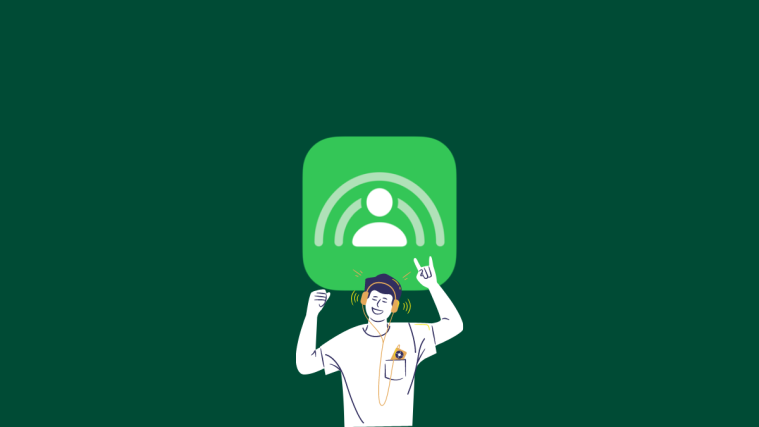

Thanks for sharing newest features on iPhone Sushan, what do you think about hiring automation push notifications services at affordable prices.