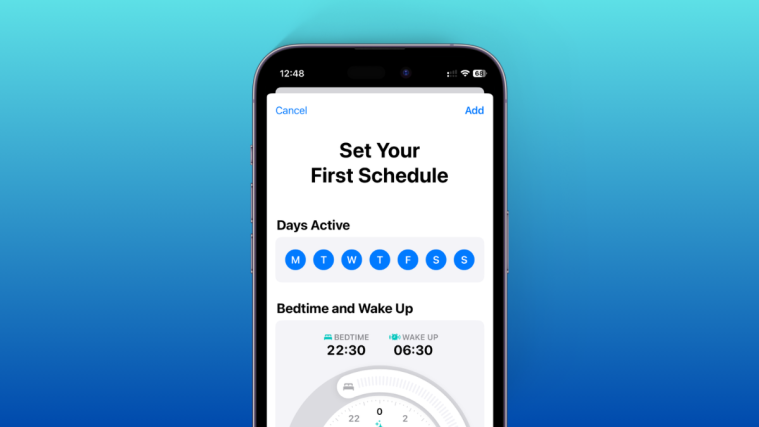Amazon’s Fire TV Stick is one of the leading streaming devices in the world. It turns your ordinary TV into a Smart one, allowing you to stream Netflix, Prime Video, Hulu, HBO Max, and more.
From its inception, the Fire TV Stick aims to be as inclusive as possible, as accessible as possible. And the feature in focus today — Text Banner — is another invaluable addition to TV Stick’s slew of accessibility features. Now, without further ado, let’s see what the feature is about.
Related: What is the new Free Tab on Fire TV?
Text Banner is a recently released accessibility feature on Amazon Fire TV that aims to aid users with visual impairments. Amazon has stated that it wishes to make Fire TV’s user interface accessible to people with macular degeneration, retinitis pigmentosa, and glaucoma by making the menu items and Prime Video descriptions easier to read.
How does it work?
Text Banner is a block of text, written on a solid-colored background, which contains the general information of the item currently in focus. The position of the Text Banner can be fixed, which can be a blessing for people with a narrow field of vision. Amazon has confirmed all Amazon-affiliated apps on Fire TV — including the popular Prime Video — would have support for text banner.
Related: Is it possible to use Galaxy Buds with Fire TV?
Now that you have a fair enough idea of what a Text Banner means, let’s see how you could turn it on for a seamless watching experience.
First, go to the Fire TV menu and select Settings. Now, open Accessibility. Then, hit Text Banner and customize the size, location, font, timing, and the background color of the banner by tweaking Font Size & Color or Banner size, Timing, & more. If you need additional help, feel free to go through the tutorials.
After you’re done, the Text Banner would appear at the exact location as you had set it to.
What are some of the other accessibility features on Amazon Fire TV?
Since releasing the device, Amazon has tried to make Fire TV as accessible as possible, introducing a host of accessibility features. Apart from the focus of today’s article, Text Banner, there are five other features that make the experience more fulfilling for people with physical impairments.
First up is VoiceView, which is a powerful text-to-speech, an on-screen narrator that makes it super easy to navigate Fire TV’s menus and settings. It’s a lifesaver when you’re setting up the device or want to make some adjustments.
Closed Captions or Subtitles can be a useful tool if you have a hard time following dialogues. Once you turn it on, the text appears on-screen during dialogues in shows and movies.
Next up is Audio Description, which, in many ways, is kind of a blend of Closed Captions and VoiceView. Once turned on, a narrator narrates the events that are transpiring on the screen. The service is only available for select Prime Video titles.
Screen Magnifier works just as it’s advertised. It only magnifies the text or items on the screen, making them easier for you to read.
Finally, there’s the High Contrast Text, which changes most of the on-screen text to either black or white, while adding a border of the opposite color. It’s still an experimental feature, meaning the edges might still be a little rough.
Related: How to get HBO Max on Fire TV stick?
Image source: Trusted Reviews