Apple’s much anticipated annual WWDC event definitely gave us a lot to ruminate over. The extensive set of features that have been introduced in the iOS 15 update reflect on just how monstrously intelligent Apple’s neural network has become over time. Apple’s software is an ode to the benefits of having an exclusive ecosystem in an exclusive device. So while Apple may be late to the game on some features, it’s leaps and bounds ahead in terms of others.
One feature that, while it may not have received as much face time as Apple’s own Facetime app, is undoubtedly a cool everyday feature that will make the general Apple user’s life easier. Here’s a look at the Shared with You feature that has been introduced as part of iOS 15.
What is the ‘Shared with You’ feature in iOS 15?
The Shared with You feature is a curator of all content that has been shared with you by others on the Messages app. The feature will make the content accessible to you on their assigned application. Whether it is a link, a music suggestion, an article, a podcast, photos, or news that is shared by someone on the Messages app; the Share with You feature will include the content in its compatible application along with the information of the sender of the content in case you want to interact with the content.
For example, when someone shares an article link with you, the article will be available in Safari under the Shared with You section. The article will also appear with the name of the sender who shared it with you.
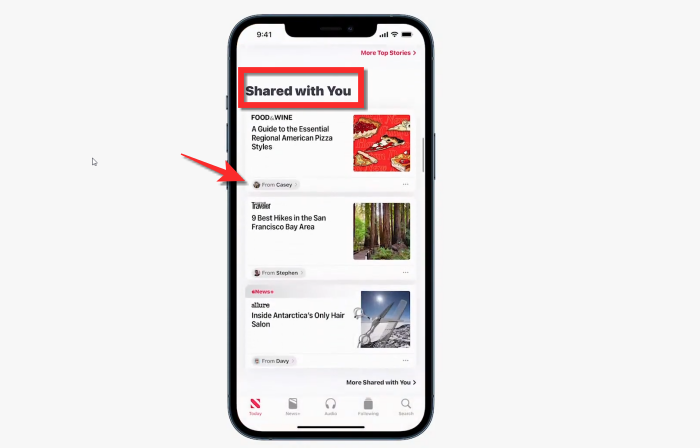
When you open the article, it will appear with the name of the sender under the title. You can tap the name of the sender and be redirected to the Messages app to interact with them about the article.

So after reading the article, you can directly text the sender on the Messages app. By this same principle, you will be able to see the music recommendation under Shared with You in Apple Music and Photos in the Photos App. We’ve covered how the feature works on the Photos app.
What is the Shared with You feature in the Photos app in iOS 15?
Suppose someone sends photos on the Messages app, the Shared with You feature will identify whether the photos are connected to you and then add the images to the Photos app, directly to the album that you have made of the same event. The Shared with You feature is intelligent enough to add only those photos of the event in which you were present.
This means that there won’t be any memes or generic pictures that are not relevant to you in the Photos app. It is almost an organizer in terms of how it handles your photos.
How does the Shared with You feature work in the Photos app
When someone shares a photo with you on the Messages app, the Shared with You feature will first identify whether the photo is directly relevant to you. Once the identification has been done, the photos will be automatically added to the Photos app.
In the Photos app, you will be able to locate the pictures that have been shared with you in the Shared with You section of the app. Depending on the nature of the photos, they will also be added to your Featured images along with the name of the contact that shared those pictures with you.

Besides this, the photos will also be available in your library, right along with your own collection of the photos that you took. These photos will have a bubble icon to indicate that they have been share with you.
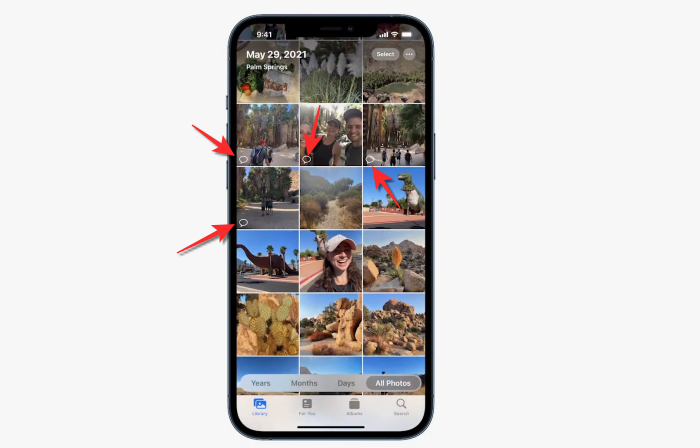
That’s everything there is to know about the Shared with You feature and how it works in the Photos app. Do let us know in the comments in case you have any queries. Take care and stay safe!





