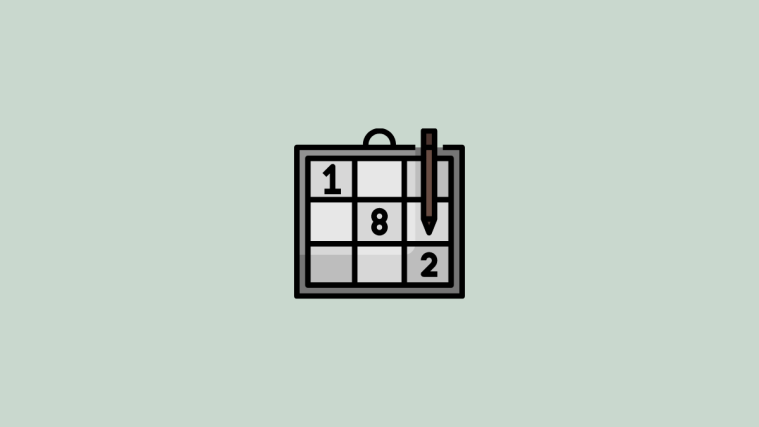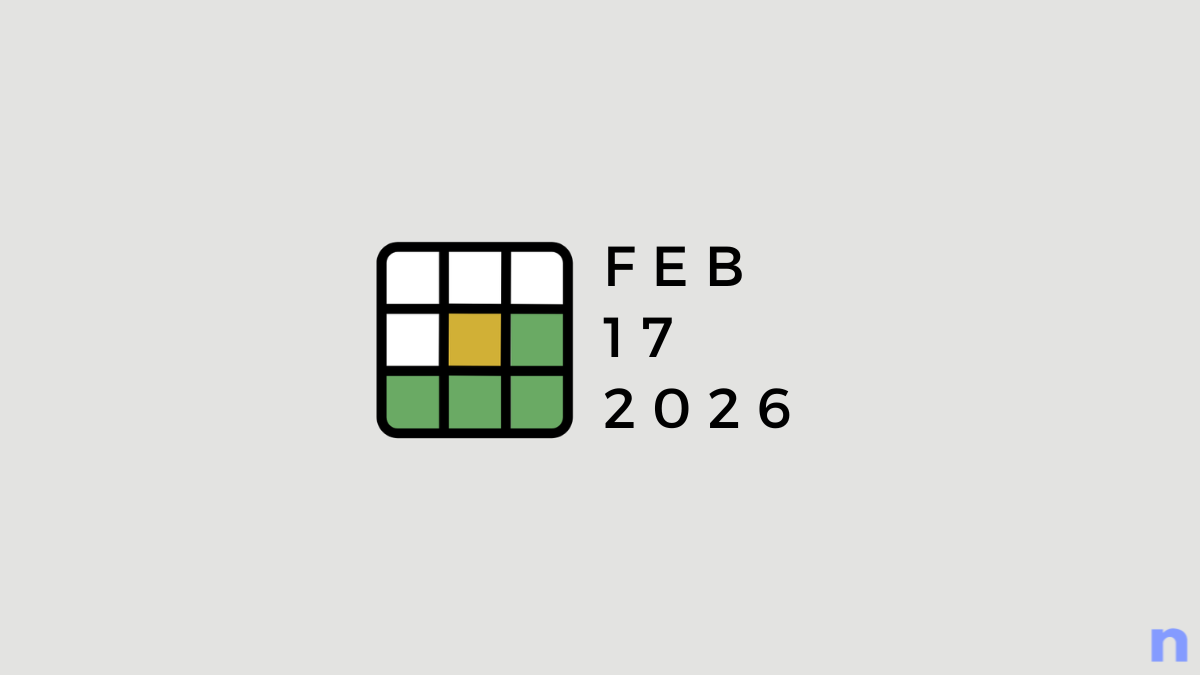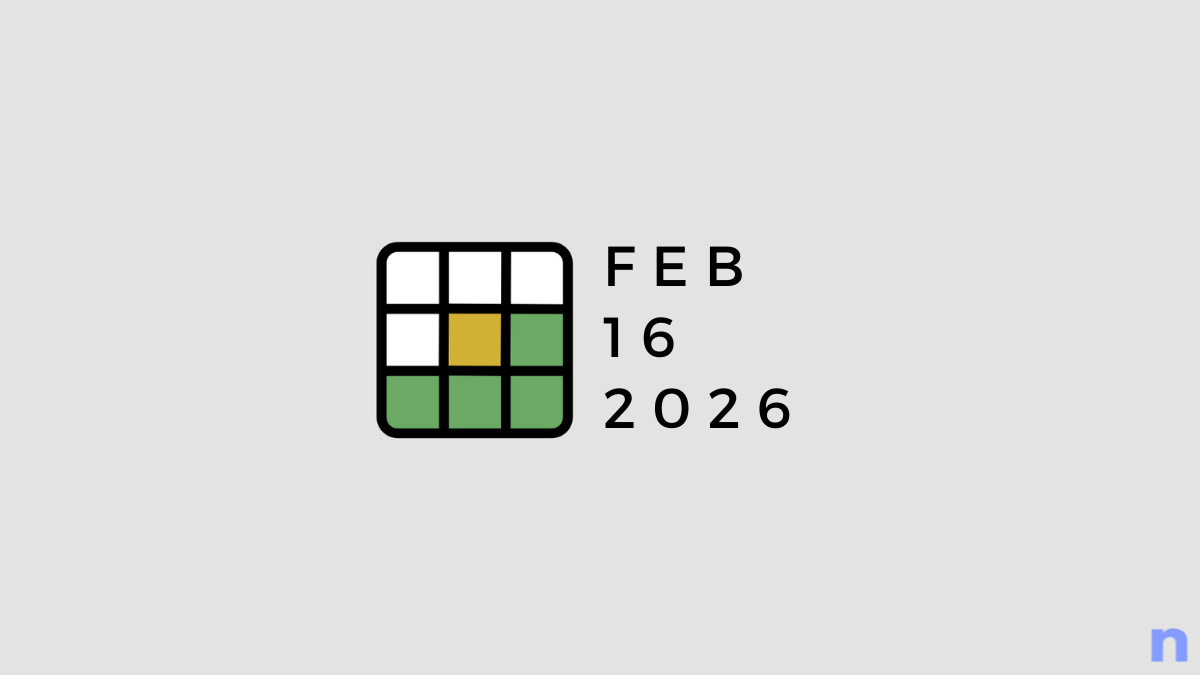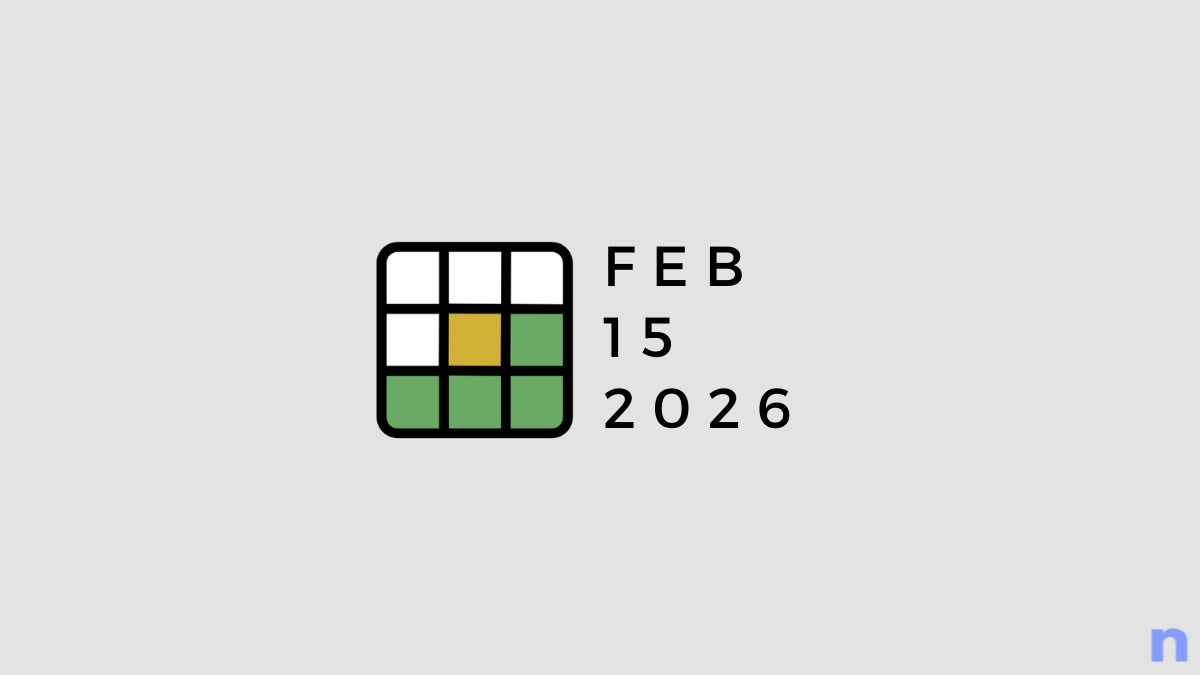Wordle has been on the screens of many of our devices and for a game that’s only supposed to be played once a day, it has garnered quite the popularity. The word game is now enjoyed by thousands of people, some of whom have reserved their morning routines to solve them while others enjoy it during a break in between work. Besides being addictive, Wordle has inspired others to create derivatives of their own and the latest in the line of Wordle spinoffs is Mathle.
But what is Mathle and how do you play it? That’s what we’ll try to explain in this post.
What is Mathle?
Mathle, as the name implies, is a math-based word game where you can test your arithmetic skills to guess the equation and what it looks like. The game is created by an indie hacker who’s also behind another Wordle-alternative Reversle. Mathle keeps the fundamental aspects of Wordle intact but instead of letters, you need to reveal an equation made of numbers and two basic arithmetic operations ‘+’ and ‘-‘.
You get a total of 8 empty boxes split into 5 boxes on the left and 3 boxes on the right by an ‘=’ sign. This design has been implemented to make sure the left-hand side of the equation is a calculation and the right-hand side holds the resultant number.

You get a total of 5 tries, compared to Wordle’s 6 to determine what the equation looks like, and depending on the guesses you made, you’ll see colored boxes – green when a digit/character is correctly placed, yellow when a character is present but not accurately placed, and gray when the character isn’t is present anywhere in the equation.
In many ways, Mathle is like a more basic version of Nerdle (another math alternative of Wordle) but instead of guessing where the two parts of an equation break, you know where exactly the left and right-hand sides of the equation are. In Nerdle, you have to figure out where the ‘=’ sign is, so have no clue how many digits the answer has and where an arithmetic sign goes.
Related: How to play Numberle | Nerdle
Mathle rules and gameplay explained
If you have played Nerdle before, you’d have no problem getting started with Mathle. In case you haven’t, the rules are simple. When you load Mathle, you will see an 8×5 grid puzzle board at the top followed by a number pad with two arithmetic functions ‘+’ and ‘-‘ at the bottom.
You have to guess the exact addition or subtraction involved in an equation and generate it in either of these two formats:
- a+b=c
- a-b=c
Regardless of which format you follow, both a+b and a-b occupy the spaces on the left before the ‘=’ sign and c takes the 3 spaces on the right after the ‘=’ sign.
On all occasions, c is a positive number and can have 1, 2, or 3 digits. If c is a number less than 100, you will type your guess in 0xx format and if it’s less than 10, it should be entered in 00x format.

There’s only space for one arithmetic sign in one equation; so you can enter ‘+’ or ‘-‘ only once in your guess.
The equation should be mathematically logical as the calculation of the left side should equate to the number of the right. You cannot enter a bogus equation to guess the digits.
You will have 5 attempts to figure out the correct equation and to help you determine the answer, Mathle will color the boxes you enter after every guess.
- If a character you entered is correct and rightly placed, its box will be green in color.
- If a character you entered is correct but isn’t placed correctly, its box will appear yellow.
- If a character you entered is incorrect, its box will appear in grey.

There can be repetitive digits in an equation, so you can add a number into more than one slot.
If your guess includes two of the same digits but the answer only has the digit once, Mathle will mark one of these letters yellow (or green if placed correctly too) and the other one will appear grey in color.
The answers are commutative. So, if you figured out what a and b are in an equation, you have to type them in a+b format. Entering your guess in b+a form will yield you yellow boxes, even though a+b is, in fact, exactly equal to b+a.

Numbers that you’ve entered and appear in grey on the board will also be greyed out in the number pad at the bottom.
You can use the colored boxes from your existing guesses to determine your next guess. If you manage to color all of the boxes to green in under 5 attempts, you’ll win the game and can then share your Mathle results with others.
Related: How to Create a Custom Nerdle Game
How to play Mathle
To play Mathle, go to mathlegame.com from a web browser on your desktop or phone. If you thought Mathle was available as an app on your device, you should quit searching for it on the Play Store or App Store right away. When you open Mathle, you will see the puzzle board laid out in an 8×5 grid where 8 is the number of characters you are guessing in 5 attempts.

Below the puzzle board, you will see a number pad at the bottom from which you can enter any number between 0 and 9 as well as one arithmetic function ‘+’ or ‘-‘.
To enter your guess, either click on any of the characters from the number pad or type them from your keyboard. Your guess should be mathematically logical or it wouldn’t be accepted as a guess.

Once you’ve typed the full equation for your guess, click on Enter from the number pad or press the Enter key on your keyboard.
When you enter a guess on Mathle, the board will color the row to show you how good your guess was. If the arithmetic sign and numbers are in the right places, they’ll be green in color. If placed incorrectly, they’ll be yellow and if the wrong arithmetic function or numbers were used, their boxes will be grey in color.

A good approach for your first guess is to use most of the numbers 0-9 for the 8 empty spaces. Even with one space for the arithmetic function, you will have 7 numbers to choose from a total of 10. When you do that, you’ll have a rough idea of which numbers are present on the board and where.
In your second attempt, you can use the remaining numbers that haven’t been used from the number pad to make a logical equation. If you think the solution has more than one iteration of the same digit, you can add them accordingly to your guess. When you enter the same digit twice for a guess; and you see:
- Two green boxes: it means the letters are placed correctly.
- One green and one yellow: One of them is placed correctly (green), while the other isn’t (yellow).
- Two yellows: Both the placements of the digit are incorrect.
- One green and one grey: One of them is placed correctly (green), while the other isn’t present on the equation. There’s only one place for the digit which is where the green box is.
- One yellow and one grey: One of them is present in the solution but placed incorrectly while the other isn’t present in the equation.
As you can see from the example below, we entered the number ‘5’ inside three boxes in our first attempt and that resulted in one yellow box and two grey boxes. This indicates that the number ‘5’ is only present once in the equation.

In the second attempt, we could narrow down the position of 5 and avoided re-using it.
If you’ve already gotten all yellow boxes, you only need to reshuffle the numbers’ placements. The numbers you’ve already entered are correct and don’t need any replacements.
When all the boxes in a row are colored green, it shows that you’ve won today’s puzzle.

If you managed to enter the right equation in under 5 attempts, you will be prompted with a “Success” message.

If you were unable to get to the correct answer even after 5 attempts, you’ll be shown a “Failure” message along with the correct solution.

Mathle Color Blind mode
If you’re unable to distinguish between certain colors, Mathle provides you with more defined colors to apply by enabling its Color Blind Mode. Since the default colors – green and yellow aren’t colorblind-friendly, enabling this mode will convert them into red and blue respectively to make it more distinguishable.
To enable this Color Blind Mode inside Mathle, open Mathle and click on the cogwheel icon at the top.

When the Settings menu appears, turn on the Color Blind Mode toggle.

Once it’s enabled, you should be able to see the Mathle board in red, blue, and grey colors.

Red will indicate that your guess is correctly placed, blue tells that your guessed digit is right but not placed correctly, and grey tells you’ve entered an incorrect digit.
Like Wordle, you can share your Mathle scored in colored emojis form by combining green, yellow, and grey boxes. Your Mathle score is what tells your friends whether you won today’s puzzle or not, how many attempts you made to solve it, and gives them a rough idea about how you might have landed on the solution.

To share your Mathle score, you first need to complete today’s puzzle. After making all 5 guesses in the game, you should see the “Success” or “Failure” prompt on the screen. From here, you can copy your Mathle score by clicking on Copy to share.

If you wish to share your score directly on Twitter, click on the Twitter icon on the right.

The shared score will now appear inside Twitter like this:

If you cannot see your results on the screen, you can reload the browser tab to see if your score appears inside the “Success” or “Failure” prompts.
Can you save your stats on Mathle?
One of the reasons why people love Wordle is that all your previous scores and streaks are kept intact in your web browser. Mathle, on the other hand, is yet to add your game statistics to the puzzle.
When asked if this could be added to the puzzle, the creator acknowledged it and said that stats would make it to Mathle soon. \
When does Mathle reset?
Mathle is a daily math game; all players on a given date get the same puzzle that they need to figure out and they can do so in 24 hours. If you’ve completed today’s Mathle and the next puzzle will become available at 12 AM in your local time region. This means, if you want to play the next Mathle game after today’s puzzle, you will have to wait till the clock strikes 12 at midnight in your time region to get a new game.
In order to find the remaining time for the next puzzle, you need to enter all 5 guesses for today’s Mathle. In the “Success” or “Failure” message that appears, you should see the remaining time for the next puzzle shown adjacent to “Next Mathle“.

If you’ve closed this message, you can simply reload the browser tab to check the remaining time for the next puzzle.
Is Mathle too easy?
Mathle is an interesting game for regular people but the experts among you may find it a little too easy because you’re only dealing with two basic arithmetic functions ‘+’and ‘-‘, not even division and subtraction. If Mathle is too basic for your taste, you can try Nerdle which in many ways is a more advanced form of the game. With the rise in its popularity, Nerdle now also hosts other versions of itself with slight alterations like Instant Nerdle, Mini Nerdle, Speed Nerdle, and Pro Nerdle. Non-math lovers will find these Wordle spinoffs more interesting.
That’s all you need to know about playing Mathle.
RELATED