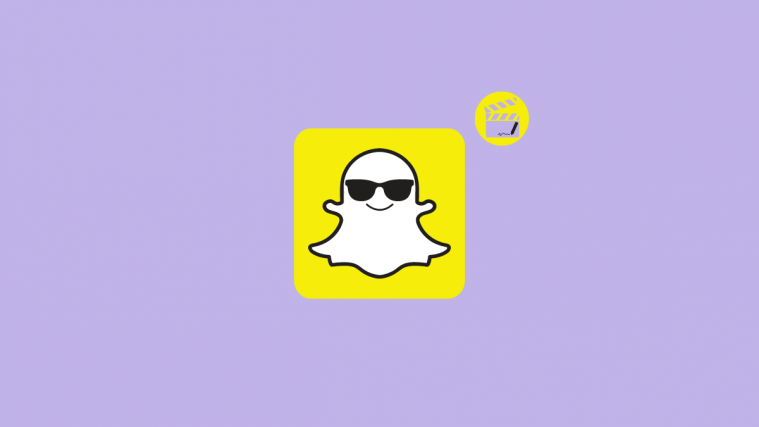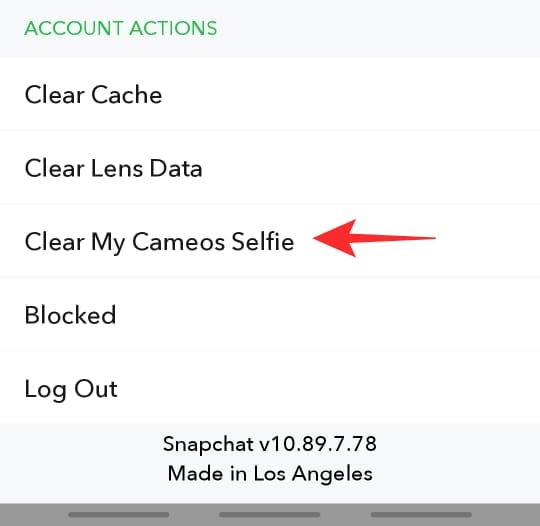Snapchat is a great tool to stay in touch with people from around the world. The whole concept of sending disappearing selfies took the world by storm. Adding on to that, Snapchat introduced ‘Cameos’ to help you personalize your IMs too! In this article, we will cover what a Cameo person is and how you can set up your own.
What are Snapchat Cameos?
Snapchat’s Bitmoji stickers were a huge success. The app lets you create a Bitmoji avatar of yourself and dress it up how you like. Stickers could be used in Chats, on Snaps, or on Stories. This was a great way to personalize your message. It was basically like a personalized emoji. Building on that idea, Snapchat introduced Cameos.
Cameos are basically short action sequence videos that feature you! Well, your face at least. There are a number of Cameos to choose from. You can add Cameos to your story, snap or even use them in a chat! Snapchat Cameos can be compared to GIFs. They are a cool way to express yourself without having to use words.
What Is A Snapchat Cameo Person?
Your Cameo person is, well, you. The Cameo function uses your face and superimposes it on top of a character in the video. This way it looks like you are personally a part of the video!
How to create your own Cameo person
To create your own Cameo person, you first need to set up your selfie. Launch the Snapchat app and open a chat with any user. Now tap the emoji button next to the chatbox. You should see all your regular Bitmoji stickers (if you have linked Bitmoji to Snapchat)
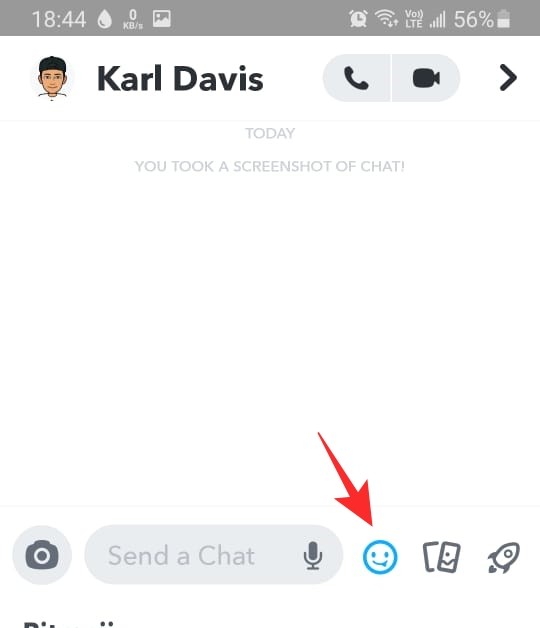
In the bottom panel, tap the option next to ‘Bitmoji’. The icon displays a blank face with a + sign on it. This is your Cameo tab.

Select any video from the tab. Your selfie is not yet registered. Once it is, you will have your own face on the Cameos. Once you select a video, you will be asked to take a selfie. Position your face perfectly within the given cutout and click the photo.

Next, select your gender, and tap ‘Continue’. You can also choose to skip this step. You can always go back and re-take the selfie if you do not like how it turned out. To do so tap ‘Retake Selfie’ at this point, to start over.

How to use your Snapchat Cameo person
Now that you have created your own Snapchat Cameo person, you can use it in different situations.
In chats
You can use your Snapchat Cameo person just as you would your Bitmoji stickers in a chat. Snapchat Cameos are a great way to personalize your reactions on the app.
To use a Snapchat Cameo, launch the app, and swipe right to reveal the conversations page. Now select the chat that you would like to use the Cameo in. Since Snapchat Cameos do not have a search option, you will need to use the chatbox itself.
Tap the emoji option next to the chatbox. Your Cameos will appear below your Bitmoji stickers. Select the Cameo you would like to send and simply tap it.

In Snaps and Stories
You can also use your Snapchat Cameo person in your snaps and stories. To use a Snapchat Cameo in your snap, launch the app and click a photo using the Snapchat camera.
Now tap the ‘Stickers’ button in the right panel.

Tap the ‘Cameo’ button in the top panel. This is all the Cameos you have. You can use the search bar at the top to narrow your search for the perfect Cameo. Tap the Cameo that you like to add it to your snap.

Now go ahead and send out the snap just as is or as a story.
How to re-take a Cameo person selfie
Well, you can’t expect to look the same years later. Luckily, Snapchat lets you change your Cameo selfie as many times as you like. However, to do so you need to delete your old Cameo selfie first.
Launch the Snapchat app, and tap on your Bitmoji avatar in the top left corner.

Now go to Settings, and scroll right down to the bottom. Tap ‘Clear My Cameos Selfie’, then confirm once more that you would like to clear your selfie.
Now use the guide above to create a new Snapchat Cameo selfie.
How to change the text on a Snapchat Cameo
Snapchat Cameos has a cool way of populating itself. It uses the chatbox to create a Cameo based on what you type in. So if you were to type in ‘Hello’ your Snapchat Cameo person would be holding up the word hello.
Go ahead and try this with different words. Simply open up a chat, type out a word, and check out the Snapchat Cameos that show up!
We hope this article helped. If you have any queries, feel free to reach out to us in the comments below.
Related: