If you are participating in the dev program of Windows 11 Insider Preview Program and part of the dev channel then the rules apply differently to your category of Windows enthusiast. The dev channel is the first filter for any new Windows update and hence faces the most bugs and problems. So while you are experiencing the fancy UI before anyone else, you are also facing the issues that come with it. But what happens once the party is over and there are no more builds to test? Here’s what you need to know.
What happens when you join the Windows 11 Dev channel?

Dev Channels users are a crucial test zone that Microsoft does not like to part with. If you on the Windows dev build channel then a transition is as good as impossible without a clean install of Windows 10. Windows has made it extremely difficult for dev users to make a switch to a different Windows Insider Preview channel. Since dev users are first in line for any Windows update, they prove to be a valuable audience that Windows needs while fine-tuning their operating system. If there is a deficit in the Dev channel, the Beta channel and Release Preview channel will experience more bugs and issues that could have been weeded out during Dev build phase itself.
What happens when you try to move to Beta channel or Release Preview channel?
Things have gotten a lot more simpler when it comes to switching channels since Windows 11 was announced to the public. Previously, you could not switch from the dev channel to the beta or release preview channel regardless of your build’s version number. Microsoft forced you to perform a clean installation of Windows to avoid any conflicts and ensure proper performance.
However, due to the sheer number of applicants for Windows 11 Insider Previews in the dev channel recently, Microsoft has decided to introduce upgrade capabilities to the dev channel as well. You can now switch and upgrade to the beta or stable build from your dev build as long as its version number matches the version number of your dev build or is higher than it. Downgrading dev builds is still restricted which means a beta release or stable release lower than your current dev build will still force you to perform a clean installation of Windows so that you can switch Windows 11 builds.
What happens when Windows 11 is available for public?
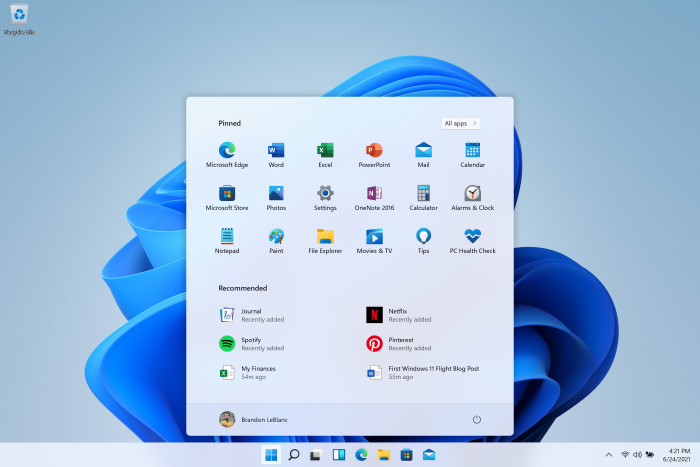
If you are on the beta or release preview channel then you will be able to upgrade to the latest stable release of Windows 11 regardless of your build’s version number. However, the upgrade path for dev channel subscribers will depend on their build’s version number. If the version number is equal to or lower than the current stable build, then you will be able to upgrade your build without a clean installation. However, if your dev build’s version number is higher than that of the stable release, then you will need to perform a clean installation to get the stable release of Windows 11.
Is there a way to avoid a clean install of Windows 10?
No, there is no way to avoid a clean installation if you are running a higher version of dev build. This is a crucial step that ensures you do not face any conflicts or performance issues on your PC due to improper upgrade from the dev build.
Is there a way to move directly from dev build to final version of Windows 11?

No, when you are in dev mode, you end up in a separate ecosystem than the rest of the Windows universe so you must adhere to different laws as well. Dev build has no accommodations for moving directly to Windows 11 if you are using a newer version than the stable release.
If you are deciding which program to join and checking whether the dev channel is suitable for you then try to avoid dev unless you are keen to join the program to collaborate with Microsoft. If you are an enthusiast and just wanting to stay ahead of the curve then the Beta channel or Release Preview channel will provide a really good experience. Sticking to any of these channels will allow you to peacefully leave the Insider program and download the final version. There will be no need for a clean install and you also get to indulge yourself in the early bird software experimentation.
That said, technically, you can install Windows 11 using an ISO file but that is not recommended as you may run into a lot of issues if you don’t do a clean install.
We hope you found this article helpful. Do let us know the comments in case of queries. Take care and stay safe!






It is much simpler to do a seperate install of any developmental build. why would you overwrite your OS install with a proto XD
yea they dont know wat they r talking abt
I have updated to dev build 22468.
I would like to install the build version as soon as available.
What do I do for a clean install?
Reset the PC back to windows 10 using recovery option?
Is there another way?
Please advise.