Find My is one of the fundamental features of the Apple ecosystem. With iOS 15, Apple is making the Find My network bigger, better, and more dynamic than ever before. Alongside a host of new features for iOS 15, Apple has also improved the location sharing experience on the Find My app. For the first time ever, iOS users are allowed to check out the Live Location of their friends, and it has the potential to be a game-changer.
Today, we will check out what Live Location is and how it is different than the Location Sharing used in iOS 14 and older.
Related: How to Change App Icons Without Shortcuts in 2 Ways
What is Live in Find My Friends?
With Find My, you can access the current location of your friends and family, granted you have the permission to track them. With Live Location, you are no longer at the mercy of Apple servers to periodically refresh and fetch you the current location of your friends. Live on iOS 15 lets you check out the location of your friends in real-time, giving you access to every little stop they make, detours they take, and more.
![]()
Apple believes Live Location in Find My Friends makes iPhones a lot more secure, and for the most part, we agree with their sentiment. Just open the Find My app and go to the ‘People’ tab to see what your friends are up to. You must share your location as well to see the whereabouts of your friends.
Related: How to Add Rain Sounds on iOS 15
How is Live Location different from Location Sharing in iOS 14 or older?
Live Location in iOS 15 changes the way you see your friends inside the Find My app. Before Live Location was introduced in iOS 15, the location of your friends inside the Find My app used to refresh periodically. So, it was rather difficult to detect moving objects.
Now with Live Location turned on in iOS 15, you can very easily check out the movement of your friends and family in real-time. Apple believes the new update to the Find My app would make it easier for users to connect with one another.
Related: How to Use Find My Friends Live Tracking on iOS 15: Step-by-step guide
Does Live Location improve security?
If you have minors in your friend group or someone who has a tendency to wander around, Live Location can act as a lifesaver. Live Location gives you a sense of speed, direction, and movement, telling you exactly where your friend might be going
WhatsApp introduced the Live Location sharing option a while back, but Apple’s Live Location integration in the Find My application is a lot more seamless.
Can you turn Live Location off?
Live Location is an improvement over the old, periodic location fetching, which means that there is no way to turn on Location Sharing without Live Location. So, if you choose to share your location on the Find My app, you will unavoidably be sharing your Live Location.
In order to turn off Live Location and Location Sharing, you will have to stop Location Sharing altogether. Click on this link to learn more about stopping Location Sharing.
RELATED
- Fitness App Not Working on iPhone 13 or iOS 15: How to Fix
- How to Fix ‘Last Line No Longer Available iPhone 13’ Error
- What Does ‘Notify Anyway’ Mean in iOS 15?
- How to Remove “Shared With You” in Safari
- How to Turn Off Shared Photos on iPhone and Stop Sharing
- iOS 15 Notifications Silenced? How to Fix



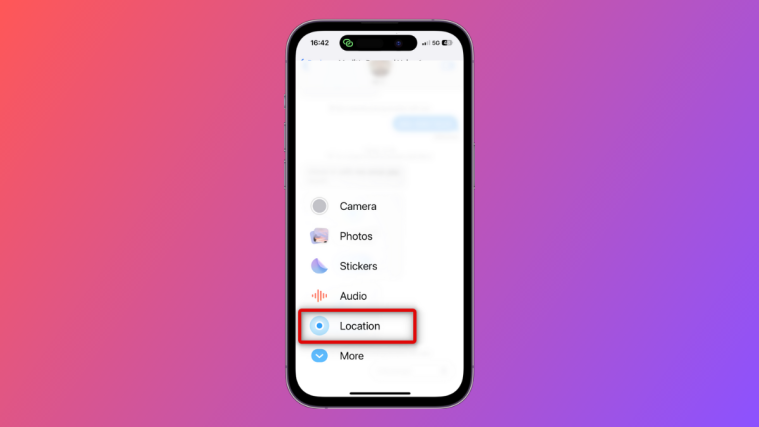



My iPhone doesn’t do the live find my. I’ve called apple for support 2x but no one knows why mine is refreshing and not live. I’m up to date 15.3.1 iPhone11 … would u maybe have any ideas as to how I might fix it or find out why mine doesn’t do live at all?
Thank you for your time 🙂
I’ve called apple for support 2x but no one knows why mine is only refreshing and live isn’t working at all.. I’m up to date 15.3.1 iPhone11.. I’m redoing this because it’s saying this question was already asked. And maybe someone else did but I don’t see it and I am still having an issue that idk how to fix. So I am hoping maybe you or someone out there might would like to help and share anything that could be affecting my phone that I haven’t already tried..
Thank you so much for your time 🙂
I have the same problem with my iPhone live to find my friend. I have the latest iOS and iPhone 13 pro max, but the live tracking feature still didn’t work. Any solution?