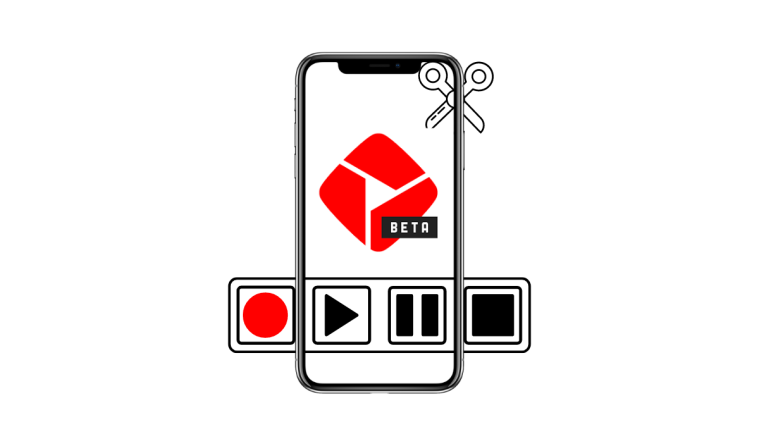Looking to trim videos before uploading them to YouTube? Use the VidTrim Android App to edit videos to relevant length and size on the Go.
You must have heard, read and said a lot about smartphone’s rapid-growing capabilities, and that at what an amazing pace, phones today are reducing the dependence on once not-so-replaceable PCs/MACs.
Okay, I still love my Lenovo Machine a lot, but put a gun over my head and I will spill out the fact that my Samsung Galaxy S is what I care most about these days. And I have one more reason to be more independent of PC — I can even edit videos on my phone now.
VidTrim android app is what is making my phone so proud of, boasting yet another victory over the PC — however narrow it is or blind it may turn out.
With VidTrim, user can edit videos on the Go, which I would say, is a must have feature for anyone like me, quite fond of uploading all fav videos to personal YouTube channel. Okay, you may not be that insane, but in case you plan to record a video and upload it, you’ll be bogged down by the fact that there isn’t any need to upload the full video on wore-down data speeds of mobile internet. There always would be some things here and there in the video that can be or needs to be cut down before upload. That’s when you’ll thank me for sharing this useful app with you — since it lets you edit your videos down to required length for minimum uploading.
Let’s have a peek at popular features of the app:
- Save the edited video as a new file or overwrite it on the original.
- You can play videos right from the app to determine whether the edit was okay or not. If, not either further edit right there or just hit the delete option.
- It reads videos from sd card. Some HTC devices which use internal memory for saving videos might have trouble — so better use the sd card to save videos. (Go to camera app to change settings.)
- Very important one — In case you experience any problem (force close, videos not found, etc.) don’t wreck the android market with comments of your problem. Also, and giving poor ratings for ‘Force Closes’ or other device specific issues isn’t a good idea either. Rather, to support active development, write to the developer mentioning your device’s name, description of problem and short sample video (use PC for that, for the time being).
VidTrim is available for Free (with ads) in the android market. If you want to get rid of ads, purchase an ad-free version, VidTrim Pro, for $0.97. There is no difference features wise, which is cool.
Download VidTrim android app using the link below. Or, scan the QR code with the barcode scanner android app.
Download Link for Phone.
Developer has mentioned some problem with the Droid X, HTC Desire and HTC G2. Issue is being fixed and users of these phones can still use the app in landscape mode.
Check out more related multimedia stuff, like the mVideoPlayer android app, which is really an awesome video player with subtitles download and play support. Also, we’ve heard that official VLC Player for android is coming soon, so be sure to check back with us.